How Much Does A WordPress Site Owner Need To Know About WordPress?

Obviously, we disagree with the basic premise here. A user shouldn’t have to know the fundamentals of how a WordPress site works to be able to publish freely on a site they control. Self-hosting a website is not easy. In fact, it’s hugely complex — we know, we do it every day. The technology stack required to successfully host WordPress is deep, and understanding it requires a long technical education. But that’s our job, not the job of our clients.
The alternatives to self-hosting a WordPress site are not really alternatives at all — they reflect an entirely different way of seeing the world and thinking about the internet. As Medium’s Ev Williams puts it:
“The idea won’t be to start a website. That will be dead. The individual website won’t matter. The Internet is not going to be about billions of people going to millions of websites. It will be about getting it from centralized websites.”
The drawback is that centrally controlled publishing platforms offer publishers almost no control over their content. They are held hostage to the business model and policies of the platform and the interests of the platform’s investors. Content can be removed without notification or feedback. It can monetized by the platform owner with no benefit to the content creator. That’s not the democratization of publishing; it’s something else altogether.
It’s our job, as WordPress hosts, to manage the complexity so that publishing can be truly democratic. I’m not suggesting that it’s a good thing if WordPress users know nothing about their platform. The more they know, the more powerfully the platform can be molded to their needs. They certainly need to know the basics of securing and updating their site. Education is good. But most people won’t and can’t become deeply expert in the inner-workings of WordPress, and that’s OK, because we are experts.
Savchenko uses the example of WordPress still supporting PHP 5.2, an old version of PHP that isn’t really suitable for use on the modern web. It’s a good point, but users shouldn’t have to understand it to be able to use WordPress to publish content. That’s the job of a responsible WordPress hosting company.
Hostdedi WordPress installations use PHP 7, a secure, fast, and recent version of PHP. That’s great for our users, even if they don’t understand what it entails — and for those who do understand, it gives them another reason to choose Hostdedi as their hosting provider.
Savchenko is claiming that publishers need to choose two of the following three things: an easy-to-use publishing platform that doesn’t require extensive technical knowledge, a publishing platform owned and controlled by the publisher, and a publishing platform that is secure.
We know that’s not right, because providing all three is exactly what our WordPress hosting plans do.

 A popular blog can make a big difference to your bottom line. It will increase traffic to your site, and, if the content is targeted properly, much of that traffic will make a purchase or promote your business.
A popular blog can make a big difference to your bottom line. It will increase traffic to your site, and, if the content is targeted properly, much of that traffic will make a purchase or promote your business. Allowing guest posts on your business blog is effective for building relationships, increasing the amount of content you publish, and attracting incoming links and increased social sharing. But, as any editor will tell you, accepting content submissions can be a lot of work, especially in light of the embrace of “guest posting” by spammers and content creators for whom quality isn’t a priority.
Allowing guest posts on your business blog is effective for building relationships, increasing the amount of content you publish, and attracting incoming links and increased social sharing. But, as any editor will tell you, accepting content submissions can be a lot of work, especially in light of the embrace of “guest posting” by spammers and content creators for whom quality isn’t a priority. I’ve been a WordPress user for years and I’ve written many thousands of words in the WordPress editor. I’ve seen the editor develop from a barely usable and — at times — frustrating writing experience into a functional tool. Gradual iteration over more than a decade has created a polished interface for writing and creating blog posts.
I’ve been a WordPress user for years and I’ve written many thousands of words in the WordPress editor. I’ve seen the editor develop from a barely usable and — at times — frustrating writing experience into a functional tool. Gradual iteration over more than a decade has created a polished interface for writing and creating blog posts.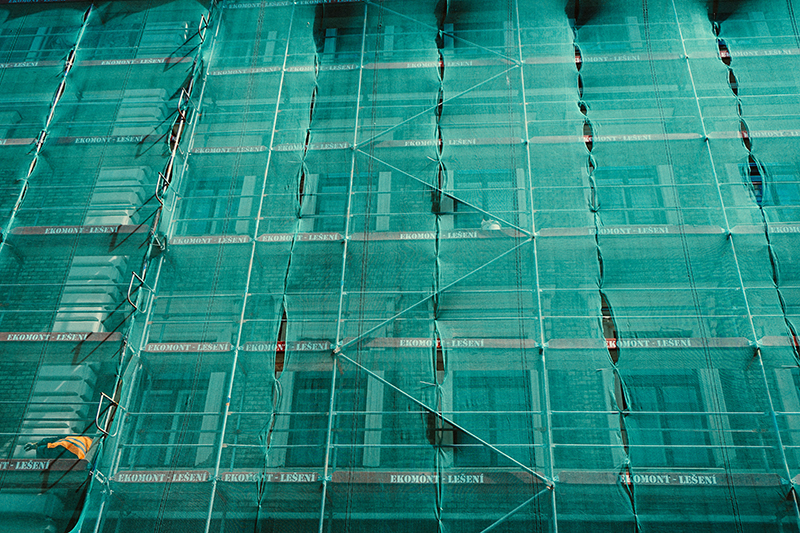
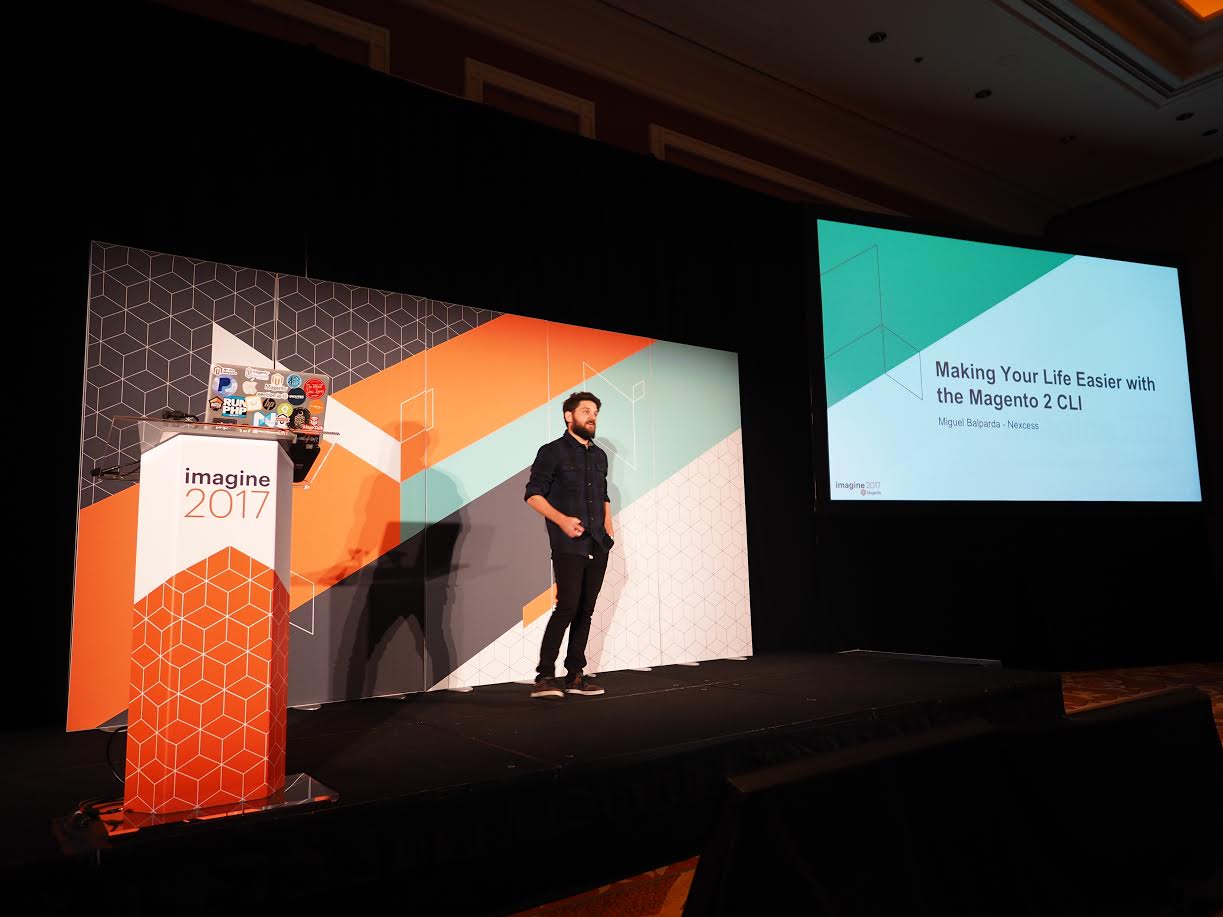 After a long weekend of rest, it’s time to write a small recap of Magento Imagine 2017. Since I spent most of my time there at the Hostdedi booth, my recap will focus on the tradeshow side of the event, rather than the conference.
After a long weekend of rest, it’s time to write a small recap of Magento Imagine 2017. Since I spent most of my time there at the Hostdedi booth, my recap will focus on the tradeshow side of the event, rather than the conference.
 For a second year in a row, Hostdedi will be Platinum sponsor of
For a second year in a row, Hostdedi will be Platinum sponsor of  Until relatively recently, if you wanted to build a WordPress theme, you had to use PHP. With the introduction of the REST API, that’s no longer the case. It’s possible to build integrations with WordPress in any language. As Matt Mullenweg has pointed out on several occasions, a leading motivation for the introduction of the REST API was to tap into the
Until relatively recently, if you wanted to build a WordPress theme, you had to use PHP. With the introduction of the REST API, that’s no longer the case. It’s possible to build integrations with WordPress in any language. As Matt Mullenweg has pointed out on several occasions, a leading motivation for the introduction of the REST API was to tap into the 








