How (and Why) to Launch a Magento Mobile App in One Week

You turn on your flashlight, look around and discover that the cave walls are littered with what appear to be gold nuggets.
You pluck one of the smaller pieces and bring it back to town. A jeweller informs you that the metal is, in fact, gold …
And that the particular piece you brought back is worth thousands of dollars.
How do you feel at this point?
If you’re like most people, the answer is simple:
Jubilant. Ecstatic. Over the moon.
After all, you stand to make millions, maybe even tens of millions, once you start working the mine.
All you need to do is discover the gold, mine it, perform drill tests, process the metal and refine it at a separate location while paying legal fees, workers’ wages and equipment costs.
Which begs the simple question of, “what happens if I don’t have the know-how or the money to do all that?”
Well, then you’d better hope that nobody else finds that mine before you figure things out …
Because if they do, you’re going to lose a fortune that was as good as yours.
At this point, you may be wondering:
This is a fun scenario, but what’s it got to do with eCommerce and my business?
It’s pretty simple, really.
What Mobile eCommerce and Gold Mines Have in Common
eCommerce – and mobile eCommerce in particular – is the metaphorical gold mine of modern retail.
Case in point: consider that …
Looking at these figures, it’s clear that consumers are spending an ever-growing amount of time (and money) on the mobile internet. This means mobile ecommerce apps are a high-growth, high-demand asset; much like gold was (and still is).
There’s just one caveat.
Like mining gold, doing business online requires a certain level of know-how. It also requires time and money that you may not have at the moment.
This is unfortunate, because as with gold, doing nothing means giving the competition a chance to take over your opportunity (and money).
Fortunately for you, there’s one major difference between mining gold and getting a mobile app.
You can get everything you need quickly, and at a low price, because digital assets are easy to duplicate and deploy.
Specifically, JMango – winner of the Magento Award for Innovation – helps businesses like yours get their very own branded Magento mobile apps in minutes or hours. This means that no matter how busy and overwhelmed you feel, you can get your Magento mobile app out there in under one week.
Here’s how you do it – and how you can get a personalized Mobile Shopping app for iOS and Android in the next 1-7 days.
Making Your Magento Mobile App
Magento was part of eBay for over 13 years. It became independent in 2015, and has since maintained its dominant position in desktop and mobile-based eCommerce.
In the 4 steps below, we’ll explain how you can use JMango (free of charge) to import and start editing your very own Magento-based Mobile app in just minutes.
The first step is …
1. Connect Your Existing Store
Creating your own Mobile App doesn’t mean migrating your entire stock into an app. With our Magento App Builder, things are as simple as signing up to JMango and filling out your store details.
Once you do that, our app gets to importing all your products, prices and content into your brand-new app, where you can easily review and edit them.
The best part?
Our service is free to register with, meaning you can import and edit your store without committing to anything or paying a red cent.
Cool, right?
But wait, it gets better. In addition to editing your data, you can also edit the look of your app on-the-fly. Here’s how.
2. Designing your Mobile App
When it comes to app design, 2 things are important:
- Standing out from other apps built using the same platform.
- Matching your app’s design to your eCommerce website.
JMango makes it easy to do both. For starters, you can customize the app using a drag-and-drop tool to change your logo, banner, background colors and other design elements.
This allows you to completely overhaul the default look of your app in minutes – even if you know nothing about design or coding.
Once you’re happy with your design, and all the products and content are to your liking, it’s time to …
3. Test and publish your App
JMango makes it easy to test your app on your smartphone. All you have to do is download it to your device; the app will be instantly usable.
At this point, the JMango team will be there for you to help deal with anything you’re unclear about. We’re also open to customer suggestions and requests. If there’s a function or feature that you’d like to see but we don’t offer, we’ll definitely consider adding it.
We’re also happy to help you market your app by choosing keywords, names and images that maximize your marketing results.
Speaking of that – the next (and final) stage of launching your magento mobile app is …
4. Promoting Your App
An eCommerce app with no users is like a gold mine with no miners. It’s valuable in theory – but unless you can manage to get some enthusiastic folks in there, you won’t get far.
That’s why it’s so important to promote your app as you launch it.
As mentioned above, we do our bit to help you here, by suggesting visuals and copy that maximize conversions (and in-app purchases).
You can also help yourself by reading our post on app marketing tips, where we share what we’ve learned launching hundreds of Magento store apps with our clients.
At this point, you’ve made (and launched) your magento app. Well done for making it through this post – and before you go, let’s just recap what we’ve learned today.
Here’s why you want to launch a Magento app A.S.A.P.:
- There’s a massive demand for eCommerce
- Magento is the leading eStore app platform
- Every single day of not having an app results in lost opportunities and money
Here’s how you can launch a Magento app in under 7 days with JMango:
- Connect your existing store
- Design your app
- Test and publish
- Promote
Now that you have this knowledge, you don’t have to save money or wait for the right time to work your gold mine.
Instead, you can click your fingers and get everything you need: the know-how, the equipment, even a squad of well-heeled helpers (i.e. the JMango support team).
All you need to do is sign up with our platform for free, and start editing and designing your app today.
There are literally no strings attached, so if you want more mobile business, stop losing opportunities and start making money by creating your own app for free today.
Author: Lisanne Barnaart
About Author
Lisanne Barnaart is Content Manager at JMango360, the award-winning platform to create and manage mobile commerce apps. Lisanne is responsible for creating and distributing relevant content for merchants that want to build a competitive mobile commerce strategy and improve mobile app results.





 One of the WordPress ecosystem’s most attractive features is its endless variety of themes. Thousands of developers have created tens of thousands of themes, many of them free. There’s almost certainly a theme in the
One of the WordPress ecosystem’s most attractive features is its endless variety of themes. Thousands of developers have created tens of thousands of themes, many of them free. There’s almost certainly a theme in the 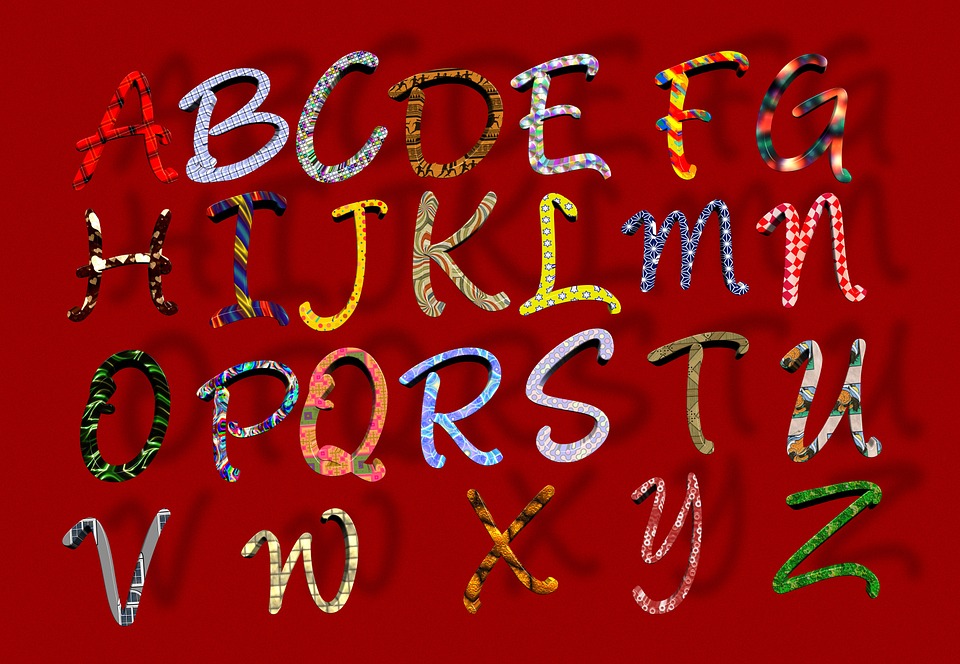 When we think about WordPress, it usually brings to mind business sites, portfolios, and blogs, but as a fully fledged content management system, WordPress is flexible enough to be put to all sorts of different uses, including as a powerful educational tool.
When we think about WordPress, it usually brings to mind business sites, portfolios, and blogs, but as a fully fledged content management system, WordPress is flexible enough to be put to all sorts of different uses, including as a powerful educational tool. In the dim and distant past, when Google wasn’t nearly as smart, it was common practice for brands to have more than one website. If a business sold keyboards and mice, it might have sites at “cheapkeyboards.com” and “cheapmice.com”. At the time, this was a sound technique because Google paid particular attention to exact-match domain names. A few years ago, the advantage of having an exact match domain name was removed, and today Google uses more sophisticated signals for indexing and ranking websites. There’s little SEO advantage to having multiple sites of this sort.
In the dim and distant past, when Google wasn’t nearly as smart, it was common practice for brands to have more than one website. If a business sold keyboards and mice, it might have sites at “cheapkeyboards.com” and “cheapmice.com”. At the time, this was a sound technique because Google paid particular attention to exact-match domain names. A few years ago, the advantage of having an exact match domain name was removed, and today Google uses more sophisticated signals for indexing and ranking websites. There’s little SEO advantage to having multiple sites of this sort. Following several months of development, WordPress’s forthcoming new editor — named Gutenberg for the inventor of the printing press —
Following several months of development, WordPress’s forthcoming new editor — named Gutenberg for the inventor of the printing press —  The Magento ecosystem includes a rich collection of extensions and themes that empower eCommerce merchants to shape the retail and shopper experience. Thousands of developers contribute to that ecosystem, but it can be difficult for retailers to figure out which extensions are right for them, which are coded to a high standard, and which may introduce performance or security problems.
The Magento ecosystem includes a rich collection of extensions and themes that empower eCommerce merchants to shape the retail and shopper experience. Thousands of developers contribute to that ecosystem, but it can be difficult for retailers to figure out which extensions are right for them, which are coded to a high standard, and which may introduce performance or security problems.  Black Friday and Cyber Monday are almost here, not to mention Christmas. eCommerce merchants all over world are battening down the hatches in preparation for the busiest and most profitable shopping season of the year. To make the most of the Holiday Season, retailers should take a careful look at their store’s performance. Harried shoppers don’t want to deal with slow eCommerce stores, and that goes double for mobile users.
Black Friday and Cyber Monday are almost here, not to mention Christmas. eCommerce merchants all over world are battening down the hatches in preparation for the busiest and most profitable shopping season of the year. To make the most of the Holiday Season, retailers should take a careful look at their store’s performance. Harried shoppers don’t want to deal with slow eCommerce stores, and that goes double for mobile users.








