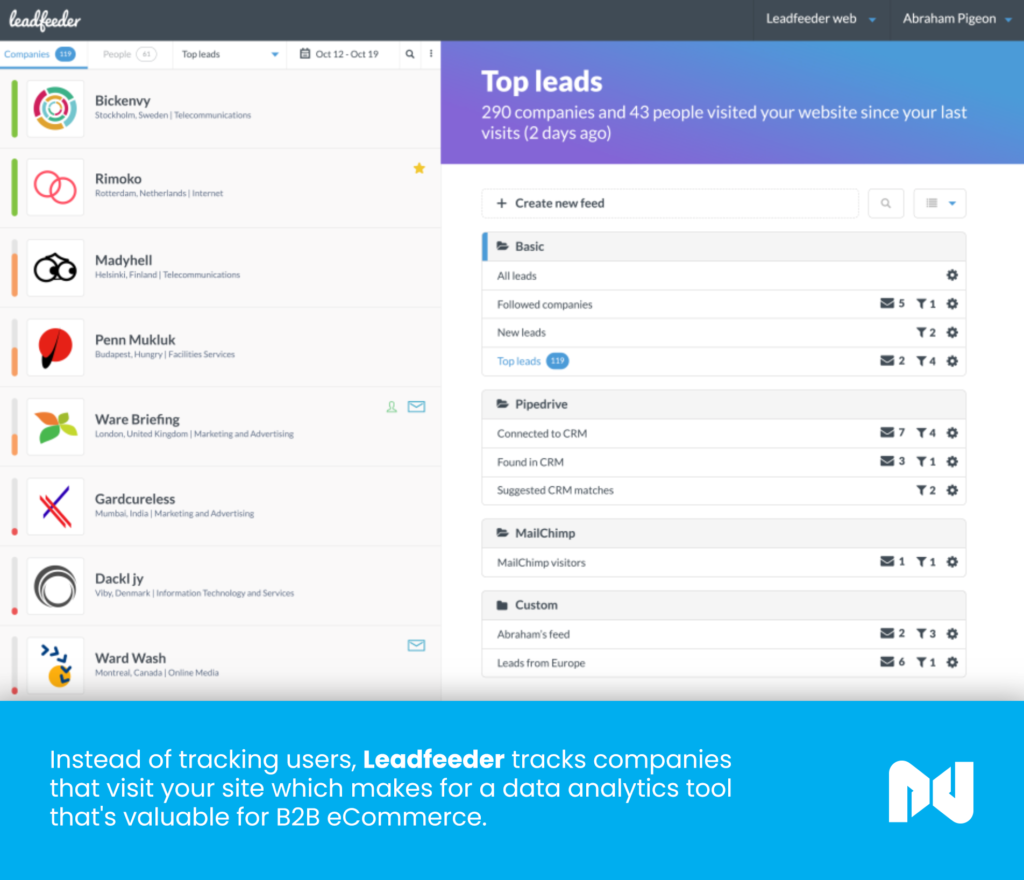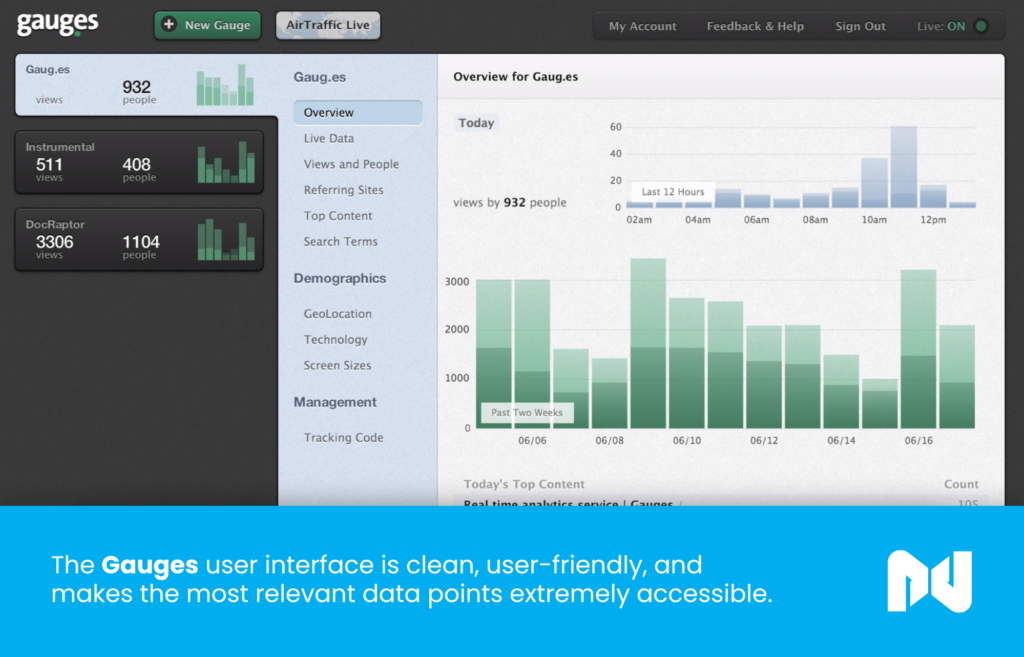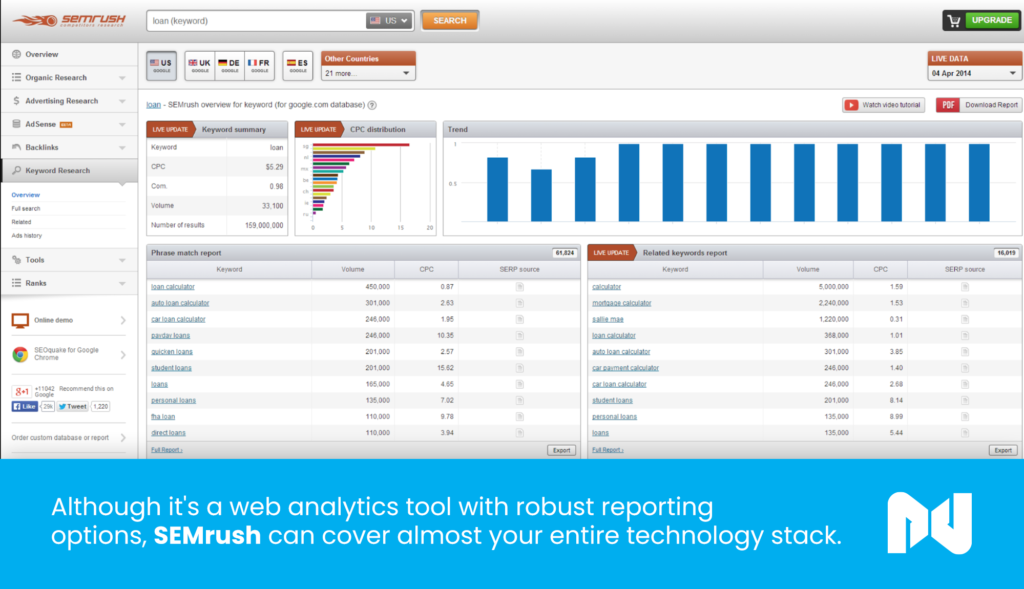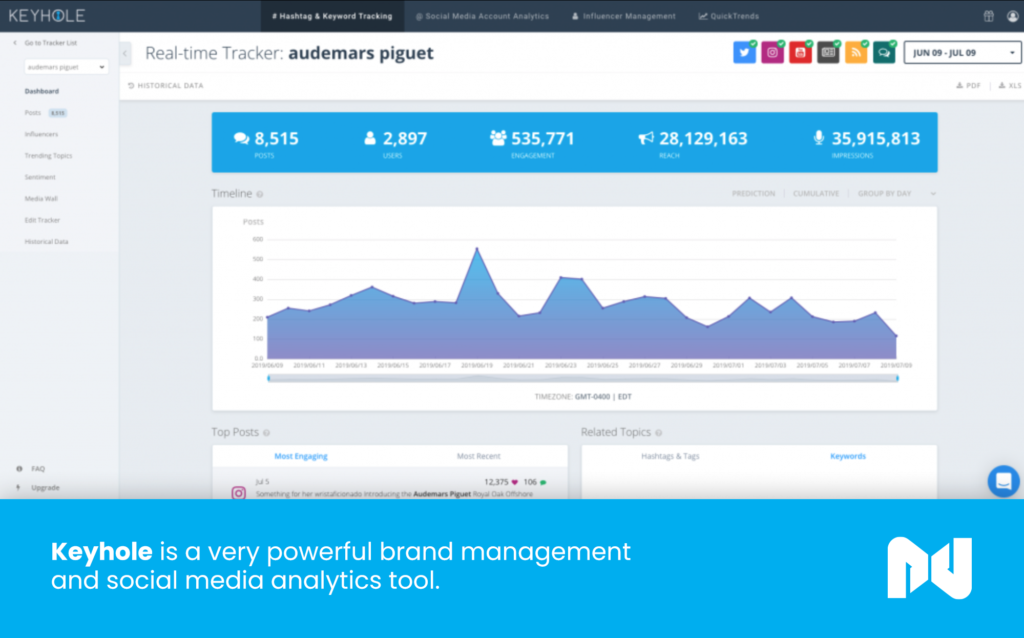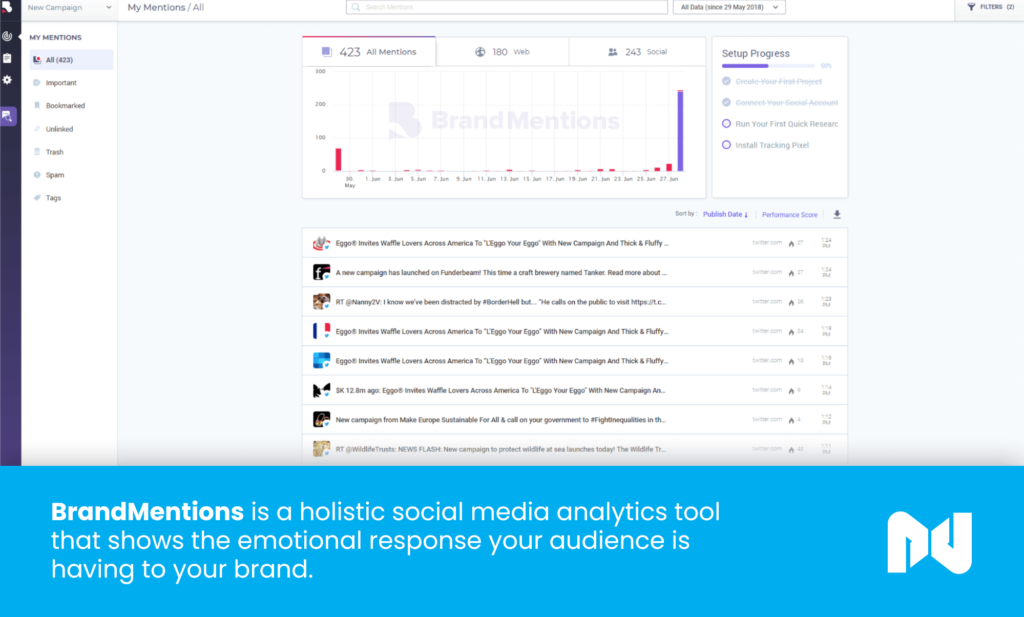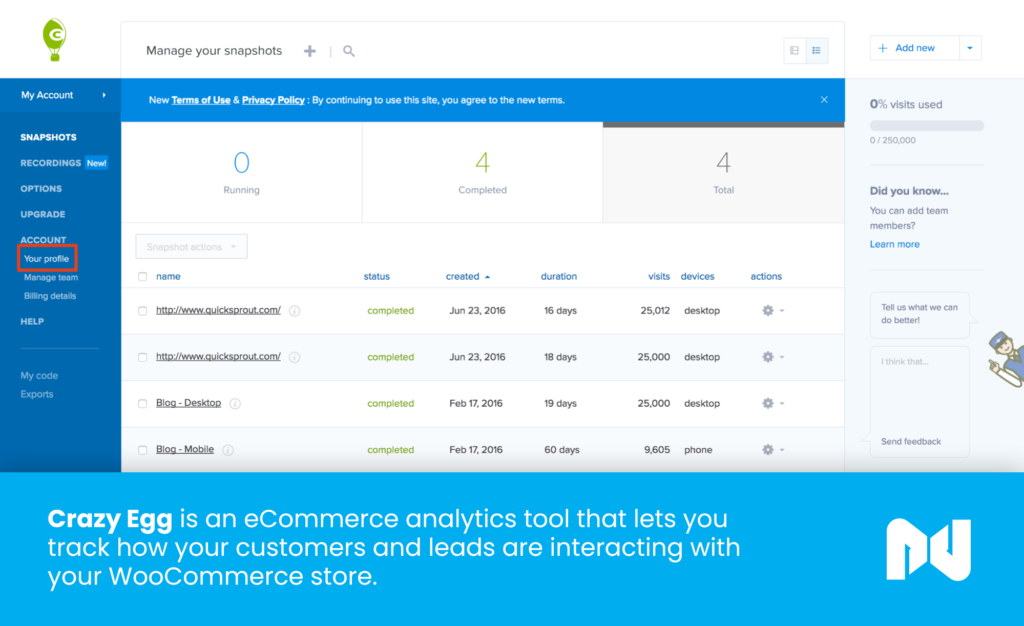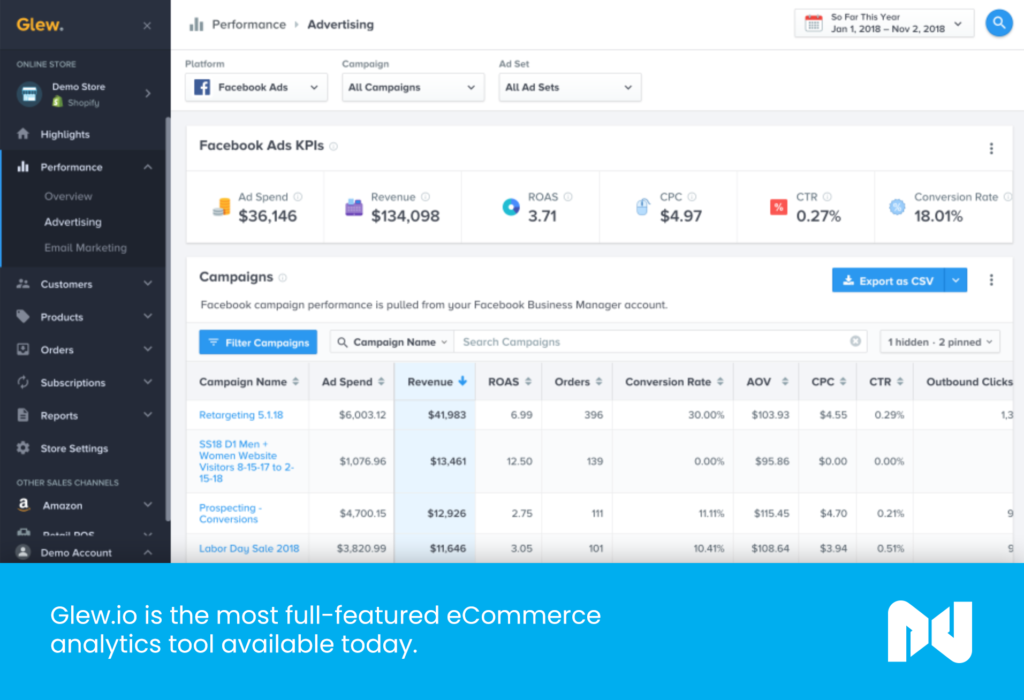What is Managed Hosting? How it Works
Web hosting provides a wide variety of features, plans, plugins, prices, and added bonuses. Today we’ll focus on managed hosting — including its features, aspects that differentiate it from shared hosting, advantages and disadvantages, and what you need to consider when choosing a hosting provider.
What Is Managed Hosting?
Managed hosting is a model where a service provider handles the management, setup, administration, and overall support of a server. When you choose a managed hosting service, the hosting company makes sure your sites and applications are running all the time – and they fix things that go wrong along the way.
Understanding the Different Types of Hosting Services
Managed hosting is not the only type of hosting available. There’s also shared hosting, cloud hosting, VPS hosting, and more.
In simple terms, shared hosting would be like staying in an apartment building. You have a place to live, but you share it with many other tenants. It’s less comfortable than living in your own house.
Think of VPS hosting as owning a condo where you may end up sharing certain resources with your neighbors but you’re mainly responsible for your own property.
Top 10 Questions to Ask a Cloud Hosting Provider >>
Cloud hosting, on the other hand, equates to staying at a hotel or renting a room. In other words, it’s not your permanent home, but you have a place to stay. Dedicated hosting is when you own a house, which means others don’t have access to your resources.
In the end, a managed hosting company is your best bet. It’s like having a property manager to take care of all the work that needs to be done. That way, you can relax and focus on other things — like your business.
How Managed Hosting Works
A managed hosting service is a system combining support and technology.
To establish a hosting deal, you don’t need to own a physical server. You don’t rent it from the hosting company — you get space within the colocation site or data center. However, you are the owner who’s in control of all software and hardware settings.
The hosting company has a professional team of experts you communicate with — and they help you quickly react, upgrade, or downgrade certain features. In other words, they will take care of all the technical stuff so you can focus on creating the content and running your business.
Managed Hosting Features
The main aspect that makes managed hosting different from other dedicated hosting options are management services they provide.
Managed hosting companies are in charge of software and hardware setup and configuration, together with monitoring, updates, technical support, and maintaining the system. Managed hosting solutions can mostly be customized to meet the specific requirements of your business.
However, they cover general features like:
- Technical support for dealing with problems. Managed hosting companies employ system administrators, technical staff, and network operations engineers specialized in a wide variety of technologies. They invest in their employees to stay up-to-date with the latest tech solutions which results in long-term customer satisfaction and better service for your business.
- Security services. Security standards are crucial for both big and small websites. A managed hosting provider covers services such as intrusion detection, virus and spam protection, vulnerability scans, physical security (safeguarding data centers), etc.
- Disaster recovery and (automatic and manual) backups. You need to make sure your data is saved even if your site goes down due to unexpected disruptions. A good company makes sure your data is saved by providing you automatic or manual backups, together with disaster recovery procedures.
- Automatically managed updates. They allow customers to keep their programs updated without checking and installing the newest updates manually. The software should check for available updates, and install them without your intervention.
Pros and Cons of Managed Hosting
Pros
- Time saver. When someone is taking care of maintenance and managing, you can spend more time focused on your business
- Reduced risk. Hosting support is important. You get highly specialized technical support that’s always available and ready to help when issues arise.
- Flexible up-to-date technology. A professionally managed hosting service keeps up with the latest technology and updates so you make the most out of your business and don’t lag behind.
- Excellent performance and high speed. Regular shared hosting is made for basic site needs. It can also implement software and plenty of unnecessary modules that will slow down your site. Managed hosting solutions, on the other hand, provide only features you need for running your site and special plugins used there. This significantly speeds up the site and boosts website performance.
Cons
- Price. Managed hosting services will cost you more than a shared hosting option. Keep in mind that with shared hosting, you don’t get the same level of support — just the basics.
- No access to own servers. One of the disadvantages of a managed hosting service is that companies don’t allow their clients access to the control panel — since they manage your site for you.
- No email hosting. If you want a plan with the option of hosting both your site and emails, a managed hosting solution alone won’t be enough.
Managed Hosting vs. Shared Hosting
Shared hosting is an option where your website “shares” resources with others on the same server. It’s a self-managed solution that comes in handy for beginners with brand new websites. Shared hosting offers a decent amount of resources for personal websites, start-ups, or local business needs.
When is it Time to Leave Shared Hosting & Upgrade to Managed WordPress? >>
Shared hosting is popular because of the prices. Since plenty of people are sharing the same server, costs for individual users are kept low.
Most shared hosting plans provide simple and easy-to-use features. For instance, you get a user-friendly control panel where you can make an email account, upload your site files, and add the databases that certain services need.
It’s suitable when:
- You have a limited budget and only want to do things on your own. Price is certainly a legitimate concern, especially if you’re just starting or want to run a small website where you’re comfortable with managing it. You’ll need to cover things like backups, updates, and general server maintenance — depending on your host.
- You don’t expect to have a web traffic boost. When you’re sharing resources and server space, you may experience slow speeds and lags, which shouldn’t be a problem if you don’t expect big amounts of web traffic on your website.
In terms of everyday life, think of shared hosting like taking public transportation. It’s cost effective, but can be packed at times and the route from point A to point B can take longer.
5 Real Differences Between Cheap Hosting and Good Hosting >>
Managed web hosting, on the other hand, is like taking a taxi. It will cost you more, but you’ll be more comfortable and get better and faster service.
Managed hosting solution is a better choice when:
- You are not able (or don’t want to) maintain your website. If you want to work on expanding your business and constantly creating new content, you’ll need a reliable team that will cover all the technical features.
- You need specific technical support for your website that can react fast. When you have a complex site with large amounts of traffic, you want to have a team that will help you solve all the potential issues as soon as possible.
What to Look for When Choosing a Managed Hosting Provider
Before signing on with a hosting company, be sure to check:
- If the communication is professional. Even the best products can fail if they’re not supported by a professional team that will help you out with any questions or confusion you may have.
- If the managed hosting company has its own hardware. If not, it means they either resell servers from another company or rent it. The first option here is usually more common. This can be a problem because your host won’t have:
- Custom solutions. If you need some extra features or want to customize the setup, you’ll have to search for those somewhere else.
- Spare parts. If the hardware goes down, they’ll need a whole new server, which means your website will be offline until they migrate it which may last for hours or days.
- On-site support team. With no data centers, the company will use a third-party host to provide the support team — which can be lower quality and less efficient for finding solutions to your problems.
- If the company is experienced with aspects crucial for your business. You want a host that will be able to deal with the specific niche you’re targeting and all the specific needs of your business. Ask about all the things you want to know. Specify your goals. Talk about applications, the CMS, and frameworks to make sure you’re collaborating with a team that knows what they’re doing.
Consider Managed Hosting With Hostdedi
Managed hosting is usually associated with WordPress, since it provides the flexibility and customization to shape your website the way you prefer. But there are many managed hosting options — including Managed WooCommerce and Managed Magento, for example.
Either way, running an online business can be pretty demanding, which is why you will, at some point, feel the urge to hire someone to handle the technical, backend aspects of hosting so you can stay focused on core business.
Now that you know the benefits of managed hosting solutions, learn some of the features you get with Hostdedi fully managed hosting:
- Easy-to-use control panel. With a managed WordPress hosting plan, you get an approach to the proprietary control panel with a simple interface and the ability to handle more WordPress sites from one place.
- Excellent performance and speed. Hostdedi owns more than 25,000 servers in their 3 privately-owned core data centers which provide exceptional speed and performance of their services. They provide expert network monitoring 24/7 which, amongst other things, helps to maintain the next important feature.
- 100% Uptime. Hostdedi puts a lot of effort into keeping 100% uptime. Of course, the company outlines exceptions such as scheduled network, software, or hardware maintenance. Hostdedi even gives 10 times credit for the overall downtime the user experiences. For example, if your site is down for 1 hour, you’ll get a 10-hour hosting credit.
- Professional support team. Hostdedi has specialized support staff, trained to help with all the problems your website faces along the way. They will provide you with useful information and helpful tips as well as guide you through the process of setting up your site.
- Free migrations, no matter the reason. Not only that — the support team will help you throughout the entire process and make it all easier for you.
Get Started Today
For 24/7/365 support and limitless potential for your online business, explore Hostdedi hosting plans today — or start your free two-week trial of fully managed hosting.