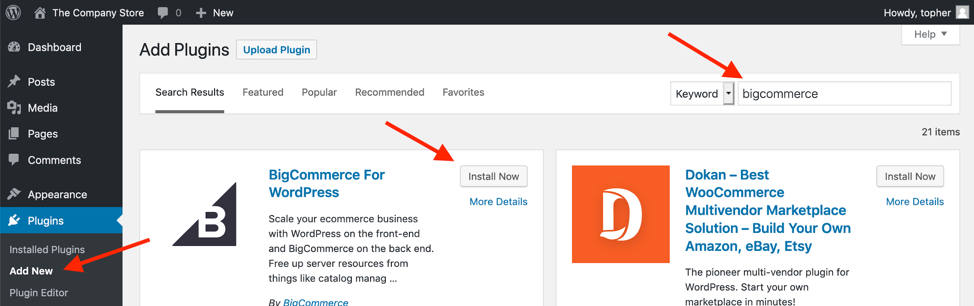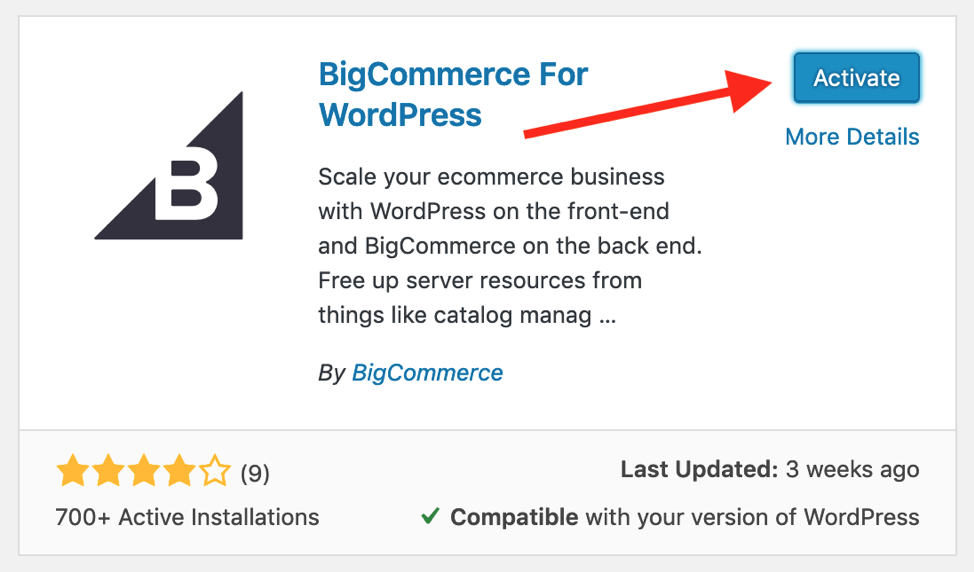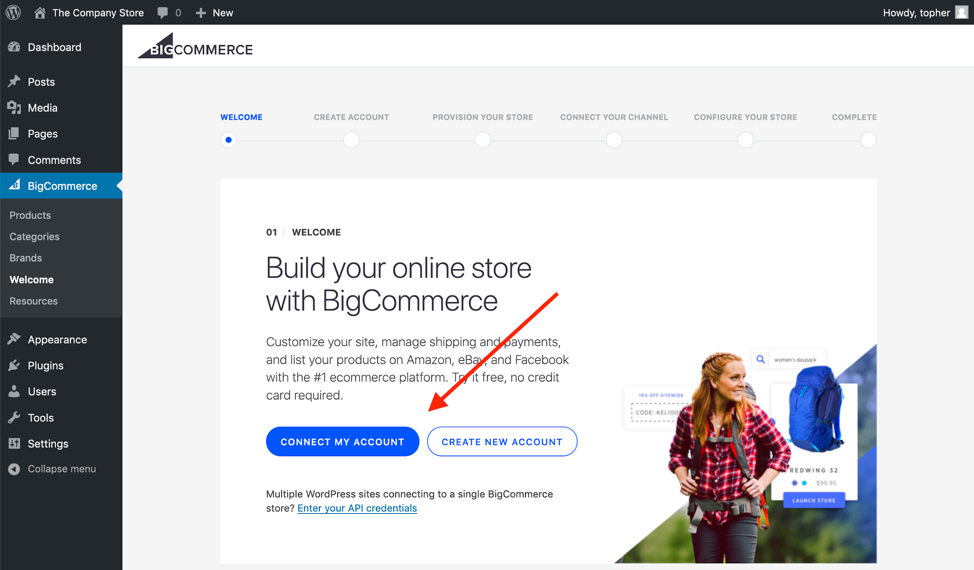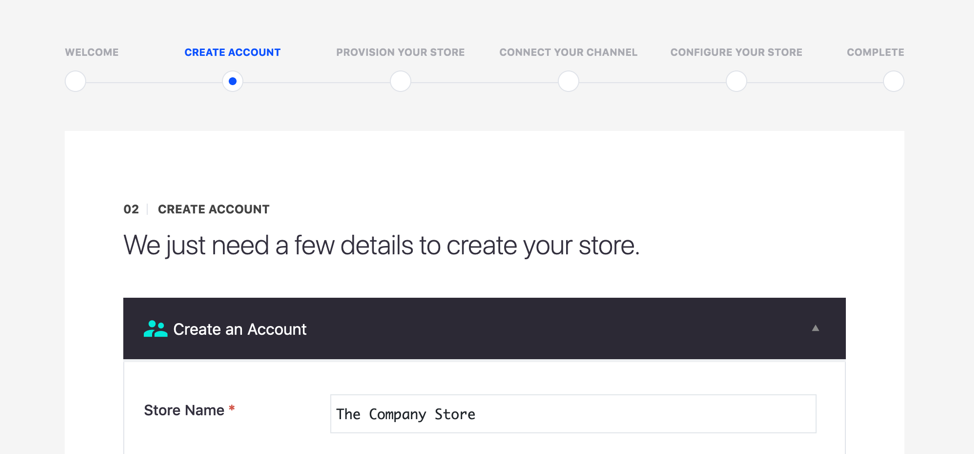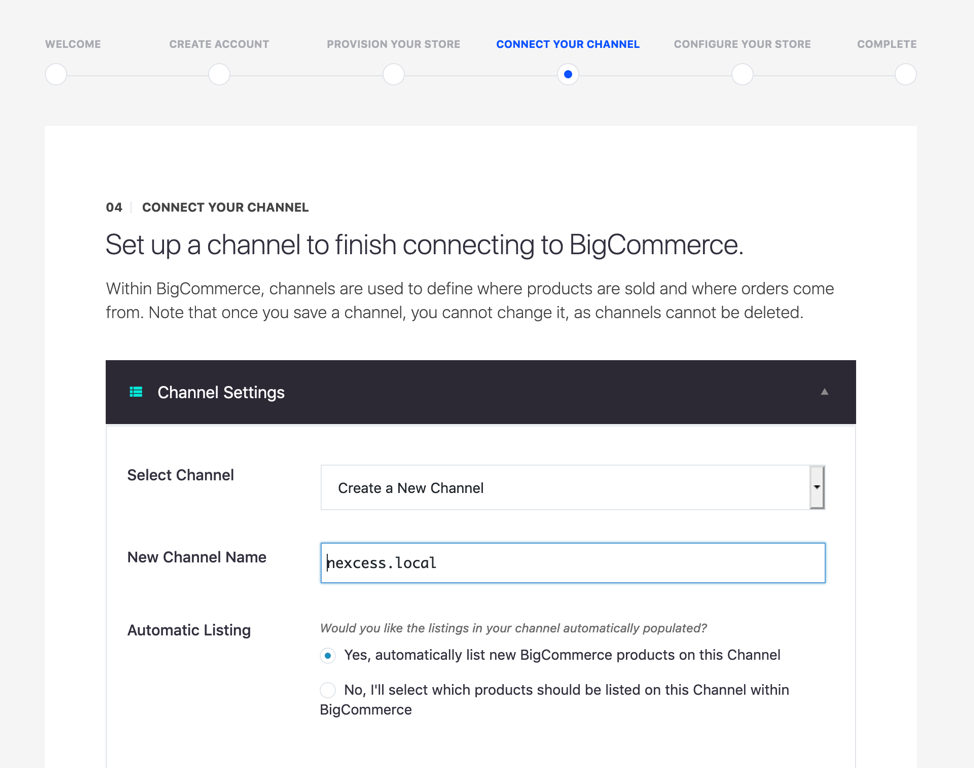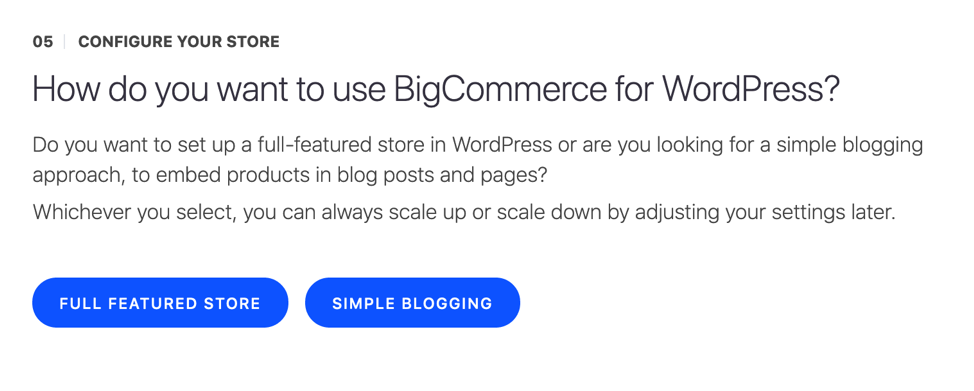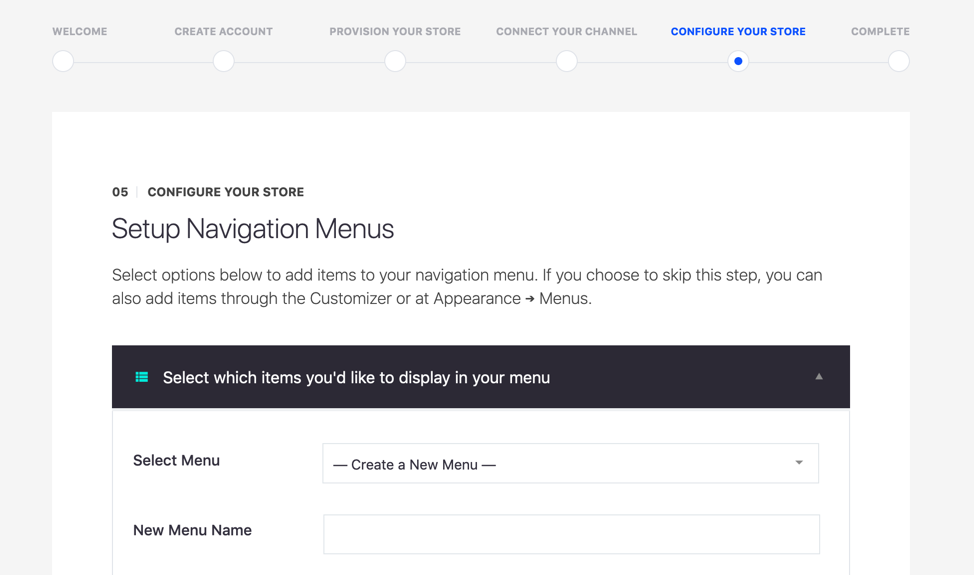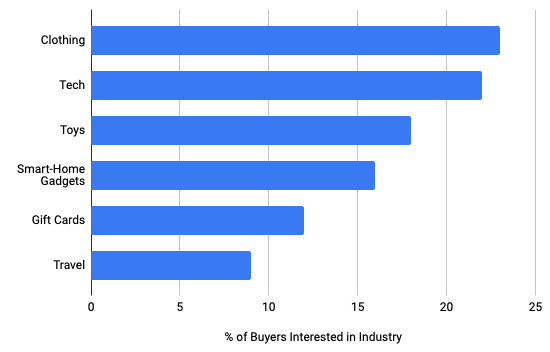6 Magento Alternatives You Should Be Considering After Magento 1
Magento 1 (M1) will be sunsetting June 2020. While the eCommerce platform will still be accessible and usable by both merchants and devs, it will no longer receive official support from either Magento or Adobe. That means that for the 180,000 merchants running M1, the hunt for Magento alternatives is on.
Are you unsure where to go once M1’s life draws to a close? Here, we’ll cover some of your options, along with the pros and cons of each. Hopefully, by the end of this article, you’ll have a clearer idea of where your next step on your ecommerce journey will take you.
Don’t have time to read this now?
Download the After M1 eBook for a complete list of your best options – for when you do have time.
WooCommerce
You may be surprised by the first alternative on this list. You’re probably thinking that WooCommerce just doesn’t have the capabilities you’re looking for in a Magento alternative. This is especially true if you have any experience in WooCommerce and the WordPress space. And you may be right; WooCommerce isn’t as functional as Magento. However, it does have its advantages.
WooCommerce sits perfectly between being a SaaS product like Shopify, and being a self-hosted ecommerce CMS you have full control of like Magento. It plays a fine line between ease of use and feature sets, and it does so brilliantly. You may be surprised by the types of stores that are on WooCommerce. It’s not all small businesses.
In 2018, WooCommerce looked into its user base in more detail. They analyzed stores to see where they are coming from and their size. What they found was surprising.
WooCommerce is not the ecommerce platform of small merchants some developers think it is. There are a number of larger stores using it as well.
A large number of WooCommerce stores actually fall between the $100,000 to $500,000 range, with some extending as far as $1 million in annual revenue. Brands that have made WooCommerce their ecommerce platform of choice include Blue Star Coffee, Weber, Ripley’s Believe It or Not, and Singer.
WooCommerce is not the best choice for large stores that involve a lot of moving parts. But it is a great Magento alternative for smaller and medium-sized stores looking to take control.
Why use WooCommerce instead of Magento?
- It’s very easy to use, while still offering impressive flexibility for developers
- It offers a large number of plugins to increase functionality
- It has a large selection of themes and templates
- It’s lightweight, so can load content faster
Why use Magento instead of WooCommerce
- WooCommerce, while flexible, doesn’t have the ecommerce functionality of Magento
- Magento is better for growing merchants
- Magento has a great community that supports ecommerce specifically
Stay on Magento 1
Your second alternative isn’t an alternative, and comes with a question. Why make the move at all? Have you thought you need to make the move because of the warnings you’re seeing from the community and in your installation?
Sentiment regarding the Magento 1 End Of Life is split in the community. Fears regarding security vulnerabilities, loss of PCI compliance, and more are on one side. While devs offering continued support and security updates are on the other.
As a hosting provider, we will continue to support merchants that wish to stay on Magento 1, by making sure to keep our web application firewall up to date to help with security. We’ll also continue to maintain server-side performance optimizations for the first version of Magento.
Staying on Magento 1 means doing everything you can to secure your site. From hosting to development, don’t cut corners when the future of your store is at stake.
If you decide that staying on Magento 1 – even if just for the time being – is the right move for your store, then there are a few things you’re going to want to do. Firstly, upgrade your store to Magento 1.9. Unlike replatforming, this does not require much work or expense and is a simple patching process.
You’re also going to want to upgrade any other software you’re running as part of your application stack. This includes your PHP, MySQL, and Apache versions, along with any other applications you’re running as a part of your stack. The Hostdedi support team can help with this. Get in touch and we’ll make sure your hosting environment is as secure as possible.
Finally, don’t forget to communicate with your developer (if you have one) about what they think staying on Magento 1 means for your store. Some developers will try their best to accommodate you and put in place safeguards so your store isn’t exposed to vulnerabilities.
Why Stay on Magento 1 instead of moving to Magento 2?
Download and read After M1 to find out more detailed reasons for why staying on M1 may be the right option for your store.
BigCommerce (For WordPress)
Perhaps WooCommerce isn’t the right fit for your store. Maybe Staying on Magento 1 is out of the question. Where do you go next?
BigCommerce started out as a SaaS application but has since expanded into the headless (decoupled) market. We offer this as an option in the form of BigCommerce for WordPress. The Advantages? Merchants can use both the backend of BigCommerce for ecommerce management and the frontend of WordPress for displaying it.
This means is more flexibility, better potential user experiences, and the ability to ramp up your content marketing strategy. Remember, content and product SEO are different, so don’t charge in head-first if your not as experienced with content SEO.
BigCommerce is the Magento alternative for merchants looking for both great content and product management capabilities.
BigCommerce for WordPress also comes with premium support from both Hostdedi and BigCommerce. In the event something goes wrong on either the application or the hosting side, you’ll immediately be able to reach out to a relevant member of the support staff to resolve your problem. The faster it’s resolved, the quicker you’re going to be able to start selling again.
Why choose BigCommerce instead of Magento?
- It offers both great ecommerce and content functionality
- Both BigCommerce and your hosting provider are able to offer support
Why choose Magento instead of BigCommerce?
- Magento still offers more in terms of functionality
- BigCommerce charges transaction fees
- BigCommerce is a closed source application without the development community of Magento
Sylius
Perhaps you’re a developer or merchant that loves to live on the bleeding edge. Maybe you’ve always prided yourself on staying up to date with the latest and greatest. Or perhaps you’re all about taking the reins when it comes to functionality.
If that sounds like you, then Sylius is probably your platform of choice.
Sylius is an open source ecommerce platform that runs on Symfony. That means more customization, more functionality, and stronger alignment with dev best practices. Plus, with it being open source, the community for support only continues to grow.
Currently available in standard and enterprise forms, Sylius is a good option if you’re looking to stay ahead of trends in web development. However, if your store needs to remain reliable, then it may be better to look elsewhere.
Why choose Sylius over Magento
- Sylius is cutting edge in ecommerce web development
- It allows merchants to create a heavily customized ecommerce experience
Why choose Magento over Sylius
- Magento has a longer history and is a more secure foundation
- There is a larger selection of extensions for Magento
- You may be limited by your programming expertise
Shopify

Shopify is one of the more popular options around, and it’s easy to see why when you take a look at its ease of use. For small merchants, the process of going from store idea to selling is quick and easy. However, this ease of use isn’t all it’s cracked up to be – especially when a store starts to grow.
Shopify is a good option for merchants getting started in ecommerce, but as they grow its limitations become increasingly apparent.
Shopify comes with a number of limitations that can ultimately hurt a merchant’s bottom line.
One of the most significant of these limitations is transaction fees. While alternatives like WooCommerce and Magento let merchants use a number of different payment processors without needing to pay transaction fees, Shopify only allows you to avoid them if you use Shopify’s payment service. This can cause problems with lock-in once you start needing an alternative.
Other limitations also start to appear when considering Shopify SEO. These include:
- A rigid URL structure
- Limitations to meta titles and descriptions
- A locked robots.txt files
- An inability to edit tag pages
- No good way to handle duplicate content
For merchants that want their store to rank for important search terms, these SEO limitations can quickly outway the advantages that come with Shopify’s ease of use – especially if you’re a merchant with a lot of products.
Why choose Shopify over Magento?
- It’s easier to use and get started with
- It comes with a large selection of templates and themes
Why choose Magento over Shopify?
- Magento offers more in terms of flexibility and functionality
- Magento doesn’t have transaction costs
- Shopify has some serious SEO limitations
Prestashop

Originally released in 2008, Prestashop comes in both self-hosted and SasS forms. While the user base for both has diminished over the last few years, it’s still a strong competitor for small stores.
Moreover, perhaps because of its self-hosted background, when compared with other SaaS platforms, it manages to hold its own in terms of functionality. Some of the main reasons you may decide to use Prestashop include:
- Easy to use and intuitive interface
- A good selection of themes and templates
- Over 3,900 extensions for expanding functionality
- A lightweight platform that is usually fast
Despite these advantages, Prestashop, like Shopify, just can’t compete with some of the bigger players in terms of functionality and flexibility. For medium stores or those that expect to grow, it quickly becomes a bottleneck that prevents continued growth.
Prestashop is a good option if you’re looking for a platform that offers ease of use. But it trails behind some of the more powerful options in terms of functionality.
Magento, for example, offers a number of complex options and tools for managing omnichannel customer journeys and multi-site stores with localization requirements. This is an advantage that can particularly help stores with international customers. Localization with Prestashop doesn’t offer the same level of detail or a truly “local” experience.
Prestashop – just like Shopify- also falls down in terms of SEO. In fact, stock Prestashop doesn’t even have some SEO features you would expect to see, like meta titles and descriptions. To gain access to that functionality you have to download an extension.
Overall, Prestashop isn’t the best option on this list. It does, however, offer a suitable alternative to Magento for merchants looking to simplify their commerce experience.
Why choose Prestashop over Magento?
- Prestashop is easier to use and develop with.
- Prestashop offers a large number of themes and add-ons
Why choose Magento over Prestashop?
- Prestashop has terrible SEO features
- Magento offers more in terms of features and functionality
With more than half a decade of experience in the tech industry, Robert has worked as a marketing consultant, product strategist, and content developer. At Hostdedi, he spends his time helping clients find the best hosting solution for their needs through online content and as a brand ambassador.