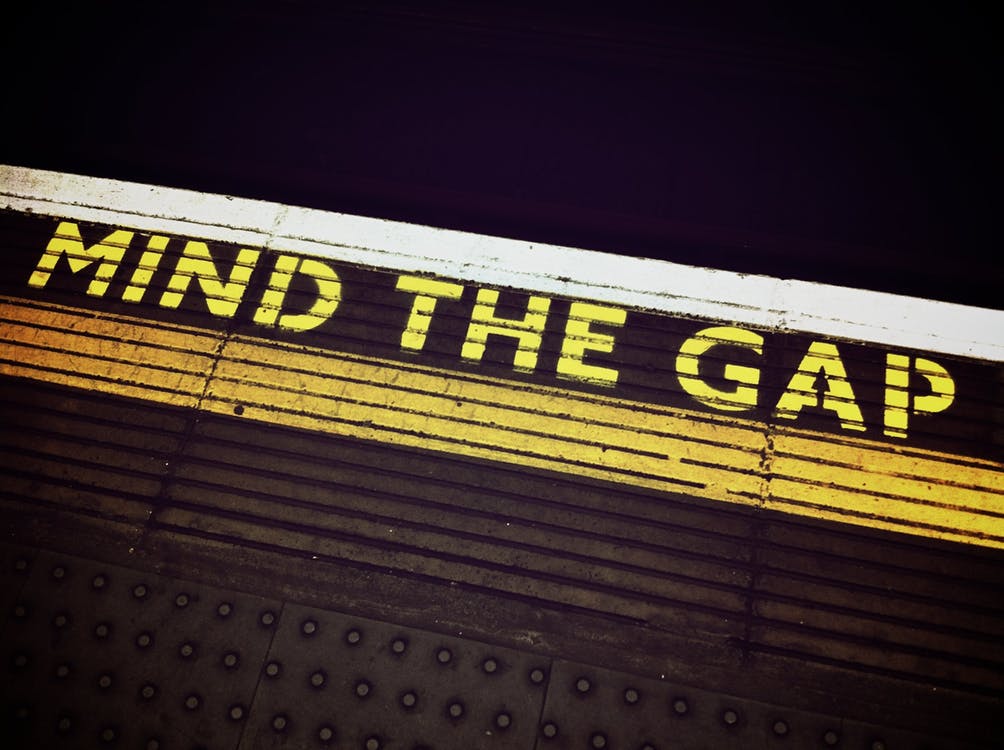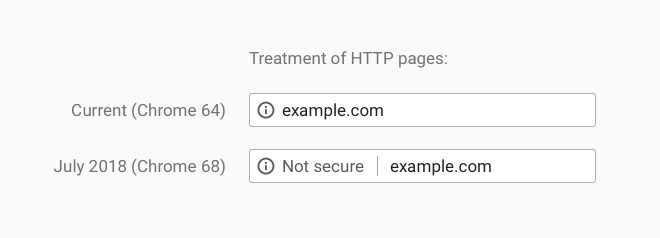What’s New In WooCommerce 3.3

Towards the end of last month, WooCommerce 3.3 was released. As a minor release, there are no big new features, but, in typical WooCommerce style, there are plenty of small enhancements that add up to an easier workday for retailers.
We’re going to have a look at a few of the enhancements that arrived in WooCommerce 3.3, but before we get to that, I’d like to talk about the little hiccup that disrupted the usually smooth release process.
One of the goals of WooCommerce 3.3 was to increase compatibility with third-party themes. However, the changes caused problems on some third-party themes, which lead to the removal of WooCommerce 3.3 from the WordPress Plugin Directory. It was a small issue, affecting the display of categories in some themes. The issue was soon resolved and WooCommerce 3.3.1 was released, which is the version you’ll get if you update WooCommerce today.
New Features In WooCommerce 3.3
- An improved order screen.
- The order screen has been given a facelift, with larger buttons that display an order’s status on the order screen itself, saving users from having to click through to the order’s details to see its status.
- A new stock status.
- WooCommerce 3.3 includes a new stock status for items that have stock management turned on. When a store’s stock levels reach critical, WooCommerce will show the item is “Backordered” or “Out of stock”, making it easier to see at a glance the status of specific products.
- On the fly thumbnail regeneration.
- This one solves a minor but long-standing annoyance for retailers: from WooCommerce 3.3, image thumbnails will be automatically regenerated on-the-fly when new product images are uploaded.
- Broader theme compatibility.
- Usually, WooCommerce retailers use WordPress themes that have WooCommerce support built-in. Ordinary WordPress themes have been known to cause problems. WordPress 3.3 adds improvements to allow just about any WordPress theme to work well with the eCommerce plugin, which means WooCommerce users can choose from a much bigger pool of themes.
Since the mixup with theme support earlier in the month, you might be tempted to hold off on updating to WooCommerce 3.3(.1). But, it is generally a good idea to install new versions of WordPress plugins as they become available. In addition to adding new features, releases typically include security fixes to close vulnerabilities in the software. If you don’t install the new release, you don’t get the fixes. The most recent version of WooCommerce has been tested on dozens of themes, and everything looks great so far.
Posted in:
WooCommerce