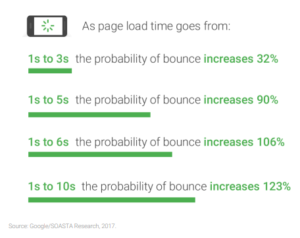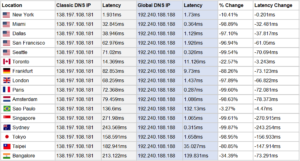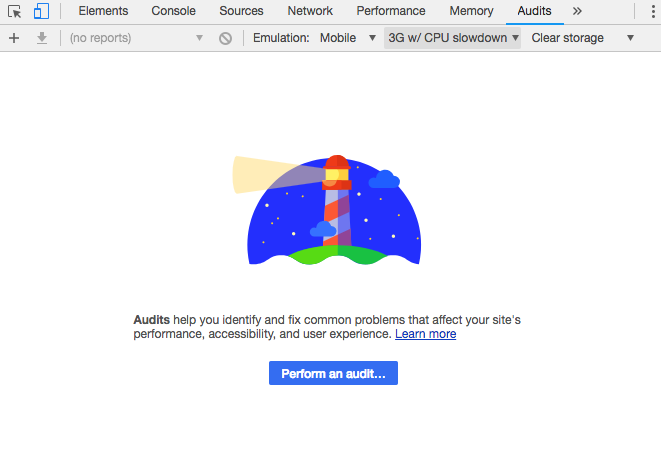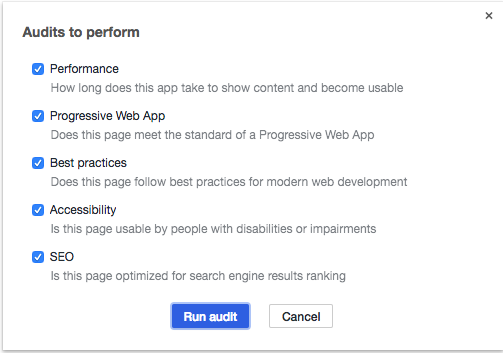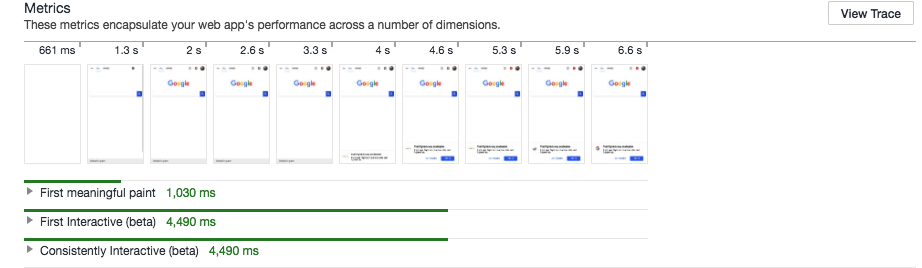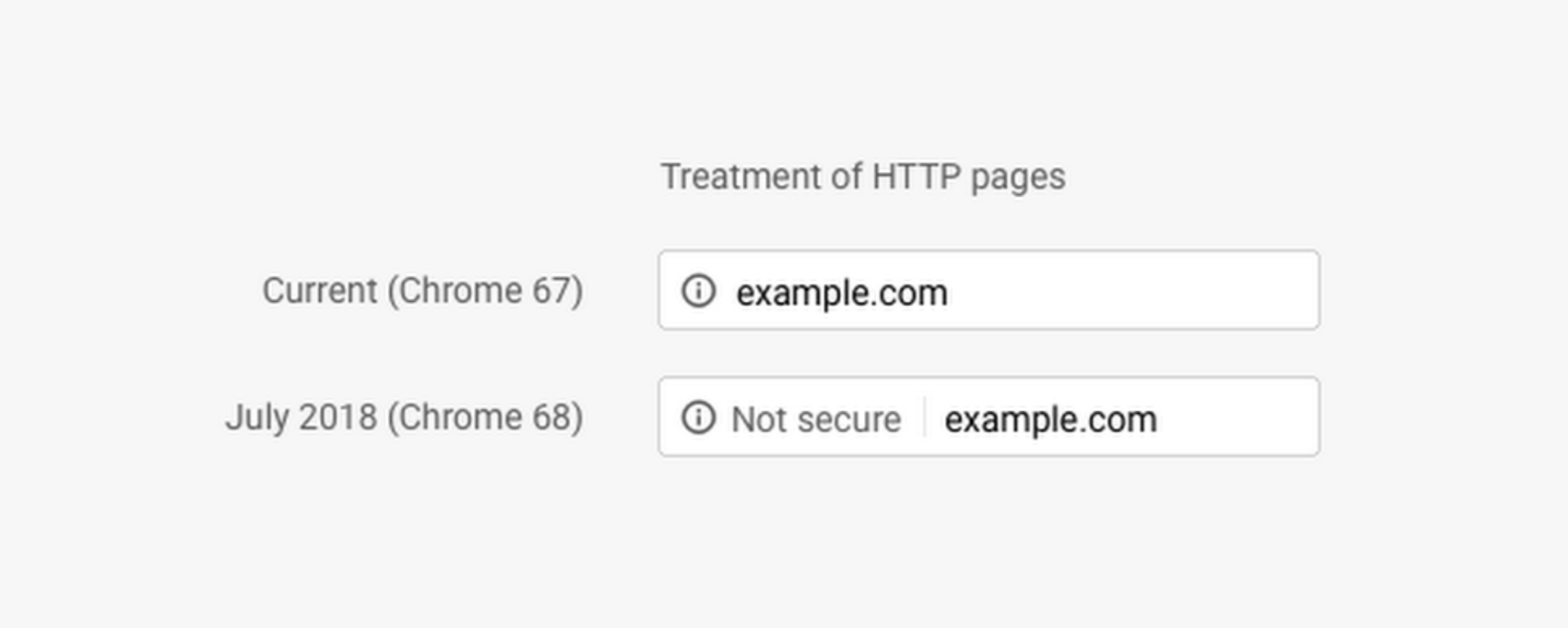The Hostdedi Grill-Off:2018 Edition
It seems like you arrived only yesterday. Won’t you consider staying for another month or two? Halloween is so anxious to meet you!
Forever your friend,
Michigan
Sigh.
Summer will decline like it always does, of course, and fly back south for the duration of The Season That Must Not Be Named. It is the way of things.
At Hostdedi, we’ve learned the best way to forget about our on-again, off-again relationship with Summer is to grill a few hundred pounds of meat and invite a few friends. Enter our Annual Grill-Off, now 5-years old and counting.
On August 13, we hosted 130 team members. vendors, customers, and partners for an evening of meat-tastic merriment and charity fundraising. For the feast, leadership from multiple teams sizzled, smoked, and sliced their way through:
- 120 lbs of ribs
- 200 lbs of brisket
- 50 lbs of chicken
- 20 lbs of steak fajitas
- 100 lbs of pork butts
The bounty of meat was once again supplied by our customer-turned-vendor, huntspoint.com. Beans, salads, breads, and all manner of dessert rounded out the feast with a potluck effort.
Once again, the shining tool in our griller’s arsenal was our retired-and-repurposed power distribution unit (PDU). Our four-time Grill-Off Champion, Adam (who also happens to be our Chief Financial Officer), still claims its the best smoker he’s ever used. As a Texan and a harsh critic of all things grill-related, we consider this high praise.
Adam has drawn fire recently for perhaps having an unfair advantage – beef brisket, made from cows that were fed a fine blend of tall fescue and Texas bluegrass, given daily Swedish massages and bathed in unicorn tears. Alleged unfair practices aside, we thank all of our grillers – Brad, Josh, Frank, Kevin, and Adam – for toiling through the night to deliver delicious eats to us all!
And what’s summer without swimming? Our Charity Dunk Tank returned, this time for Habitat for Humanity. For $3 a ball, guests lined up to douse our leadership. Our Chief Operations Officer, Vik, had the honor of going first. If you’re hungry for a highlights reel, please check out our video!
By sunset and about a half-dozen managers (and one client!) later, our guests had raised nearly $1,000 for Habitat for Humanity.
Rounding out the event were tours of our data center, an inflatable jousting arena, and a mechanical bull, the latter of which had its way with the author of this blog after three ill-advised attempts to crack the 10-second barrier.
All of us at Hostdedi would also like to thank all of the teams that worked together to sing a sweet swan song for summer. These included HR, Facilities, Administration, Sales, Project Management, and the sun-scorched volunteers that made this event possible. We’d be remiss if we didn’t also give thanks to Mother Nature, who saw fit to provide skies of blue and clouds of white.
… And the brisket’s staying. Boss’s orders!
Our technical writer of 4 years and counting, Jay wrangles our Knowledge Library and occasionally dabbles in blogging, sarcasm, and getting wrecked by mechanical animals.
Posted in:
Hostdedi