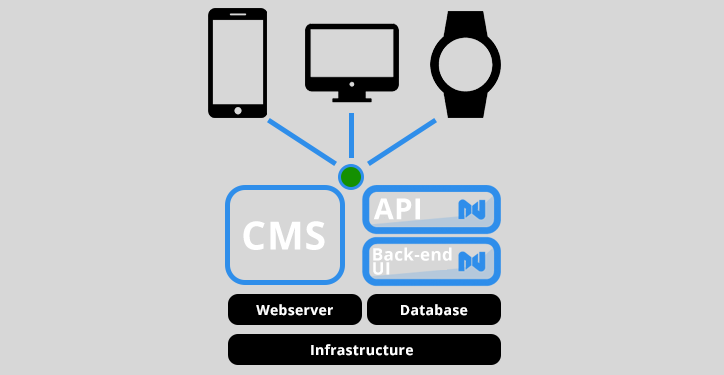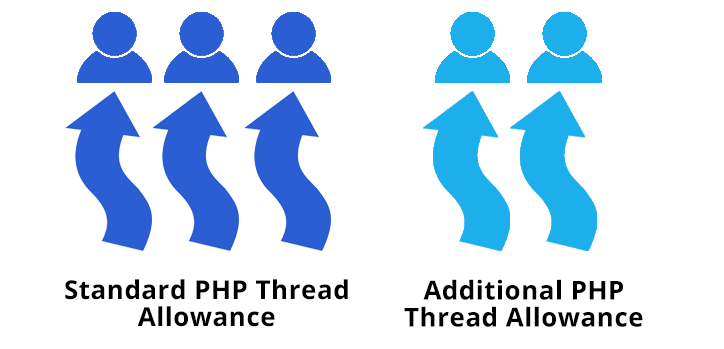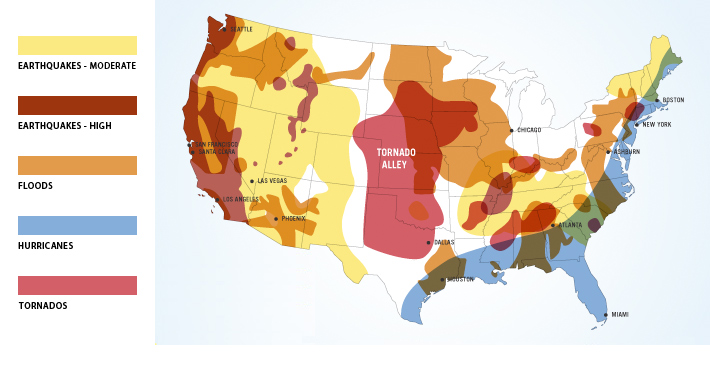What to Ask Your Hosting Provider

It’s for this reason that it’s important to know what your hosting provider means when they refer to uptime, support, control, and performance.
This article covers the questions you should be asking your hosting provider, so you can make sure you get the best hosting solution for your business.
Contents
How to Choose a Hosting Provider
Choosing a hosting provider is a complex task, made more so by convoluted rhetoric and sales pitches designed to confuse. For first time buyers, the mountain of options available can sometimes seem insurmountable. Luckily, we’re here to help with a simple breakdown of the questions and answers surrounding web hosting.
First, it’s important for you to ask yourself the question: what do you want from web hosting? To do that, you need to identify the attributes of your business and its website. This includes:
- How many people visit your website?
- How important is uptime?
- What hosting location is best?
- The level of support do you need?
- What level of risk are you comfortable with?
- And more
Each website has a unique set of requirements designed around specifications set by you: the owner. When choosing web hosting, it’s important to set your expectations from the outset. If you will require increased capacity during sales events, make that clear. If you will likely need help during the migration process, let your sales rep know.
Hostdedi offers free migrations as standard, complete with a dedicated migration team to assist.
We have broken this article into five sections, each covering an area of importance. For our full breakdown of web hosting questions and answers, download our eBook.
1. Disaster Recovery
Disaster recovery should be one of the first things you ask. Even the most well-prepared and secured data center facility can experience a problem. Asking about disaster recovery will let you know what your provider will do about them.
More than half of companies experience a downtime event that lasts for longer than eight hours. Several studies place a day of downtime as costing businesses around $20k. The events themselves may be unavoidable, but the amount of attributable downtime is.
A deeper look at the threats to a data center reveals three primary categories of risk.
| External | Facility | Data System |
| Natural disasters | Power | Communication networks |
| Supplier outages | Water | Shared servers |
| Human-caused | Climate | Viruses |
| Civil disruptions | Fire | Data backup and storage |
| Communication | Software applications | |
| Security | ||
| Structure |
In order to minimize the damage from any of the risks above, most hosting providers create what are known as disaster recovery plans. These proprietary strategies are a vital piece of the puzzle for maintaining uptime across all services. They cover how to reduce and remove downtime, how to get services back online as quickly as possible, and the expected scope of damage.
It’s important to understand and ask your data center about risk – especially if you host in an area prone to natural disasters. For a deeper dive into data center risk, check our expanded article on Data Center Risk and Recovery and see exactly what you should be asking your data center about.
2. Data Center Types
The second question you should be asking is what type of hosting infrastructure your provider is offering.
In modern hosting, opting for a provider doesn’t mean you will necessarily be using their data center. Several hosting providers don’t have their own facilities, instead opting to resell or collocate in third-party facilities.
This has created three primary categories of hosting.
- Reseller
- Colocation
- Owned and Operated
Each of these has their own advantages and disadvantages. Owned and operated hosting providers tend to provide the best in terms of support and control, while reseller packages are often cheaper.
We took a deeper look at the strengths and weaknesses of the different data center types. Find out how Owned and Operated providers can be the most powerful and versatile for your website, and why Colocation shouldn’t necessarily be overlooked.
3. Website Migration
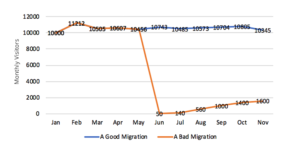
Website migrations are scary. If something goes wrong, there is a lot to lose: SEO rankings, accessibility, data, and performance can all take a hit. These almost always lead to a reduction in visitors; one which can last for months or years and result in a huge loss in revenue.
All the more reason to take a more active role in the migration process. Know what to expect and what your role will be. With some simple preparation, a good website migration is a relatively easy and stress-free experience.
Learn more about how to keep your website migration simple. Remember, all Hostdedi solutions come with a dedicated migrations team to assist with your move for free. We’ll help walk you through the entire process so you know nothing will go wrong.
4. Traffic Spikes
The fourth question you should be asking is about traffic spikes and the capacity of your solution.
Traffic spikes happen. Sometimes it’s a search engine crawler or bot, other times it’s because your website just got a lot more popular and whatever you’re doing, you’re doing it right. Preparing for traffic spikes is an important piece of the website success puzzle.
At Hostdedi, there are three primary ways to prepare for and manage a traffic spike:
- Environment optimizations
- Upgrades/ downgrades
- Auto scaling
Below you’ll find a basic outline of how these different methods compare.
| Optimizations | Upgrades | Auto Scaling | |
| Site Capacity Increase? | ✓ | ✓ | ✓ |
| Instant? | ✓ | ✕ | ✓ |
| Available on All Solutions? | ✕ | ✓ | ✕ |
| Included in Cost? | ✓ | ✕ | ✓ |
We took an in-depth look at how to prepare for traffic spikes with the three methods above. Find out more about what you could be doing.
5. Hosting Support
The final question you should have regards one of the most important features of modern managed hosting: support.
Hosting support should be 24/7, including holidays, and you should have a good understanding of the support channels available to you. At a minimum, there should be a ticketing system and a phone number. Check with your provider to see which channels are available and when they are available.
For more information on hosting support and what you should be asking, see what we think the big questions you should have about hosting support are.
Web Hosting Questions and Answers
Wouldn’t it be great if all of these questions were explored in more detail in one place? And wouldn’t it be even better if that place contained more detailed questions for an even more in-depth understanding of the hosting solution you’re choosing?
You’re in luck, we’ve put together a detailed guide for you to explore all of the above and save onto your computer. Simply click the link below and you’ll be taken to the download page.
.
Posted in:
Hostdedi


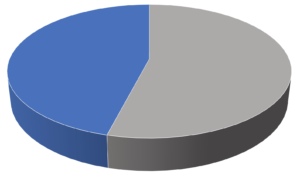




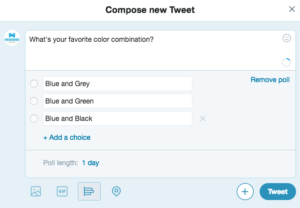






 Find out more about your hosting provider and infrastructure. See more information on
Find out more about your hosting provider and infrastructure. See more information on