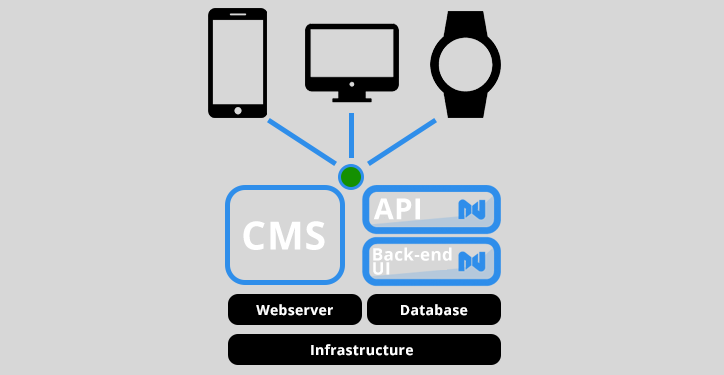Headless WordPress: What Is It?

Headless WordPress is one of those developments. A form of Headless CMS, headless WordPress allows for expanded creative freedom by allowing you to adopt an alternate front-end suited to your needs.
This article will cover what headless WordPress is and some of the benefits and disadvantages of adopting this development style.
What Is Headless WordPress?
WordPress is made up of three parts.
- A database
- A layer of PHP code
- A front-end
On standard WordPress sites, the layer of PHP code interacts with the database to create an admin interface, that content of which is then displayed through the front-end.
To use WordPress as a headless content management system, you chop off (or bypass) the user-facing front-end and replace it with something else.
This is possible because WordPress has a REST API that other applications can use to request posts, static files, and other content. In simple terms, the rest API allows for content to be converted into raw data for interpretation by alternate systems.
This means that a developer can build a JavaScript web application that runs in the browser, taking the content stored in WordPress’s database and displaying it in any way the developer sees fit.
But it doesn’t have to be a JavaScript web application: it might be a native mobile app, a desktop app, or any other piece of software that can request content over HTTP and display it to a user.
So it is possible to use WordPress as a headless content management system, but why would you want to?
The Benefits of Headless WordPress
WordPress, in its native form, is already incredibly flexible. However, there are several cases where WordPress doesn’t fit the requirements of a business. In these cases, adding headless capabilities adds to that flexibility in a way that can add value.
You may want to adopt a headless WordPress environment if you:
- Want to develop in JavaScript or an alternate programming language
- You’re building a SaaS environment
- You have a smaller budget but want a customized user-facing website.
These are all great reasons for adopting headless WordPress. To really understand why, we need to look at each in a little more detail.
Develop in JavaScript

JavaScript is, by some measures, the most popular programming language in the world. Millions of web developers know JavaScript inside out. The same is not true of PHP, the language WordPress is written in.
For this reason, headless WordPress gives front-end developers the powerful content management capabilities of WordPress, without asking them to create WordPress themes or code with WordPress’s API.
Build a PWA With WordPress (SaaS)
Progressive web applications have taken the web development world by storm in the past year. They use modern web technologies to provide web applications with some of the abilities of native applications. As a result, WordPress renders its pages on the server, but there are advantages to rendering content in the browser.
A PWA can cache content from the API, rendering it instantly on page transitions; cached content works while the device is offline, and PWAs can use push notifications and other niceties typically reserved for native applications.
Build static sites With WordPress
Static websites are a popular alternative to client-rendered web apps. If content doesn’t change rapidly enough to justify dynamic page generation, a static site is a viable alternative. Tools like Gatsby and Next.js can pull content from backends and use them to create a static site. There is a Headless WordPress starter kit based on Next.js, but it is not for the faint of heart.
Use WordPress as the Backend for Anything
Although I’ve concentrated on JavaScript options, a headless WordPress installation can be used as the backend for any project that requires content management, from native applications to corporate intranets to IoT dashboards.
The Drawbacks Of Headless WordPress
A headless WordPress installation has many applications, but it isn’t for everyone. The WordPress front-end and WordPress themes are one of the reasons WordPress is so popular: themes make it possible to quickly get up-and-running with a fast and professional-looking site.
Building a separate front-end for WordPress is much more expensive than simply installing a WordPress theme. It’s really only an option for developers or businesses that are happy to hire a developer.
Headless WordPress is interesting, and it shows just how flexible WordPress has become, but it is likely that only a tiny portion of WordPress’s millions of users will have any need of a headless CMS.

Alternatively, are you looking to optimize WordPress for eCommerce? See if WooCommerce is the right choice before opting for headless WordPress.
Posted in:
WordPress