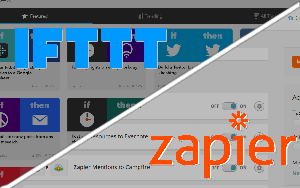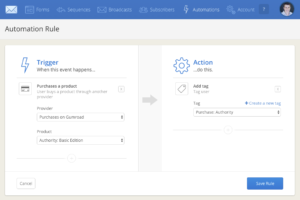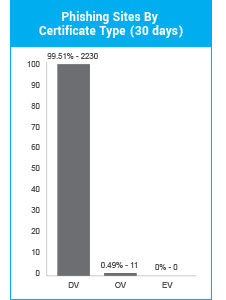Why Are Chatbots Such A Big Deal For eCommerce?

Imagine how an eCommerce chatbot session might go. A shopper sends a message to a retailer’s chatbot via Facebook Messenger asking for a particular product — let’s say red shoes. The chatbot uses machine learning to parse the request, surface and suggests a number of products, and apply a promotion.
The shopper picks the shoes they want and in response, the chatbot suggests other related products. Then, with a minimum of hassle, the shopper pays for the shoes within the application. The chatbot also takes care of post-purchase interactions like dispatch and delivery schedule notifications.
The ease and familiarity of the conversational shopping experience is what makes it so compelling, in theory, at least. Chatbots could make online shopping feel like in-store shopping with a personal shopper. In reality, the machine learning and AI technology aren’t quite up to the job in all cases. Well-executed conversational interfaces have incredible potential, but no one wants to shop via what feels like an old-fashioned phone tree menu.
But there are many advantages to retail that leverages conversational interfaces. For one, it gives retailers a foothold on a platform with massive engagement and a direct line to their customers. Open rates for messaging apps beat email marketing by quite a margin.
Conversational interfaces also have powerful remarketing potential. A shopper who visits a product on a retailer’s Magento or WooCommerce store could be targeted with promotions and alternative products via Facebook Messenger, Telegram, or WeeChat. The best conversational experiences can be uniquely tailored to individual customers in a more sophisticated way than is possible with traditional online storefronts.
Although it’s still early in the development of conversational interfaces, there’s evidence that chatbots are linked to increased sales.
Further, in the future, we can expect conversational interfaces to take the place of some human support interactions. I don’t think we’re quite ready for that yet, except for the simplest of interactions. But support staff are a significant cost center for eCommerce retailers.
How viable are conversational interfaces for smaller eCommerce stores? Facebook and other instant chat providers are committed to making it as easy as possible. Facebook’s Messenger platform is developer friendly, and, as the documentation boasts, you can have a rudimentary chatbot up and running in ten minutes. The payment infrastructure is also in place, allowing retailers to complete transactions without ever asking customers to move out of their chat application.
Conversational interfaces are not yet an essential part of the eCommerce landscape, but retailers shouldn’t ignore their potential to provide an improved shopping experience, marketing opportunities, and deeper engagement.
Posted in:
eCommerce