Certificate Transparency Aims To Make eCommerce Shoppers Safer

Recently it was revealed Certificate Authority WoSign had persistently broken the rules that exist to keep web users safe. Over a period of several years, they had abused the trust placed in them. Browser developers reacted quickly to prevent any further damage, but that’s a case of closing the barn door after the horse has bolted.
What the web really needs is a way to make sure Certificate Authorities are doing their job properly, a monitoring system that would make any malfeasance immediately obvious.
That’s the goal of Certificate Transparency, a project from Google that aims to make Certificate Authorities open to scrutiny. Certificate Transparency is intended to make it difficult for CAs to issue certificates for a domain without the owner of that domain knowing about it. At the moment, any Certificate Authority can issue a certificate for any domain, and there’s no straightforward way for the domain owner to find out.
Certificate Transparency provides a monitoring system for all issued certificates — a log of all certificates that anyone can query. The logs are append-only lists of all certificates issued by CAs. They can be queried by anyone, so if a domain owner wants to know if a CA has maliciously or accidentally issued a certificate for their domain, they can simply send a request to the log.
Certificate Transparency will keep CAs honest by making it easy to find out when they’re behaving dishonestly or incompetently.
It’s possible to dream up any number of systems that would make the web safer and more secure, but it’s a pointless exercise if the major stakeholders, especially browser vendors, don’t act.
The good news is that starting from next year, Google intends to make Certificate Transparency mandatory. If CAs want Google’s Chrome browser to trust their certificates, they’ll have to comply with Chrome’s Certificate Transparency policy. All certificates issued after October 2017 will have to comply.
October 2017 is almost a year away, and there are any number of reasons that deadline might slip, but it’s encouraging that at least one major browser developer is being proactive about the problem of untrustworthy Certificate Authorities.
eCommerce shoppers and retailers — and everyone else who uses the web — must be able to trust that their private data won’t be delivered into the hands of criminals and others who would use it maliciously. Certificate Transparency is a welcome move in that direction.
Posted in:
Security

 WP-Base-SEO is a fake WordPress plugin that security researchers have found installed on
WP-Base-SEO is a fake WordPress plugin that security researchers have found installed on  A huge botnet of home routers has targeted WordPress sites with brute-force attacks over the last few weeks. Brute-force attacks are a risk for WordPress websites with insecure passwords, and they can cause problems even if a site has secure passwords by consuming a significant proportion of its resources.
A huge botnet of home routers has targeted WordPress sites with brute-force attacks over the last few weeks. Brute-force attacks are a risk for WordPress websites with insecure passwords, and they can cause problems even if a site has secure passwords by consuming a significant proportion of its resources. Craft CMS is a favorite of developers and designers because it’s engineered with careful attention to the needs of professionals who build complex content sites. At the beginning of 2017, the beta for Craft CMS 3 was released, bringing hundreds of changes and improvements.
Craft CMS is a favorite of developers and designers because it’s engineered with careful attention to the needs of professionals who build complex content sites. At the beginning of 2017, the beta for Craft CMS 3 was released, bringing hundreds of changes and improvements. Getting a theme into the
Getting a theme into the  Email newsletters have long been a key part of any comprehensive marketing strategy. In fact, in recent years, newsletters have experienced something of a renaissance, with high-quality newsletters like Dave Pell’s
Email newsletters have long been a key part of any comprehensive marketing strategy. In fact, in recent years, newsletters have experienced something of a renaissance, with high-quality newsletters like Dave Pell’s  Amazon is a behemoth that dominates the eCommerce world. If shoppers want a product, they’re almost certain to find it on Amazon. They know it’ll arrive in good time. And they know that Amazon has great customer service and a customer-friendly return policy.
Amazon is a behemoth that dominates the eCommerce world. If shoppers want a product, they’re almost certain to find it on Amazon. They know it’ll arrive in good time. And they know that Amazon has great customer service and a customer-friendly return policy. Google has long been wise to ways of comment spammers, but that doesn’t stop many comment threads degenerating into spammy lists of “work from home” comments and link spam.
Google has long been wise to ways of comment spammers, but that doesn’t stop many comment threads degenerating into spammy lists of “work from home” comments and link spam. 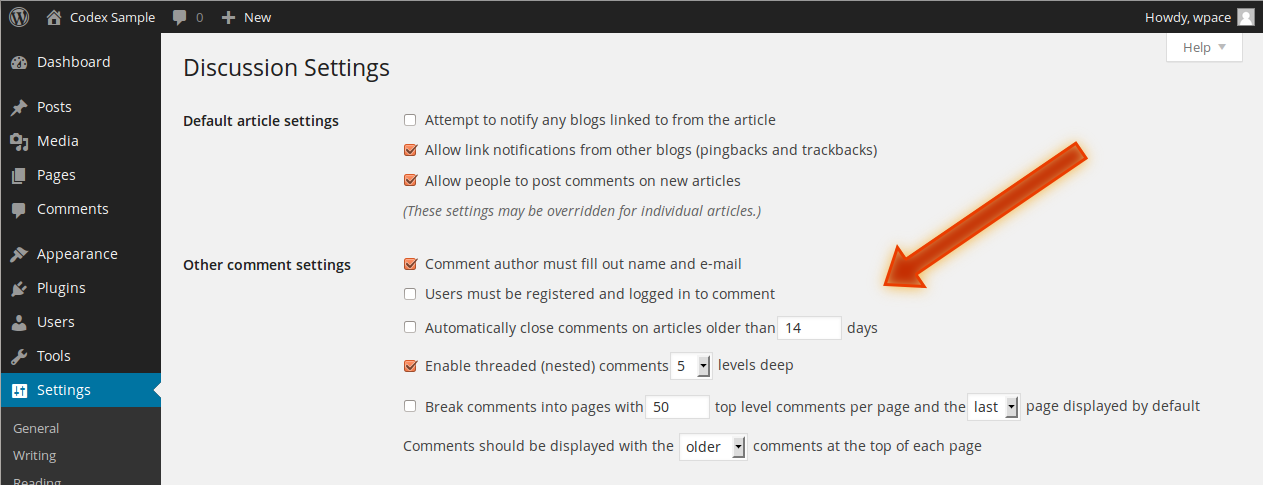
 As any blogger or publisher will tell you, managing publishing workflows takes a dedication to organization. There are any number of general productivity tools an editor might use, but if you’re managing a site that publishes multiple authors, a dedicated tool is the best option. A workflow management tool that’s integrated with your content management system is even better.
As any blogger or publisher will tell you, managing publishing workflows takes a dedication to organization. There are any number of general productivity tools an editor might use, but if you’re managing a site that publishes multiple authors, a dedicated tool is the best option. A workflow management tool that’s integrated with your content management system is even better. Discovering that an eCommerce store has sent their credit card data to a malicious third party is the worst nightmare of many shoppers. They adopt an eminently sensible “once bitten, twice shy” attitude towards retailers who allow sensitive financial data to fall into the hands of criminals. Leaking credit card data is a great way to lose customers.
Discovering that an eCommerce store has sent their credit card data to a malicious third party is the worst nightmare of many shoppers. They adopt an eminently sensible “once bitten, twice shy” attitude towards retailers who allow sensitive financial data to fall into the hands of criminals. Leaking credit card data is a great way to lose customers.








