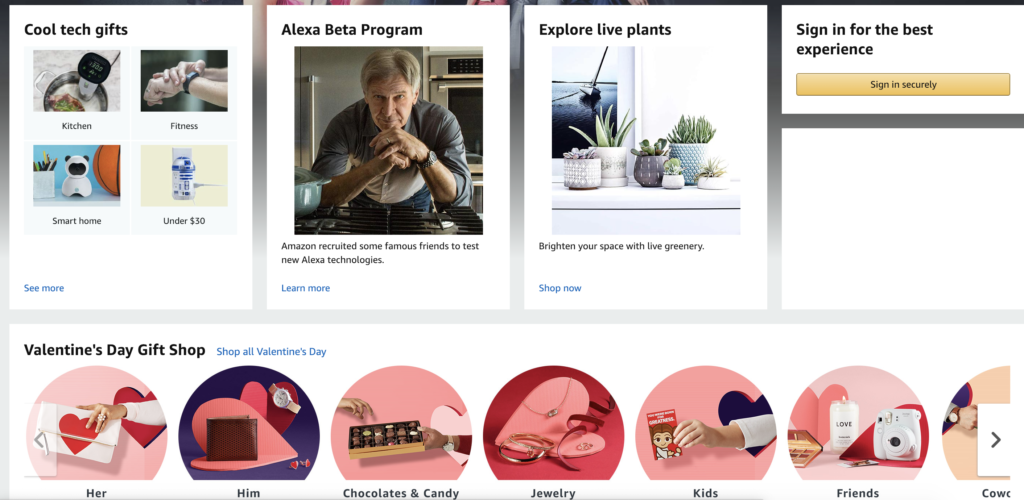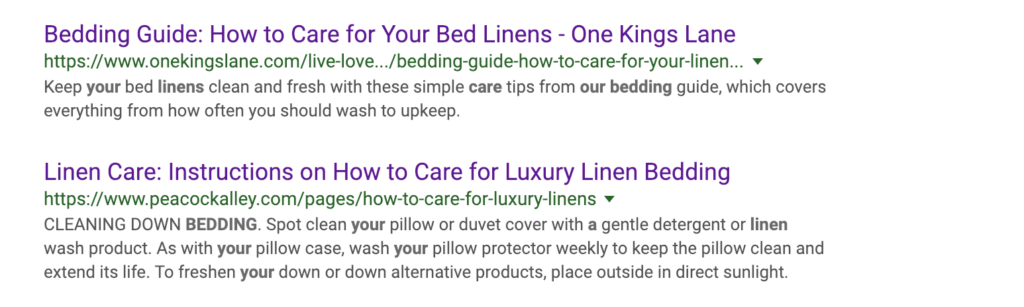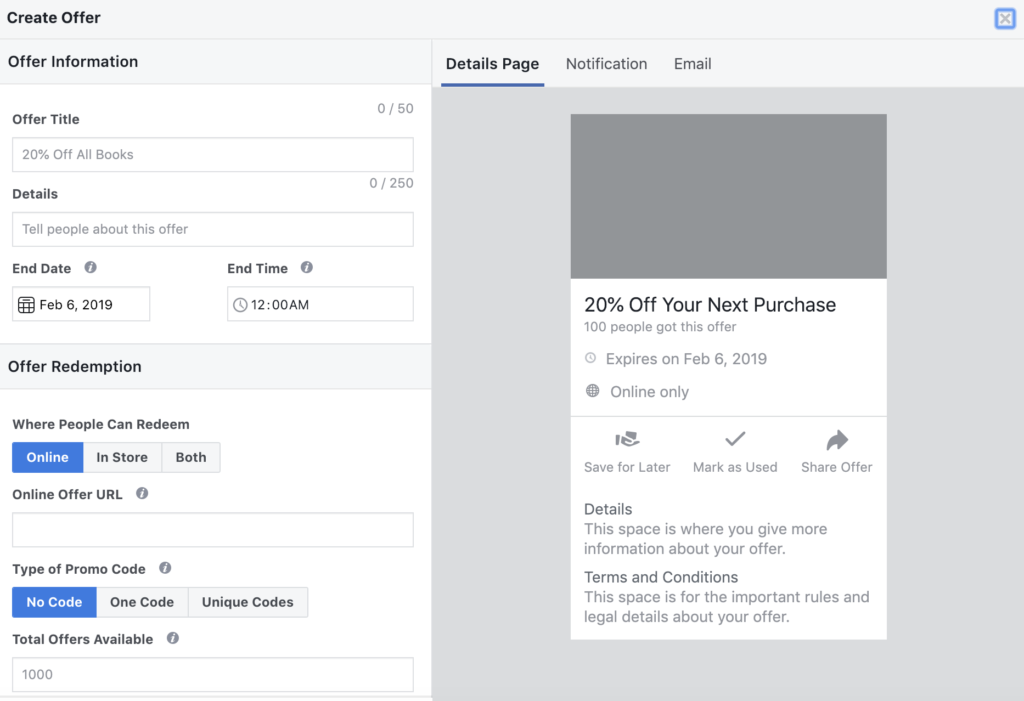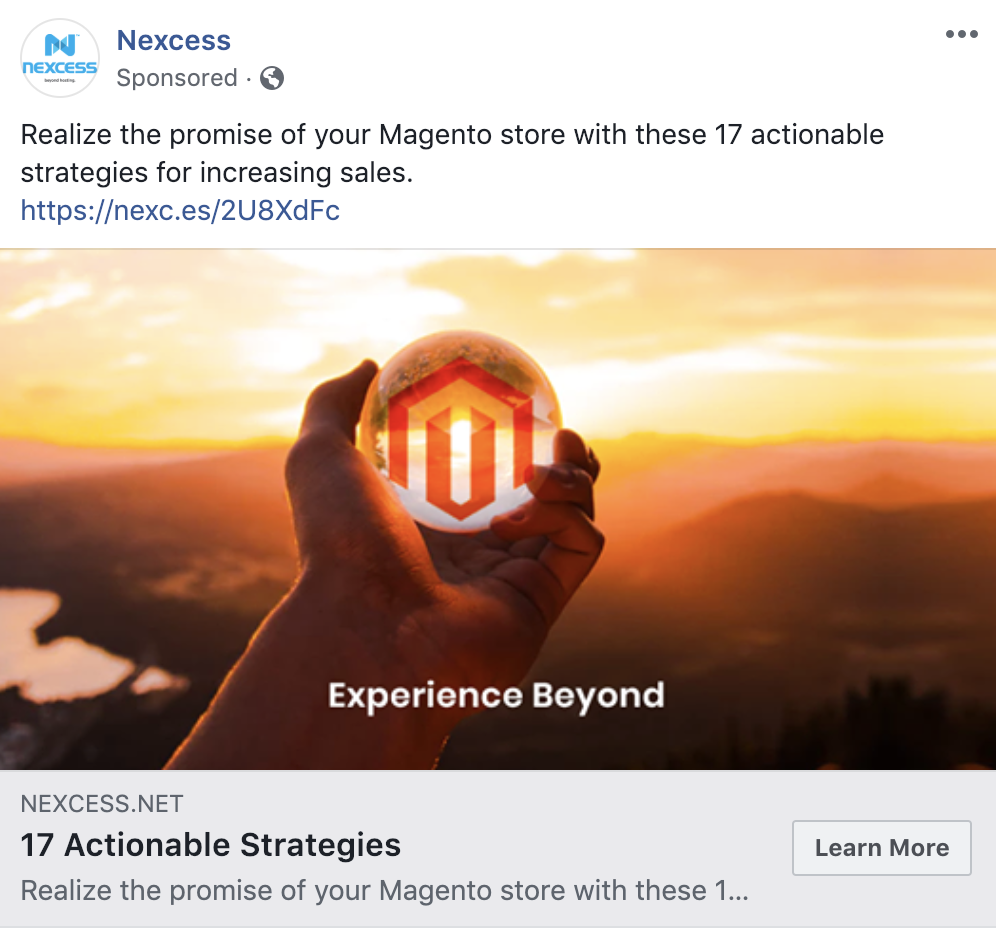Guide to Getting Honest Feedback from Your eCommerce Customers

According to a UPS study, 55% of online shoppers will share a dissatisfying experience with friends and family while eCommerce Digest reports that free returns earned Zappos 75% more customer loyalty and repeat purchases compared to competitors.
Honest feedback, when received promptly and acted upon, can help discover such customer insights, helping avert abandoned carts, customer churn, and negative reviews and ratings.
But how do you collect honest feedback from your eCommerce customers? How do you gather actionable insights that help you improve your business and make your customers happier?
In this guide, we look at four broad areas you can focus on to help you get honest feedback from your eCommerce customers.
Build Relationships
Strong relationships are a big incentive for honest feedback. The nature of eCommerce, however, makes building relationships difficult.
Various factors such as automation, drop-shipping, third-party vendors and others conspire to make it difficult to cultivate strong relationships with customers.
However, if you want more customers to give you honest feedback, you’ll need to make extra effort to cultivate relationships. Here are some ways you can do this:
- Community building: Whether a forum or a Facebook group, building a community around your eCommerce business can create a source of high-quality, honest feedback. Companies like Google and Microsoft have built thriving communities around products where customers post feedback in the form of questions, suggestions, inquiries and so on.
- Start or join a cause — If your customers see you stand for something they believe in, they will rally around your business, and be more willing to give you honest feedback.
- Humanize your brand — Does your eCommerce business have a human touch? When your customers think about your brand, do they see a brand that cares, has empathy and can connect with people? Humanizing your brand can help you build strong relationships that result in better and more honest feedback.
- Run interactive promotions — “Send in a selfie and stand to win a gift card.” Such promotions loop in customers to engage with your business, creating deeper relationships.
Use Personal Channels to Communicate
Communicating with customers effectively is an essential part of convincing them to send you honest feedback.
And no, just putting a contact form or a feedback widget will not do. To catch your customers’ attention, consider being more intentional in how you reach out to them for feedback.
Try these four approaches as a start:
Phone Calls
There’s nothing quite as personal as a phone call. Whether you run a small boutique, eCommerce shop or a massive eCommerce operation, the value of speaking directly with customers over the phone cannot be understated.
By calling them up, you show you care enough to take the time to call and, in most cases, customers will be willing to share honest feedback.
Blasting off a generic email with no personalization is a sure way to get no feedback. Instead, personalize your email, segment the audience, and ask customers to reply directly to the email instead of sending them to a feedback form.
When people feel like their feedback email will be read and replied to, they are more willing to share honest feedback.
Review Sites
Amazon, Yelp, Better Business Bureau, Foursquare and others are all places people leave honest feedback. The sense that their feedback will help others drives many eCommerce customers to leave detailed, honest feedback on such sites.
To encourage this, add links to such sites and encourage your customers to leave feedback.
Social Media
When your customers have a great or less-than-great experience, they will most likely post their sentiments on social media.
Encouraging your customers to share reviews and feedback via social channels like Twitter and Facebook allows them to use channels they feel safe using to share feedback with you. A win-win scenario.
Respond to Both Good and Critical Feedback
Good Feedback
Responding to good feedback is easy, yet you would be surprised at how few eCommerce businesses do so. When you take good feedback for granted, you communicate to your customers that you are not that interested in their feedback.
However, communicating appreciation, not just for the positive feedback, but also for the act of leaving feedback, encourages customers to leave further feedback in the future.
Critical Feedback
Most eCommerce businesses see negative feedback as fires to fight. By assuming a fire-fighting stance, they miss a golden opportunity to validate and encourage more instances of such honest feedback.
Instead of looking at negative feedback as a problem to fix (yes, it may very well be a problem to fix,) also see it as an opportunity to encourage and continue honest dialogue with valued customers.
Utilize Customer Data
Sometimes customers give you honest feedback through their actions — they vote with their (digital) feet. In such instances, you can get honest, unbiased feedback by capturing and analyzing customer data (be aware of data collection laws like GDPR.)
Here are four of the top metrics you should measure to get valuable and honest passive feedback from customers and site visitors:
Cart Abandonment
How many customers add items to the cart and then abandon it? Do they return? What is the average value of an abandoned cart?
Understanding this metric will offer you valuable feedback and insights into customer behavior and how you can adapt accordingly.
Average Session Duration
How long do visitors spend on your website? How much time is spent on which sections of your site? How does this relate to purchases?
For example, long sessions that result in no purchases may indicate a lack of clarity or some other hindrance to purchasing.
Exit Pages
Do visitors exit your site at the shipping calculator page? Your shipping rate may be too high or unclear.
Do they exit at certain product pages? The prices may be too high or the value proposition poorly communicated.
Bounce Rate
A high bounce rate could give you feedback that your site is not relevant or useful to most people who visit it.
Such feedback could lead to a website redesign or further investigation into the high bounce rate.
In Conclusion
Getting honest feedback from your eCommerce customers will not always be straightforward. It will also be difficult to determine which feedback is honest and which is not. However, this does not mean that the quest for honest feedback is futile.
It means, instead, that getting honest feedback will be a major achievement and competitive edge that you get over your competition. It also means that you’ll be tapping into your customers’ emotions, the most important factor at the heart of every purchasing decision they make.
Posted in:
eCommerce






 We’re proud to introduce a new approach to product releases, one that offers improved transparency and provides merchants and developers with increased peace of mind concerning the products and services we offer.
We’re proud to introduce a new approach to product releases, one that offers improved transparency and provides merchants and developers with increased peace of mind concerning the products and services we offer. Ryan “Master of the Web” Belisle
Ryan “Master of the Web” Belisle Is it better to maintain backward compatibility with out-of-date software or to encourage users to update to more recent versions? Backward compatibility with old versions of PHP keeps WordPress accessible to non-technical users who can’t update. On the other hand, maintaining backward compatibility is a lot of work for developers and prevents them from taking advantage of new technologies. Out-of-date software is also a security risk.
Is it better to maintain backward compatibility with out-of-date software or to encourage users to update to more recent versions? Backward compatibility with old versions of PHP keeps WordPress accessible to non-technical users who can’t update. On the other hand, maintaining backward compatibility is a lot of work for developers and prevents them from taking advantage of new technologies. Out-of-date software is also a security risk. PHOENIX, AZ
PHOENIX, AZ 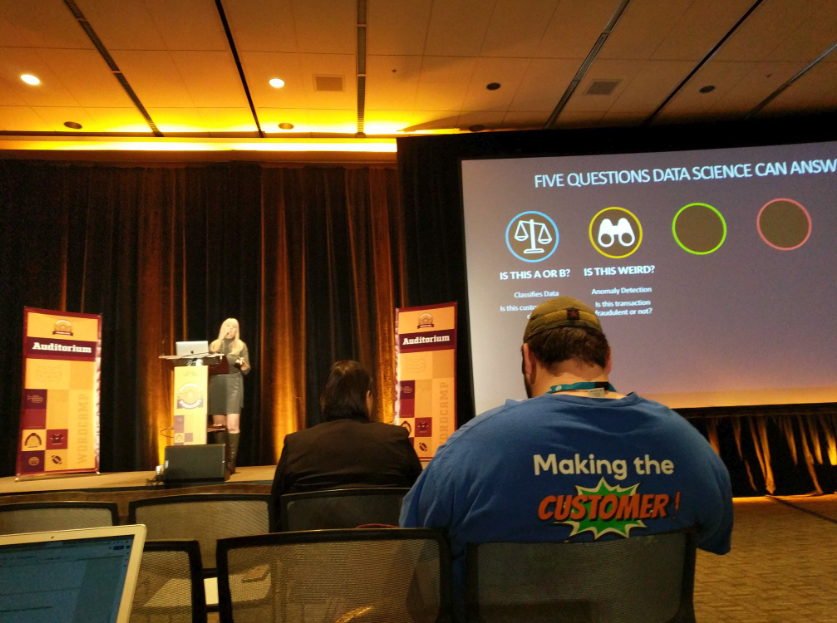
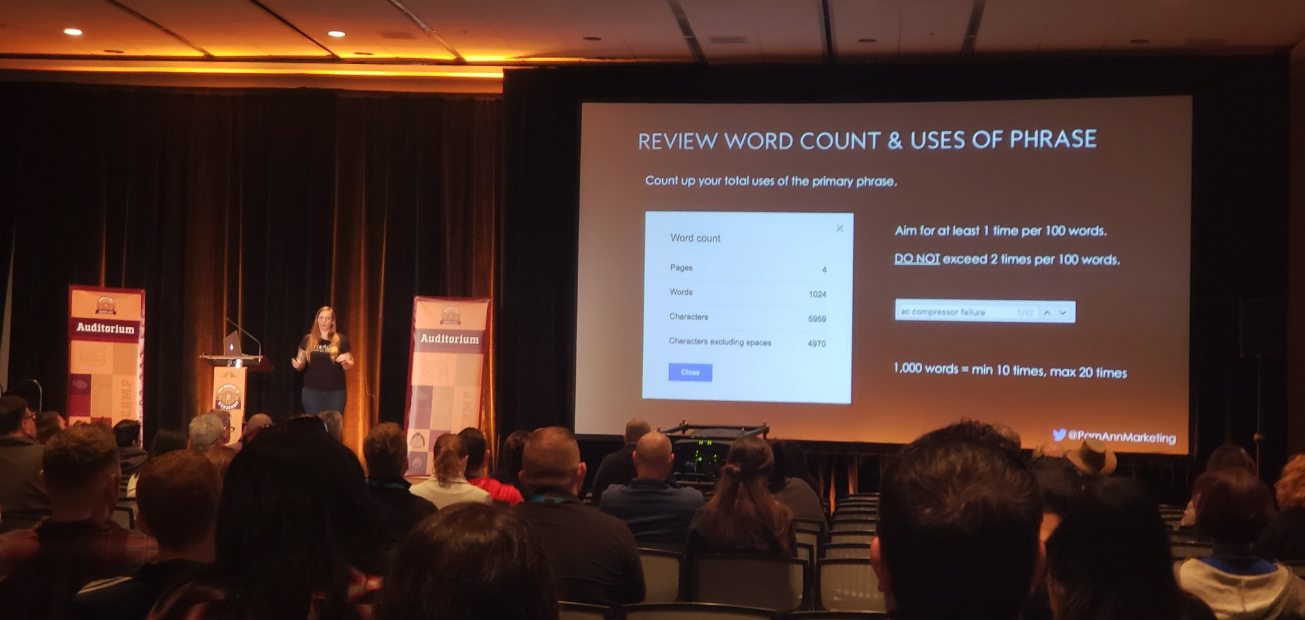
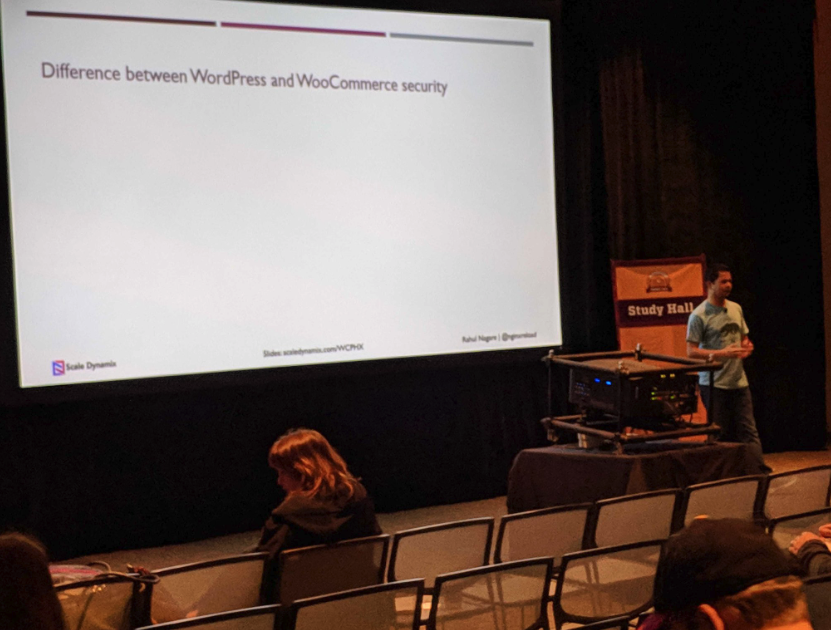

 Magento Live Australia has come and gone, and another year of informative information, actionable strategies, and future predictions has passed.
Magento Live Australia has come and gone, and another year of informative information, actionable strategies, and future predictions has passed.
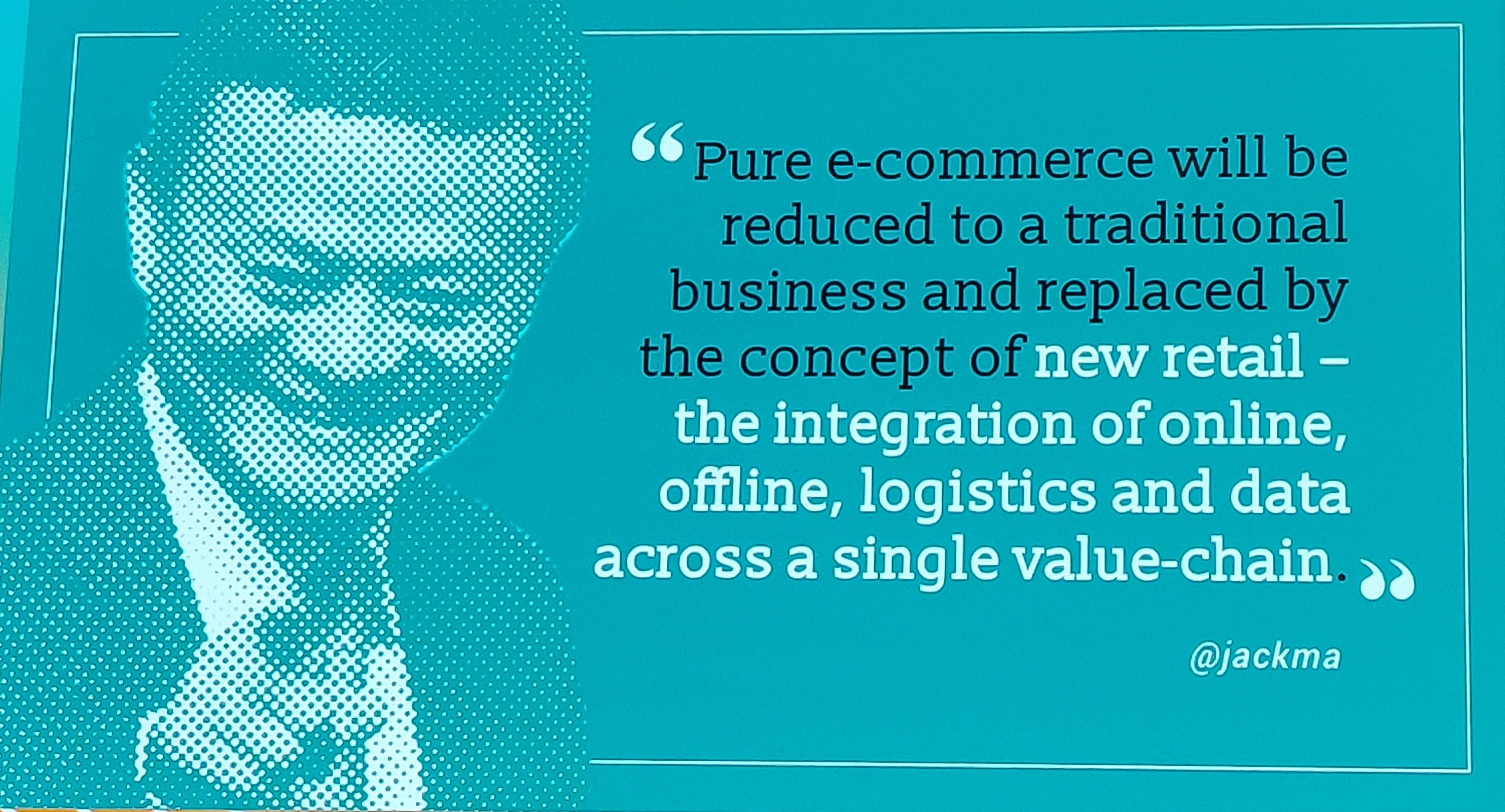
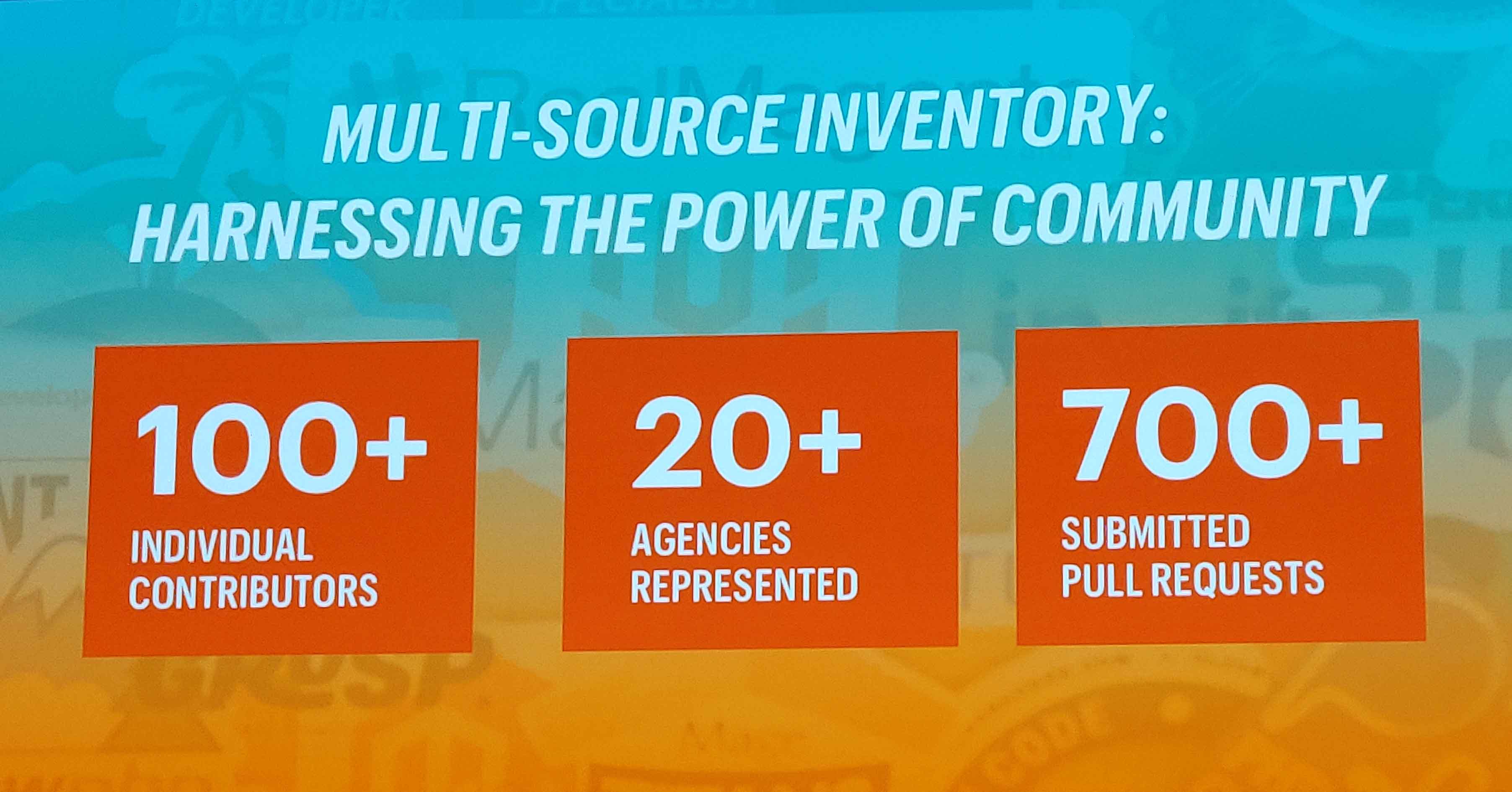
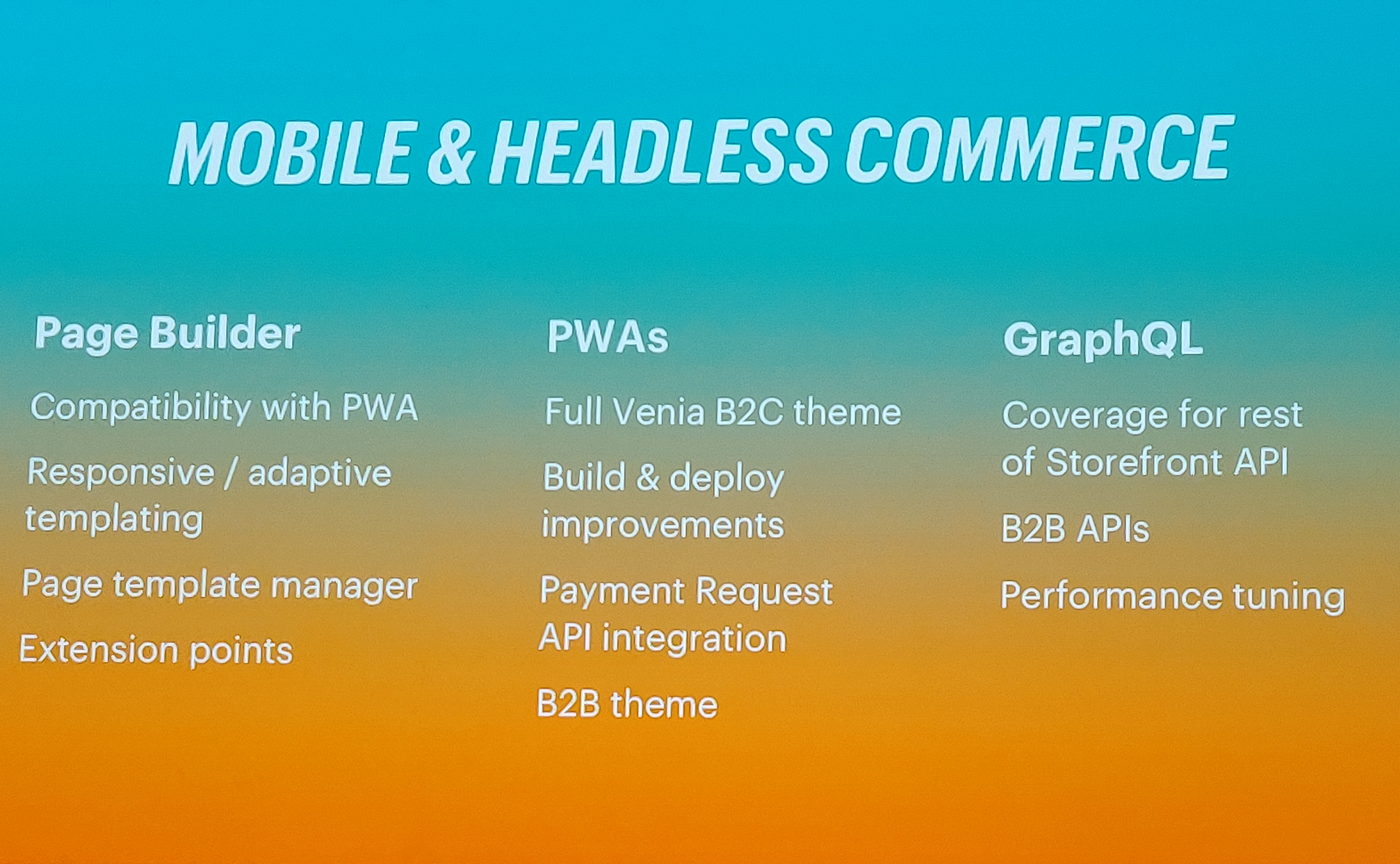
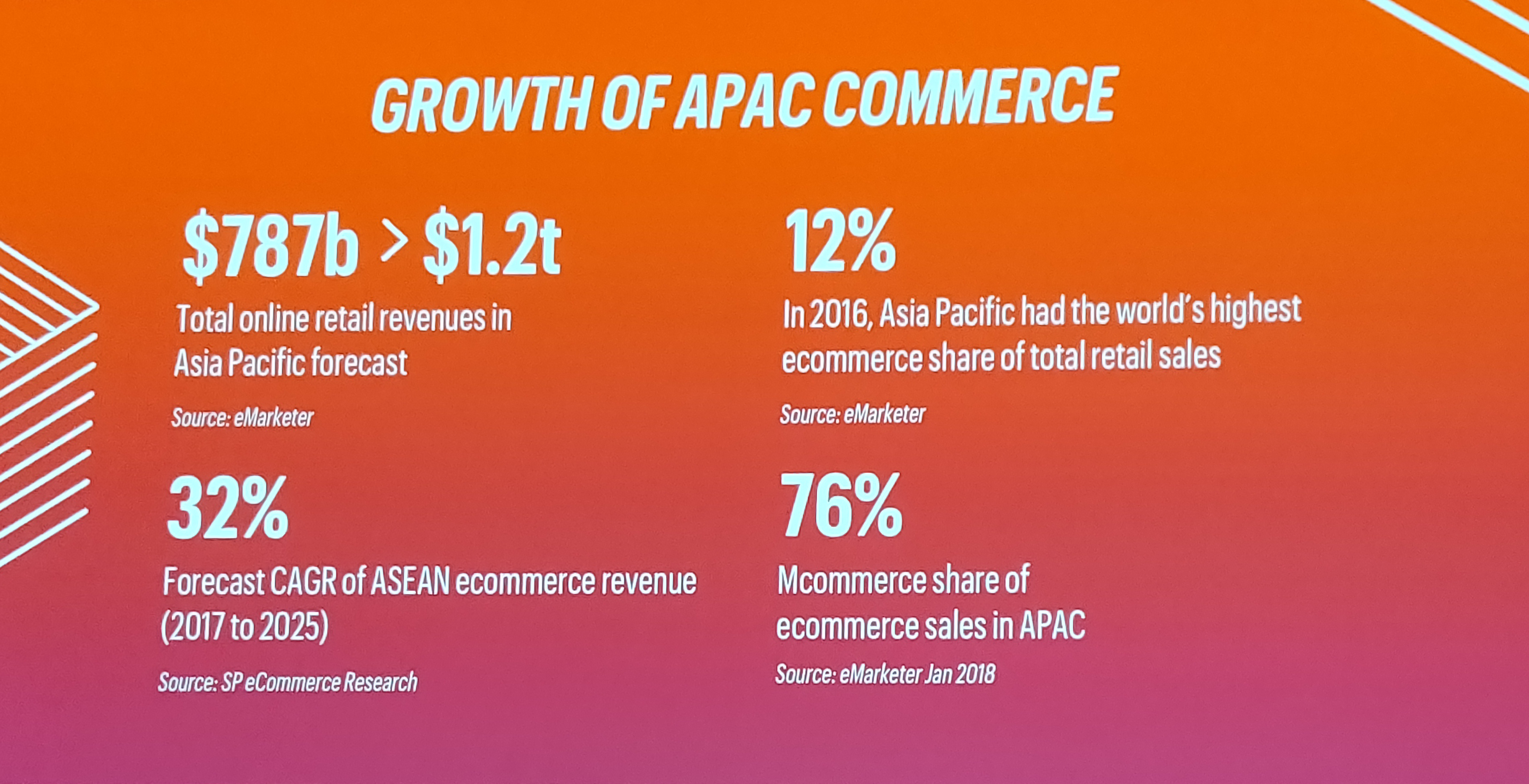


 So you’ve set up your eCommerce store, you’ve found excellent products, and now you’re sitting back and enjoying the profits. Only you’re not, because no one is visiting your site. Just like with brick and mortar stores, eCommerce stores need to attract new customers in order to make a profit and maintain growth.
So you’ve set up your eCommerce store, you’ve found excellent products, and now you’re sitting back and enjoying the profits. Only you’re not, because no one is visiting your site. Just like with brick and mortar stores, eCommerce stores need to attract new customers in order to make a profit and maintain growth.