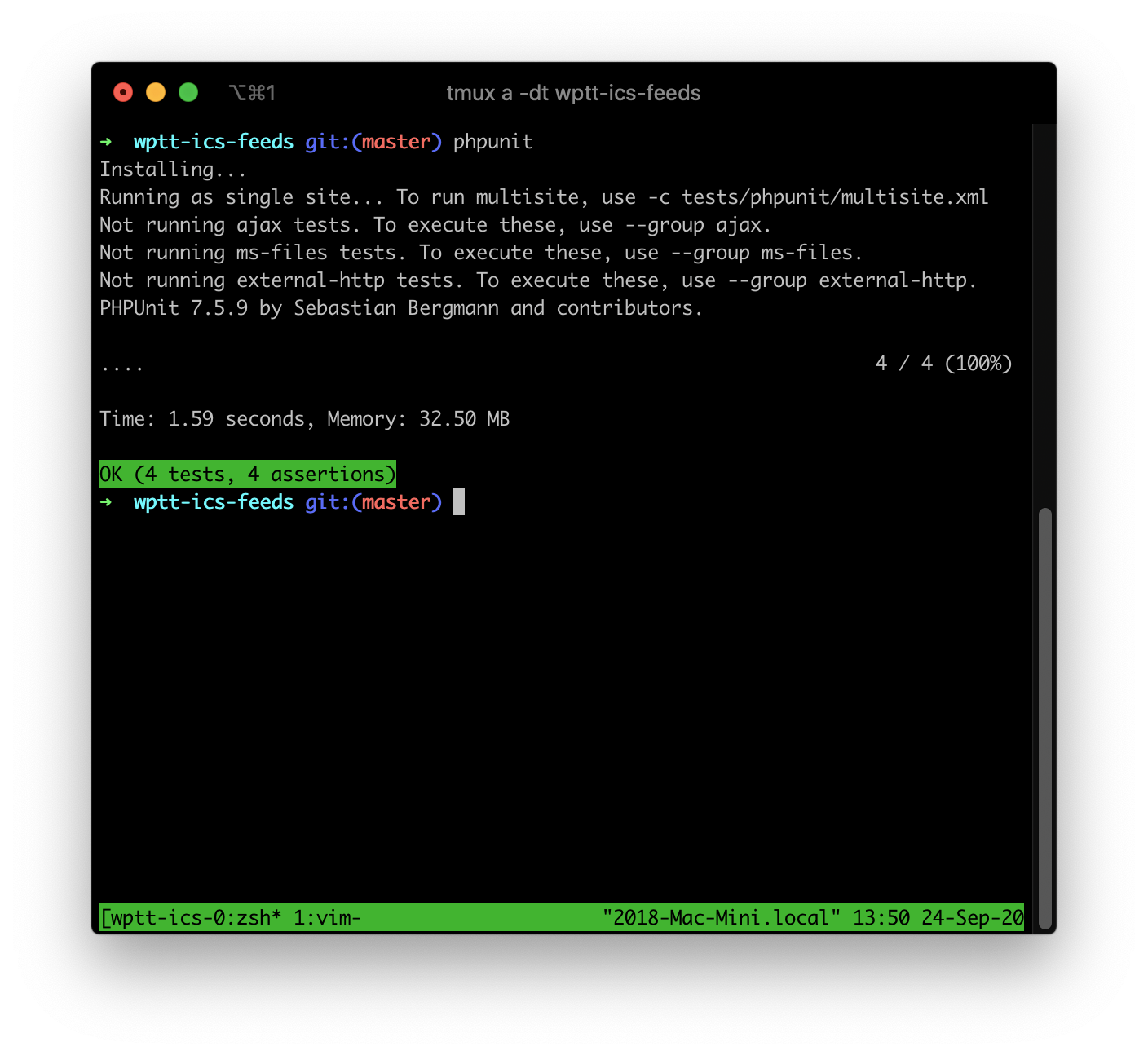The Ultimate Magento 1 to Magento 2 Migration Guide
Still on Magento 1? Today might be a good time to start working on a migration plan to a newer platform. In this guide, we will cover the process of migrating your data and customizations from Magento 1 to Magento 2.
While Adobe stopped supporting the original Magento software in June 2020, there’s a good chance you are still using Magento 1 to sell your products online. This is not inherently bad, given that there are products like Hostdedi Safe Harbor where you can get expert Magento 1 support for a fair price, but at some point it’ll be wise to replatform to a solution that’s being actively developed using the latest practices and technologies.
With that in mind, we created the ultimate Magento 1 to Magento 2 migration guide.
Here’s what you need to know:
Data:
The first step should always be assessing what’s going to be migrated and what’s going to be left out of this process. This is a great opportunity to reduce your site’s footprint and make it lightweight.
Do you really need all those product variations? How about the CMS pages you created for marketing and special events? Once you decide what’s going to be migrated over to the new platform, there are several tools you can use to automate the process. A complete file and DB backup is recommended before beginning the migration just in case it doesn’t complete and files are removed or modified in the process.
Magento released their own migration tool to handle some entities, including stores, websites, and system configurations like shipping, payment, tax settings, created orders, reviews, changes in customer profiles, plus all operations with orders, products and categories. That tool can be found here.
There will be data that needs to be manually migrated and that usually includes media files, storefront designs, access control lists and admin users. A how-to guide for manually migrating entities can be found here.
Integrations:
Most of the stores we see at Hostdedi contain several 3rd party integrations: ERPs, PIMs, CIMs, CRMs, etc. Ads and marketing integrations are the most common ones used for Magento.
Almost none of these integrations can be migrated automatically due to the differences in architecture between Magento 1 and 2 but the good news is that vendors usually offer migration tools and even modules for both versions, making this migration work simpler.
Contact your preferred vendor and ask about their Magento 2 module andchances are you won’t have to develop these integrations from scratch. In the case where there’s no official Magento 2 module for the integration you need, check the Magento Marketplace to try and find a matching module for your integration.
Extensions:
While Magento 1 used to include a web installer to download and install modules, Magento 2 completely removed this feature for security reasons. Sites with more than 100 modules were not common back then and code quality checks were almost on existent.
With the new Marketplace implementing quality checks, the quality of Magento’s extensions has improved dramatically. And while installation is not as simple as it used to be, a consistent standard is being met and code issues are less common for Magento 2.
Bloated sites with multiple extensions doing the same thing is extremely common in Magento 1 and replatforming to Magento 2 is a good opportunity to remove any unused module to avoid extra classes being loaded and performance degradation.
Look and feel/Themes:
Theming is often dismissed as “not that important” or “just design” but the truth is it’s a key part of the user experience. Both Magento 1 and 2 had frontend technologies that were already old when they were released (Prorotype.js and Knockout.js), but nowadays there are better options like PWAs or hybrid approaches developers can enjoy developing. There’s not much that can be directly ported between Magento 1 and 2 when it comes to themes and front end implementations, but given the rise of headless and PWA implementations and the API coverage, it has never been simpler to develop modern and usable front ends for your ecommerce store.
Hosting:
It’s really important to keep in mind that the performance profile of Magento 2 is very different from Magento 1. Don’t leave your server sizing and decisions for last and always remember to test your builds in an environment as close as possible to your live production. The infrastructure requirements are different as well with software like Varnish and ElasticSearch being supported out of the box or as system requirements.
Sizing the resources you need might not be as simple as it was with Magento 1 and that’s why the usual recommendation is to reach out to your hosting provider with some historical data to get a quote. Magento 2 is a resource hogging beast and should be treated as such. While developers love to set up production environments, they often forget you actually have to maintain those with security updates and patches. Going the Managed Cloud route should be a simple decision if you don’t already have an in-house sysops team with previous experience with Magento clouds.
Conclusion:
We developed Hostdedi Safe Harbor to provide the updates and security needed by M1 stores post-EOL as they consider their next steps. If you’re a Hostdedi customer and not on Safe Harbor yet, it’s a simple add and can buy you time. Planning for migration early in 2021 will give you the runway you need to make a solid choice for your next platform and be ready for your store’s next phase of success – especially in time for Holiday. The most important takeaways are to understand how different Magento 1 is from Magento 2, ensure you’re looking at all your options, and feel confident in the choice you make for your next platform.
While guides like this are helpful, most of the work required for migration will need to be done by a system integrator or a development agency and having a good technological partner will help you solve common issues and scale when needed. We’re here to help with referrals or even to bat around ideas. You can explore more about Hostdedi here.