Which CMS Is Content King?
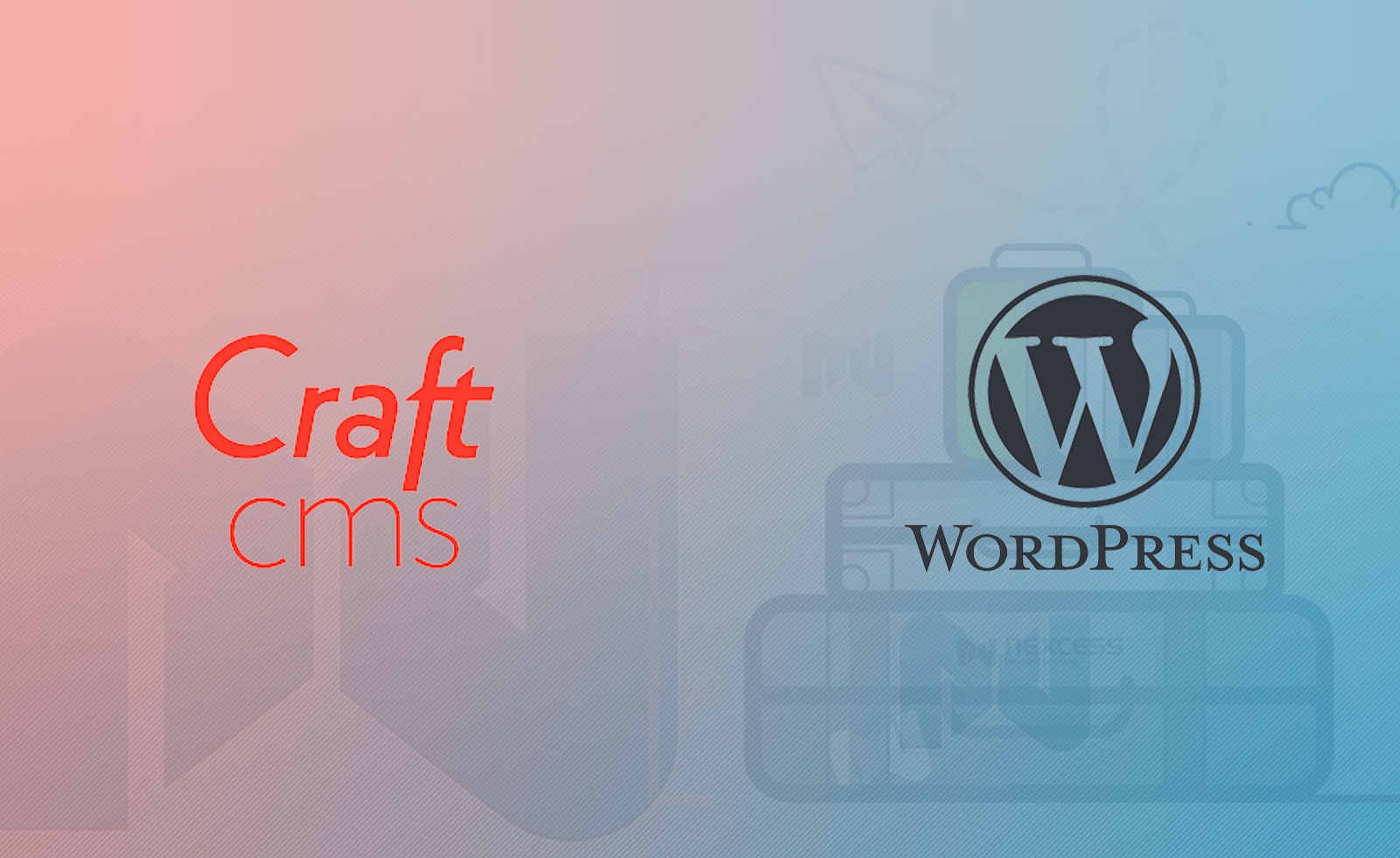
WordPress, the most popular CMS around, is free and open source. Originally forked from b2/cafelog in 2003, WordPress quickly saw large adoption from the blogging community. Over time, the platform has grown and increased its functionality and accessibility. However, at its core, it is still a blogging tool.
Craft CMS, while having a basic free version, is not open source. Similar to WordPress, it was originally forked from another CMS: ExpressionEngine. It has since seen good adoption by users, but requires a knowledgeable developer to take full advantage of its functionality.
As we consider the differences between the two CMS, this article will answer:
- Why use Craft CMS?
- What makes WordPress a powerful blogging tool?
- How much does Craft CMS cost?
- Where can I find WordPress templates and themes?
- Which CMS offers the most in terms of functionality?
- Is Craft CMS popular?
- What are the Craft CMS plugins?
- Does Craft CMS or WordPress have eCommerce functionality?
- How can you check Craft CMS and WordPress performance?
Contents
Craft CMS vs WordPress in Numbers
Craft CMS vs WordPress: Pros and Cons
Design and Themes
Ease of Use
Functionality
Plugins
Performance
SEO
Security
Pricing
Craft CMS vs WordPress in Numbers
In terms of numbers, there is a significant divide between Craft CMS and WordPress. This isn’t surprising when you consider that WordPress is known to hold over 32.5% of the CMS market.
A quick comparison of the number of sites shows that Craft CMS does not even amount to 1% of WordPress sites globally. For many Craft CMS users this is actually an advantage.
As we’ll explore in more depth throughout this article, there is a distinct reason why Craft CMS sees a much smaller percentage of the CMS market. That reason translates into unique sites and valuable functionality you can’t achieve with WordPress.
* Requires a hosting solution, which normally starts at around $29 per month.
Craft CMS vs WordPress: Pros and Cons

Craft CMS Pros
It’s lightweight
As we’ll talk about in the performance section of this article, Craft CMS is incredibly lightweight due to a set of coding standards enforced by the Craft CMS team.
It offers great commercial features
Due to it being both lightweight and packed with functionality, Craft CMS is the perfect platform for running a commercial site.
Everything is tailored by the developer
Due to the way Craft CMS is set up, everything created is often custom made by the developer. This means access to a truly unique site that will stand out from the crowd.
Craft CMS Cons
High barrier to entry
While Craft CMS offers incredible customization options, it also has a high barrier to entry. It lacks 1-click installs and requires a knowledgeable developer to get a site off the ground.
It can be expensive
If using advanced functionality, Craft CMS sites can become expensive. While a free version is available, if you’re creating a professional site for a client, you’ll need to use the pro version, which starts at $299.

WordPress Pros
It’s free
WordPress is a free, open source CMS. This includes the vast majority of plugins and a large selection of themes.
It has a huge developer community
Because WordPress powers over 32% of the internet, it has built up a huge developer community. If you end up needing something custom designed for your site, it’s not that hard to find someone to help.
It comes with a 1-click install
You can easily install WordPress with just a click of a button. This means you can get started in as soon as 5 minutes.
WordPress Cons
It is frequently targeted by attacks
This is not to say that WordPress itself is any more vulnerable, but rather the sheer size of its user base is so large it’s targeted more than other CMS.
It’s bloated
From its core up, WordPress is more bloated than some alternatives; especially once you start installing multiple plugins.
It lacks some page customization
WordPress was built as a blogging platform, and in that area it excels. However, when it comes to designing pages, page builders are often needed to create unique designs.
Design and Themes
“Themes are for wussies”: so says Craft CMS. If there was ever a bolder statement with regard to the lack of support for out-of-the-box functionality, we would like to hear it.
Despite this, Craft CMS does offer some awesome design features, including:
- Custom fields
- Section types
- Categories and tags
- Matrix fields
- Simple localization
As we will dive into later, the lack of theme support by Craft CMS does have its advantages. It can mean better performance, unique site designs, and improved functionality. However, it limits the time it takes to get a site off the ground.
That being said, if you’re looking to quickly set up a blog on Craft CMS, the Instablog Github repository can help. In addition, there are numerous tutorials and courses available online for developers to learn how to create Craft sites quickly and efficiently.
WordPress, on the other hand, offers a huge number of themes and templates in both free and paid forms. If opting for a paid WordPress plugin, on average, you can expect to pay $40.
The number of WordPress themes available means that it’s easy for site owners of all knowledge levels to create sites that match their design requirements, and to do so quickly.
However, we have found that WordPress does have some restrictions with regard to design choices that you won’t find with Craft.
Overall, while WordPress is certainly the easier platform to get started with, and offers a huge number of themes for beginners, Craft has the edge with regards to design. Craft’s very nature means that customization lies at the core of site development.
If opting for a paid WordPress plugin, on average, you can expect to pay $40.
We’re calling this a draw, with WordPress winning with regard to themes, and Craft winning with regard to design.
Winner: Draw
Ease of Use
WordPress is known for its out of the box simplicity. It offers an easy to navigate admin panel and an even easier editing interface. Craft, on the other hand, takes a competent developer and some serious knowledge to create professional sites.
In recent years, Automattic (the group behind WordPress) have continued to ramp up their dedication to accessibility. One of the ways they have done this is through the Gutenberg editor. This editor takes a content block approach to creating posts and pages, and has been seen as an improvement by many beginners over the old WYSIWYG editor.
WordPress plugins also make the application easier to use. There are over 55,000 of them available on the WordPress plugin directory, and more elsewhere. These allow site owners to add functionality to their site with just a few clicks.
That being said, the number of WordPress plugins available means that installing them on a WordPress site can easily get out of hand. This can lead to noticeable slowdowns and performance issues. Moreover, each of those plugins needs to be updated regularly so you do not compromise site security.
Comparatively, there are only a limited number of plugins available for Craft, with the bulk of functionality requirements often coded by a developer. This is good for a lot of sites and contributes to the lightweight nature of Craft CMS. Benefiting performance.
The chart below shows a comparison of the main points regarding WordPress and Craft ease of use.
|
WordPress Advantages |
Craft CMS Advantages |
|
Lots of themes |
Lightweight |
|
Lots of plugins |
Small, easy to navigate plugin store |
Despite some issues, WordPress wins here because it is a better CMS for beginners. Craft CMS requires more experience and/or a developer to get the best results.
Winner: WordPress
Functionality
Despite WordPress having the edge when it comes to ease of use, Craft CMS manages to take the lead in terms of functionality. Part of the reason for this is the development expertise required by Craft CMS developers.
With WordPress, there is a large community of developers. Yet due to WordPress being easy to customize, it can be hit or miss with regards to how far their expertise extends. Not only can this lead to you running unoptimized code, it can mean that some of the functionality you’re looking for won’t materialize.
Craft CMS comes with basic functionality out of the box. This includes:
- Custom fields, section types, and relations
- Localization
- Tight Integration
- Custom order and checkout flows
- Built-in headless capability
You can also purchase Craft Commerce, with the intention of running an eCommerce site. This will automatically add Products, Subscriptions, Custom Payment Gateways, and more.
Craft doesn’t assume how content should look. One of the big criticisms of WordPress by advanced developers is that it is less of a content management system, and more of a page organizer.
For this reason, Craft CMS is excellent for creating content that integrates across channels. With Craft, it’s possible to show content from multiple categories on a landing page. With WordPress, this requires much more in-depth edits to the site’s code.
Craft CMS is the winner here, as it holds it own as a true content management system.
Winner: Craft CMS
Plugins
WordPress has over 55,000 plugins, much more than Craft CMS – in part because Craft has a much smaller development community.
And it’s these 55,000+ plugins that give WordPress so much of its functionality and flexibility. Looking to create a news site? Download a news plugin. Looking to increase the functionality of your WordPress forms? Download a form plugin. Looking to create unique page design? Download a page builder plugin.
Moreover, the bulk of plugins available for WordPress come with basic versions for free. If you really like what a plugin can do, you can upgrade to the pro version for a small fee. The access to expanded functionality with WordPress plugins is incredible, but it’s not all sunshine and rainbows.
Yes, there are 55,000 plugins, but a lot of them do the same thing in slightly different ways. There are also a lot of plugins that are no longer supported. Either they haven’t been updated, or they didn’t make the cut when a new version of WordPress was released.
This can lead to security exploits and performance issues. It’s important that you keep an eye on the plugins you have installed to make sure that they are both maintained and supported.
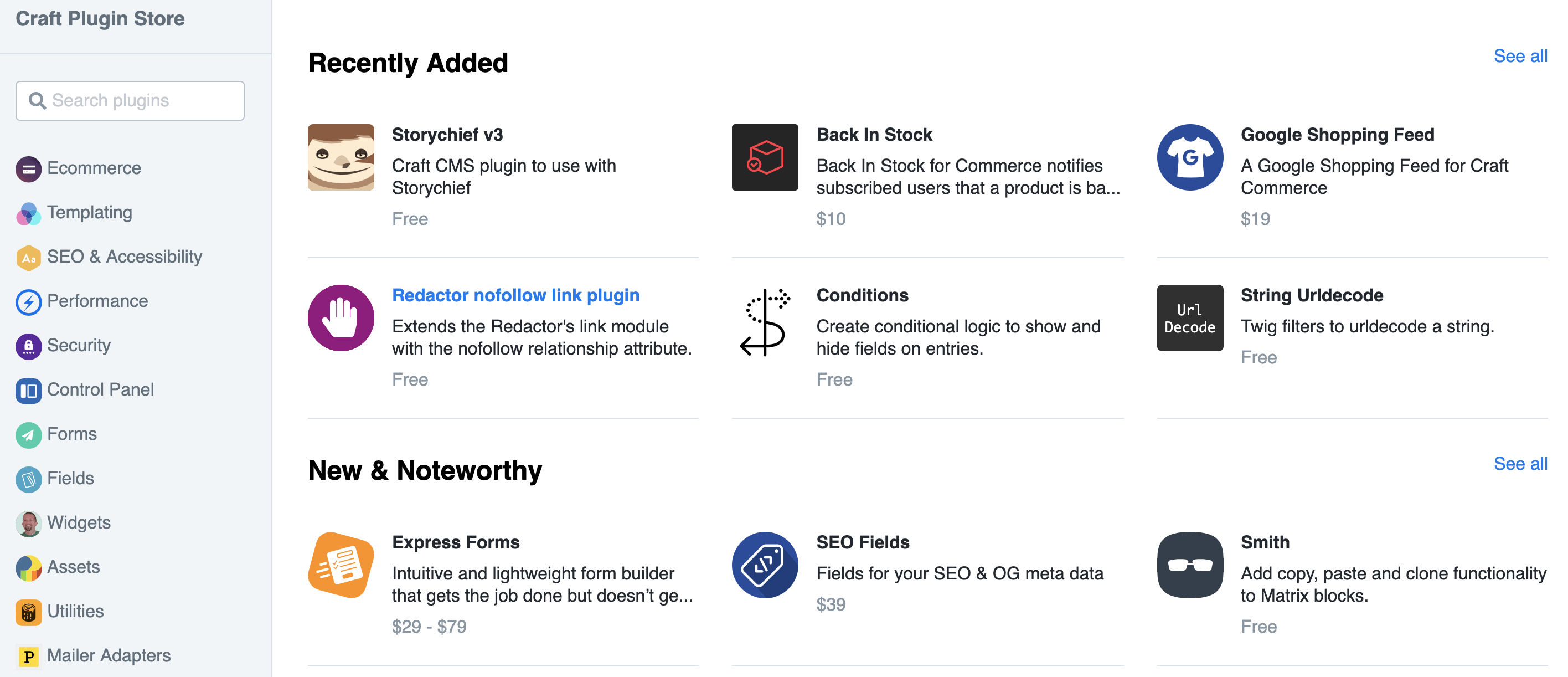
The Craft CMS plugin store is limited but powerful.
Craft, on the other hand, has a smaller selection of plugins, but they are all maintained and supported. When plugins are no longer relevant or maintained, they are removed from the Craft plugin store.
Yet despite Craft plugins not having the issues found with the WordPress directory, we have to give this round to WordPress due to the number of plugins available.
Winner: WordPress
Performance
In terms of performance, both Craft CMS and WordPress are great. With the right hosting provider behind them, both CMS provide performant experiences.
However, once you start diving into the development of core and the way in which each CMS handles additional functionality, you start to see a significant divide.
Craft CMS adheres to MCV coding practices when developing core. MCV stands for Model-View-Controller, and means that all coding has to follow a specific pathway to achieve a result.
Imagine you are a painter. In the MCV model, you would be the Controller, your paintbrush and paints the Model, and the resulting picture the View. This coding model streamlines the process of creating and rendering content by only pulling out the tools it needs.
WordPress, on the other hand, has been accused of being bloated; especially with regards to community developed plugins. While efforts are being made to optimize the codebase, and several plugins exist to improve performance (such as W3 Cache), WordPress just doesn’t have the same development team behind it that Craft CMS does.
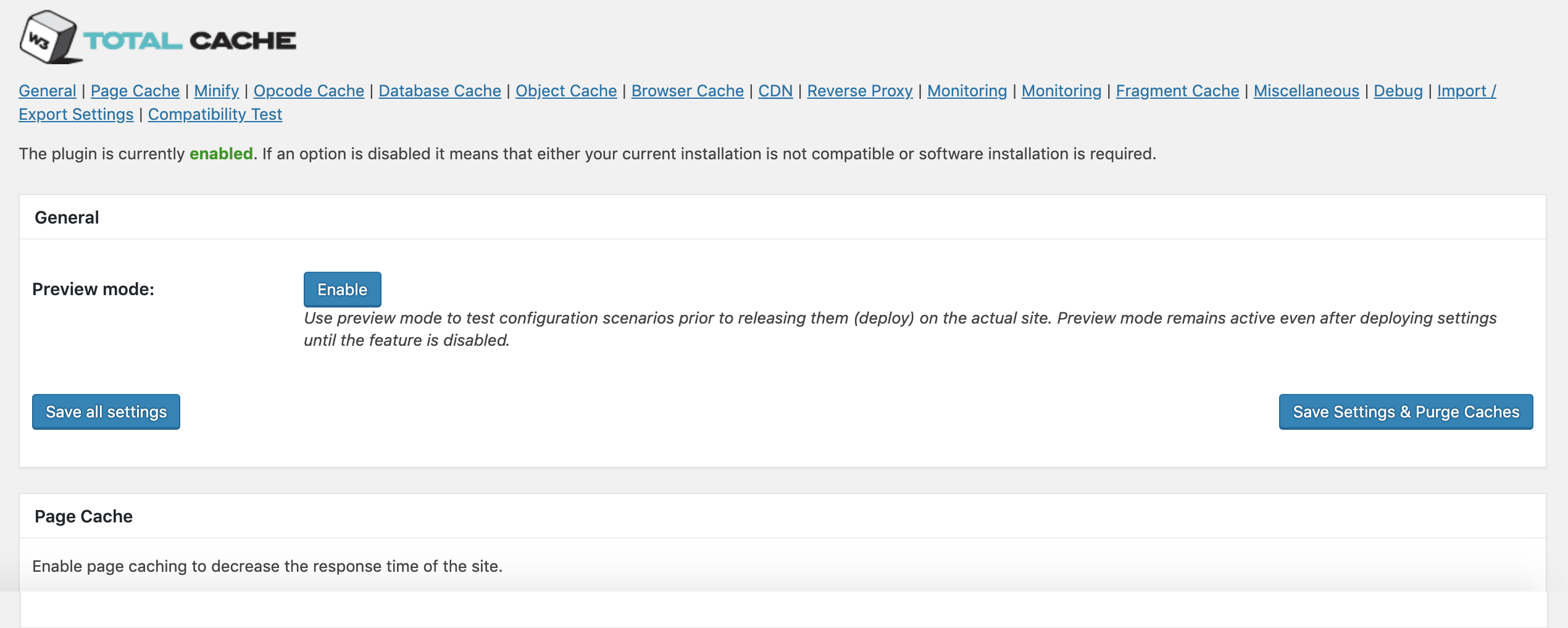
W3 Cache is a useful plugin for improving WordPress performance (if you know the right settings).
If you opt for the enterprise version of Craft CMS, you can see further performance enhancements. This is especially true when you bring on a dedicated Craft developer or development team. They are easily able to leverage the lightweight nature of the application to create incredible, performant content experiences.
Once you start looking to build out functionality through plugins, WordPress continues to suffer performance loss. Too many or outdated plugins are often the cause of a bloated WordPress install. Remember that even a 1 second delay in page load time can result in a 7% decrease in conversions.
Craft is the winner here due to its lightweight nature.
Winner: Craft CMS
SEO
WordPress is often known as the king of SEO, and with 32.5% of sites running it, it’s not a statistic that’s hard to believe. It’s also not true.
The CMS you use does not necessarily have a direct impact on the SEO value of a site. However, a number of factors can influence to what degree search engines place you in the top results.
The first of these is the ability to easily create and edit SEO-specific content such a meta titles and descriptions. WordPress has a huge number of plugins available that can help you do this (Yoast). Craft CMS also has a plugin that does much of the same thing (SEOmatic). In this area, both CMS are evenly matched.
Where the two start to divide is with regards to performance.
In recent years, performance has become a major factor in the ability for sites to rank. The faster your site loads, the better your chances. Google Lighthouse a good tool for testing how a site racks up against the competition in terms of speed.
As covered in the previous section, depending on the developer you have on hand, Craft CMS is a better option for performance. It can make a site perform faster and, as a result, have a higher chance of ranking number 1.
The winner here is Craft, although it was incredibly close.
Winner: Craft CMS
Security
Security is one area where having a smaller community and being closed source is an advantage.
WordPress, due to the size of its user base, is frequently targeted by cyber attacks. While the community works around the clock to keep the application up to date and secure, it can be hard to keep up.
Moreover, while WordPress relies on its community to help identify and resolve security breaches, it is the Craft CMS team themselves that work with their CMS. Because of this dedicated team of developers – and the smaller user base – security breaches are often identified and resolved quickly.
However, WordPress does offer some great plugins for locking down a site, and the right hosting provider will often make sure that the CMS environment is locked down: for both Craft and WordPress.
For security, we’re going to have to give it to Craft CMS. While the difference is very small, Craft’s development team gives it the edge.
Winner: Craft CMS
Pricing
WordPress, minus any paid plugins, is free.
Craft CMS also offers a free, basic version. However, this is not suitable for creating professional sites for clients. If you are making more than a personal blog, you’ll need to purchase a license. This starts from $299 per project, plus $59 a year for continued support.
If you decide to use Craft Commerce, you’re looking at a minimum payment of $199 per project, and $39 per year for support.
If you want to use eCommerce for WordPress, you can install the free WooCommerce plugin.
Winner: WordPress
Craft CMS vs WordPress: The Winner
When it comes to deciding which CMS is right for you, it’s going to come down to a handful of factors regarding the resources you have at your disposal.
Primarily, what is your budget. Craft CMS will require you to invest in a developer. Even if you have development expertise, to create a professional site you’ll need to pay for a license.
With WordPress you won’t have to pay anything (except for hosting) but you’ll also be limited in terms of design and functionality.
Another factor you need to consider is the time frame you have to work with. WordPress sites are able to be created and go live a lot sooner than Craft sites.
If you’re able to invest in a Craft CMS site, we recommend doing so. WordPress is a great CMS but it lacks some of the advanced, commercial features you get with a paid, closed source application like Craft.
Posted in:
Craft CMS



 Craft CMS is a favorite of developers and designers because it’s engineered with careful attention to the needs of professionals who build complex content sites. At the beginning of 2017, the beta for Craft CMS 3 was released, bringing hundreds of changes and improvements.
Craft CMS is a favorite of developers and designers because it’s engineered with careful attention to the needs of professionals who build complex content sites. At the beginning of 2017, the beta for Craft CMS 3 was released, bringing hundreds of changes and improvements.








