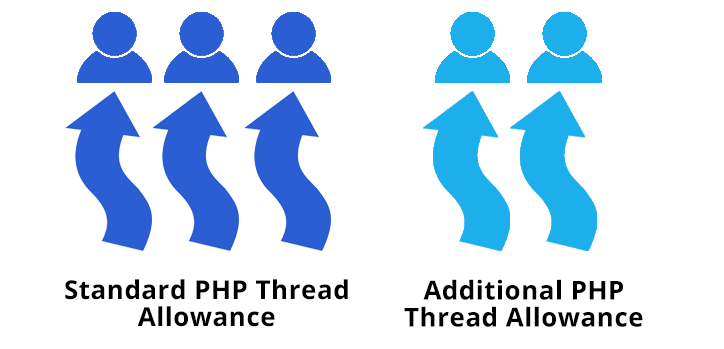How to Manage a Sudden Spike in Website Traffic

The holiday shopping season is fast approaching. If you are an eCommerce seller, this means an increase in traffic and sales, and time to upgrade your hosting solution to match.
Yet traffic spikes don’t only occur during the shopping season. A number of events can cause a traffic spike: content going viral, a product being featured on TV, or perhaps a sudden surge in the popularity of what you’re selling.
These events can be planned for by knowing what tools you have at your disposal and how effective they can be at improving user concurrency.
In preparation for the holiday seasons, we’ve put together three ways hosting providers tend to manage traffic spikes.
Don’t have time to read the specifics? See our summary below.
| Optimizations | Upgrades | Auto Scaling | |
| Site Capacity Increase? | ✓ | ✓ | ✓ |
| Instant? | ✓ | ✕ | ✓ |
| Available on All Solutions? | ✕ | ✓ | ✕ |
| Included in Cost? | ✓ | ✕ | ✕ |
Why Check Website Traffic?
Traffic spikes are managed differently by different hosting providers. Not all are prepared to accommodate sales and viral content events.
Some providers stop service after a certain cap has been reached; others continue to allow users to access your site but throttle speed. Only some providers offer the tools needed to maintain accessibility and performance. A good hosting provider accommodates traffic spikes in a number of ways, depending on the solution you have. We’ve identified three primary methods:
- Environment optimization
- Quick upgrades and downgrades
- An auto scaling mechanism
Is Your Environment Optimized?
Environment optimizations are usually accessible from your control panel and do not come at an extra cost.
The Hostdedi Cloud Accelerator is an example of an environment optimization. This feature is designed to take advantage of NGINX and enables higher user concurrency without having to upgrade or enable auto scaling. It is turned on by clicking a button in the Hostdedi Client Portal.
What Is Your Upgrade/Downgrade Policy?
As hosting technology has developed, so too have upgrade and downgrade procedures and policies. These vary depending on the type of solution you have.
Get in touch with our hosting experts and find the best way to prepare for traffic spikes.
Cloud Solutions
Cloud solution upgrades and downgrades are fast and easy. Most of the time, cloud solutions can be upgraded through your Client Portal or admin panel with a few clicks and should scale instantly.
Classic Solutions
Upgrading and downgrading traditional hosting solutions requires a migration. This means going through data replication, client testing, a final database re-sync, and a domain repoint. This takes from 3 to 5 days, which includes time for scheduling, client testing, and common delays in communication.
If you intend to downgrade a classic solution, and you’ve paid for several months in advance, check how your hosting provider manages any amount you haven’t used.
Cluster Solutions
Upgrading a cluster solution is relatively easy and can be done by adding a node (web application server). This will, in most cases, take between 72 hours and 2 weeks.
Due to the nature of hosted clusters, upgrading and downgrading in short succession is not efficient or economical, it is usually much better to maintain a high-performance cluster for a longer period of time than just upgrading for a sales event. Consult your hosting provider on their recommended course of action.
Cloud Auto Scaling
Instead of upgrading your hosting solution entirely, auto scaling allows for your site to scale capacity only when it needs it. This allows for your solution to meet any traffic spikes you face while keeping costs down.
Auto scaling mechanisms vary by provider. Generally, the process involves the scaling of PHP threads: individual processes a server executes. Each user action on your site executes a certain number of PHP threads: the more you have access to, the more simultaneous actions can be performed.
Use Your Hosting the Way It’s Meant to Be Used
You have a number of tools at your disposal for increasing the performance of your hosting solution. Find out exactly what your hosting solution includes by asking your provider the 5 questions you really should be asking.

Want to know more about your data center? You can also see how to make your website migration as seamless as possible, or find out the real risks to the data center facility you host in.
Posted in:
Hostdedi