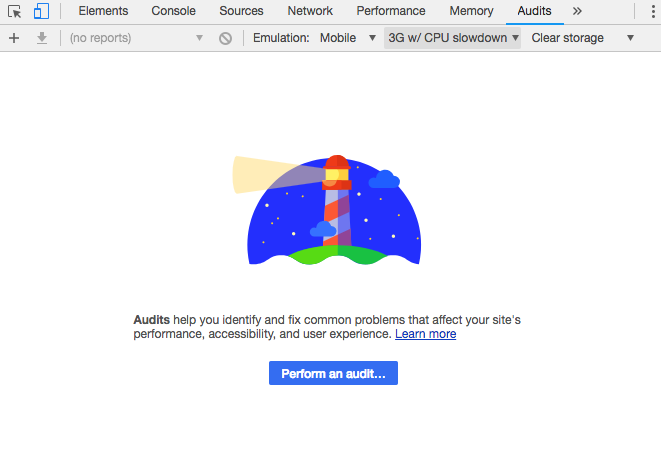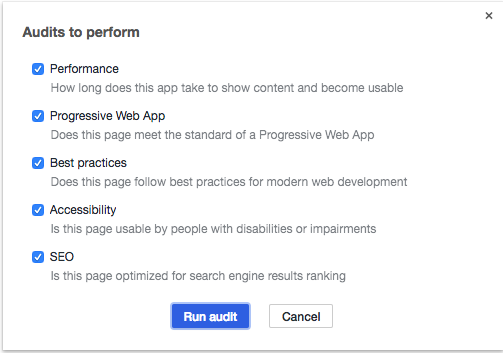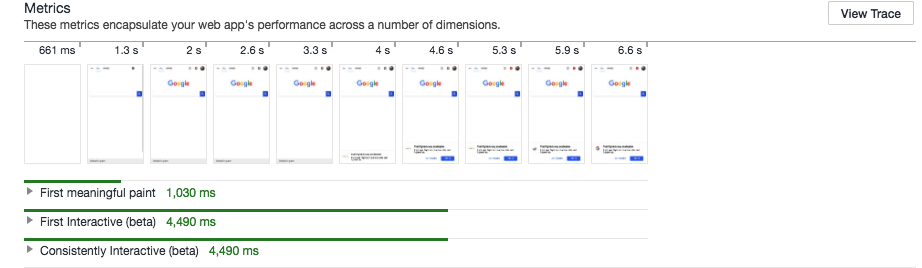Auditing WordPress Site Performance With Lighthouse

Because there are so many factors involved, WordPress site owners should take a data-based approach to optimization. Ad-hoc optimizations based on vague ideas about optimization best practices are unlikely to get to the heart of the issue. Without information, you will almost certainly waste time and energy on “optimizations” that have no real-world effect.
Therefore, the first step in any optimization project is a performance audit. There are several performance audit tools you might use – we have discussed Google PageSpeed Insights before – but today I’m going to focus on another tool from Google.
Lighthouse
Lighthouse is a site auditing tool that runs websites through a series of tests, producing a report to guide your optimization strategy. Lighthouse is particularly useful for testing mobile-friendliness, because by default it throttles network connections and CPU power to emulate a slow smartphone, although that can be changed in the settings.
Lighthouse is available as a standalone app, but many readers will already have Lighthouse installed on their computer as part of Google Chrome’s developer tools.
To access Lighthouse, open a page on the site you want to test in Google Chrome. Then, open Chrome’s menu, navigate to “More Tools”, and select Developer Tools.
Click “Audit” on the panel that appears, and you should see a window that looks like this.
Click “Perform an audit…” and you will be presented with a list of options. If this is your first time auditing a site, I’d advise you to leave everything checked: the tests will take longer but you will develop a clearer idea of what Lighthouse can do.
Once the tests are finished, Chrome displays a report of the results, including performance, accessibility, and SEO metrics. Next to each result is a disclosure triangle. Click it for more information and a link to additional resources that will help you to perform the required optimization.
Lighthouse is particularly useful because it focuses on real-world metrics such as “time to first paint” and “first interactive” that have a real impact on a user’s perception of a site’s performance.
Lighthouse also gives site owners the opportunity to see their WordPress site from the perspective of a less-than-ideal connection on a low-end device. If you only test your site from a high-end PC on cable broadband, you will develop an inaccurate idea of what your site looks like too many of its users.
While Lighthouse is a useful tool, I would still advise site owners to leverage a range of performance testing tools, including Google PageSpeed Insights and Pingdom tools, to gain a comprehensive view of site performance that can be used as the foundation of an evidence-based performance-optimization strategy.
Posted in:
WordPress