Looking Forward To WordPress 4.5

Beta testing is a key part of the open source process, and WordPress’s developers are always happy to hear about bugs in the software so they don’t make it into the final release.
I’m sure you already understand this, but it should be noted that it is not a good idea to install the WordPress beta on your production website. Beta software will have bugs, and it’s not ready for live sites. The best way to test is to use a dedicated testing installation of WordPress. We explained one way you can build a local test environment in our article on VagrantPress.
Without further ado, let’s see what’s coming in WordPress 4.5.
Better On Mobile
In the last few years, WordPress has become the perfect content management system for building responsive sites that work brilliantly on both mobile and the desktop. WordPress 4.5 brings a couple of small changes that improve the process of creating sites that are fast and useable across devices of many sizes.
Firstly, the customizer now offers a responsive preview. Users and developers can click on a range of sample device sizes and see how their pages will look. This is great for catching theme changes that break a responsive layout at a particular breakpoint.
The next change isn’t mobile-specific, but it helps us to build mobile-friendly sites: image optimization. Most JPEG images contain data that isn’t really needed. WordPress 4.5 will carry out a series of optimizations on images uploaded to a WordPress site that can potentially reduce image sizes by half.
Better For Bloggers
Blogging is all about writing, and over the last couple of years, WordPress’s writing experience has improved leaps and bounds. WordPress 4.5 is no exception, and it brings a couple of handy enhancements for those of us who spend untold hours in the Visual Editor.
Inline link editing is a simple change that makes writing more pleasant. On WordPress 4.5, when you use the link insertion keyboard shortcut, you’ll be presented with a simple dialogue into which you can enter the link without taking your hands from the keyboard.
The second enhancement is what WordPress calls inline shortcuts, which are essentially a way of bringing Markdown-like features to the visual editor. Inline shortcuts exist already for a variety of formatting, but WordPress 4.5 introduces shortcuts for bold formatting and for marking inline code — both of which are identical to the way it’s done in Markdown.
Better For Developers
WordPress isn’t all about the user, and there are some handy additions for developers too, including selective refresh for the customizer, a new way to add inline scripts (wp_add_inline_script()), and customizable embed templates that let developers create custom displays in their themes.

 We host websites that range from solo blogs and small eCommerce stores to huge WordPress publications and Magento stores with stratospheric levels of traffic. We can accommodate such a diverse range of hosting requirements because of the different infrastructure configurations we offer. In this article, I’d like to discuss how we are able to host the biggest, high-traffic sites and keep them performing faster than most hosts dream of.
We host websites that range from solo blogs and small eCommerce stores to huge WordPress publications and Magento stores with stratospheric levels of traffic. We can accommodate such a diverse range of hosting requirements because of the different infrastructure configurations we offer. In this article, I’d like to discuss how we are able to host the biggest, high-traffic sites and keep them performing faster than most hosts dream of. In spite of the many advances Google has made to its search engine algorithms in the years since Larry Page invented PageRank, inbound links are still central to the way the search giant decides how to rank pages. But all links aren’t equal, and the easiest links to get are also the least valuable — comment links, forum links, and other linking pages where there is little editorial control over the content.
In spite of the many advances Google has made to its search engine algorithms in the years since Larry Page invented PageRank, inbound links are still central to the way the search giant decides how to rank pages. But all links aren’t equal, and the easiest links to get are also the least valuable — comment links, forum links, and other linking pages where there is little editorial control over the content. The code repository for the Custom Content Type Manager plugin in the
The code repository for the Custom Content Type Manager plugin in the 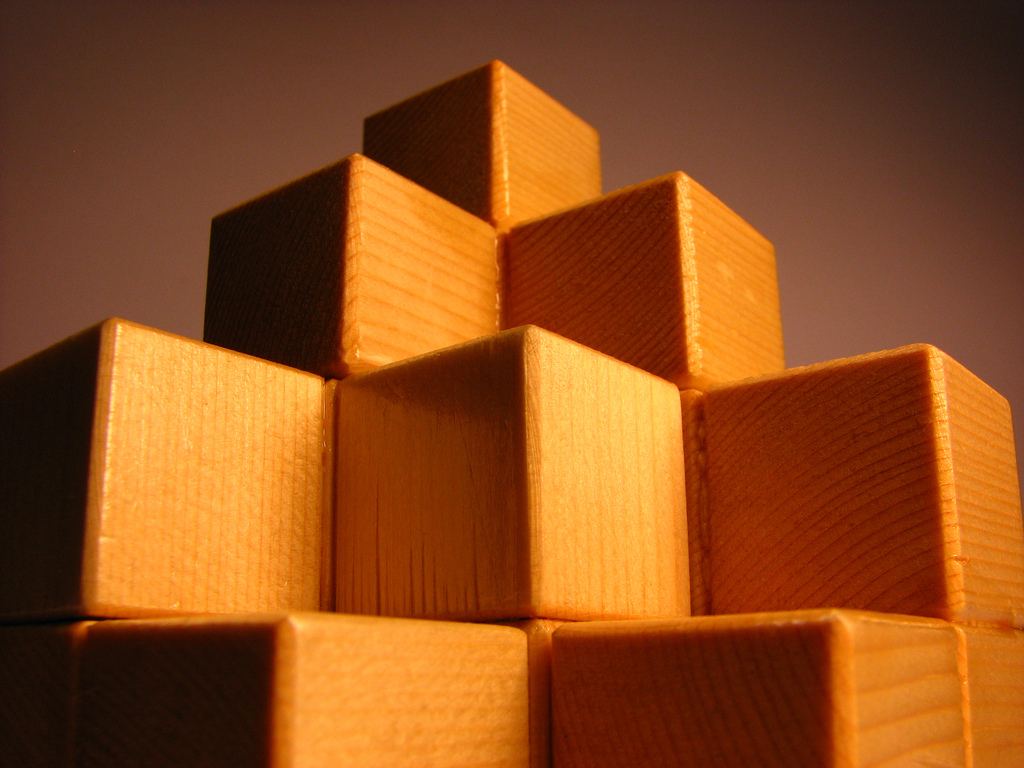 JavaScript is about to enter the WordPress world in a big way. WordPress theme and plugin developers have always used JavaScript, of course — it’s an essential part of the web developer’s toolbox. But with the introduction of a JSON REST API and Matt Mullenweg’s suggestion that WordPress developers
JavaScript is about to enter the WordPress world in a big way. WordPress theme and plugin developers have always used JavaScript, of course — it’s an essential part of the web developer’s toolbox. But with the introduction of a JSON REST API and Matt Mullenweg’s suggestion that WordPress developers  There’s no shortage of monetization options for WordPress site owners. They range from affiliate marketing to digital sales and a lot in between, but advertising remains the single most popular way to generate money from WordPress content.
There’s no shortage of monetization options for WordPress site owners. They range from affiliate marketing to digital sales and a lot in between, but advertising remains the single most popular way to generate money from WordPress content.  The plugin ecosystem is one of WordPress’ major strengths. The free repository contains plugins that meet almost any need a WordPress site owner might have, and there is a thriving market for premium plugins. Without its diverse selection of plugins, it’s doubtful that WordPress would have achieved the astonishing popularity it enjoys today, but not all plugins are equally great and inexperienced WordPress users need some guidance when it comes to finding and choosing the right plugins for their site.
The plugin ecosystem is one of WordPress’ major strengths. The free repository contains plugins that meet almost any need a WordPress site owner might have, and there is a thriving market for premium plugins. Without its diverse selection of plugins, it’s doubtful that WordPress would have achieved the astonishing popularity it enjoys today, but not all plugins are equally great and inexperienced WordPress users need some guidance when it comes to finding and choosing the right plugins for their site.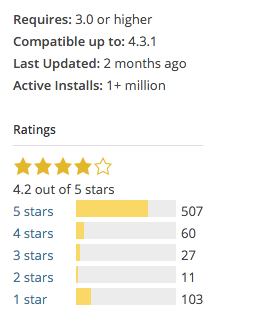

 WordPress is big business, but it’s also an open source project that encourages contributions from the wider WordPress community. Any competent developer can contribute code. But what if you know nothing at all about programming and still want to help out? Many people want to give back to a community that has given so much to the web over the last decade.
WordPress is big business, but it’s also an open source project that encourages contributions from the wider WordPress community. Any competent developer can contribute code. But what if you know nothing at all about programming and still want to help out? Many people want to give back to a community that has given so much to the web over the last decade. Alarmbell is an open source Magento extension for monitoring and notifying users of changes to a Magento store’s admin user accounts.
Alarmbell is an open source Magento extension for monitoring and notifying users of changes to a Magento store’s admin user accounts.








