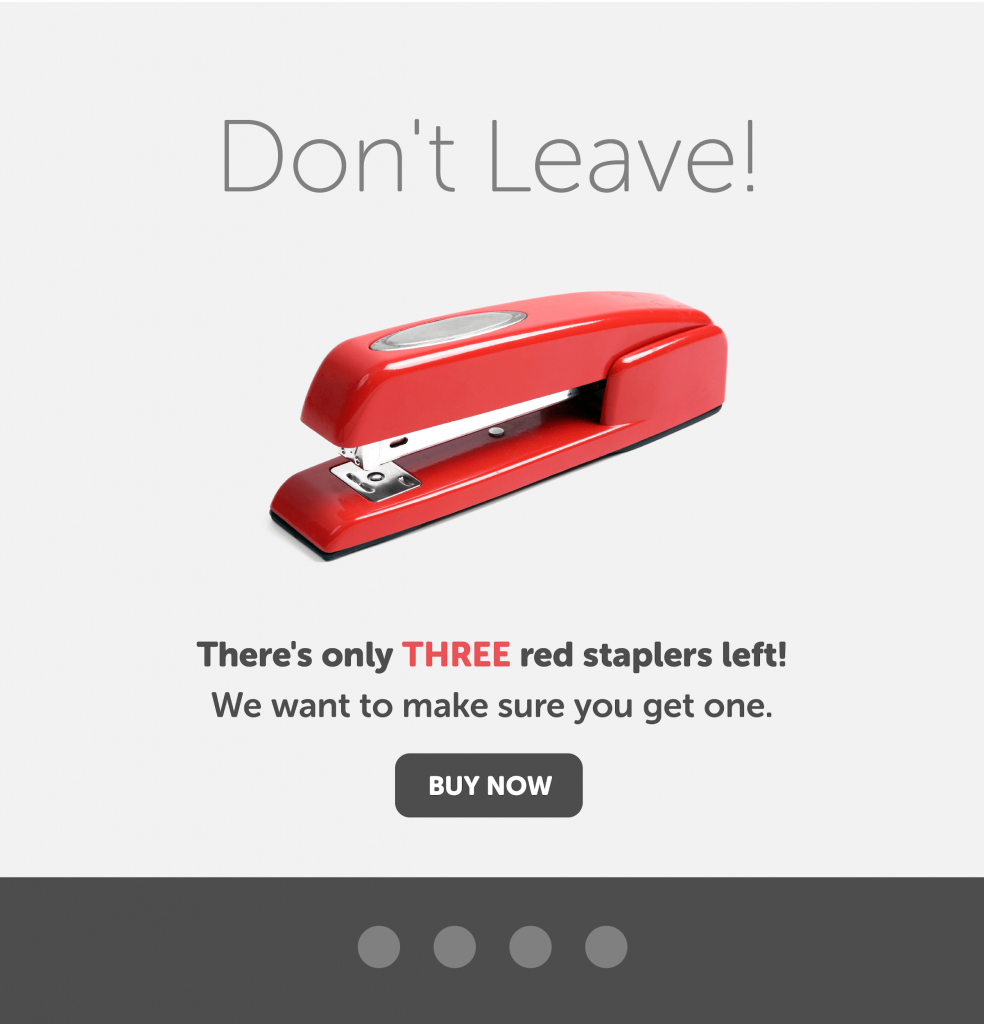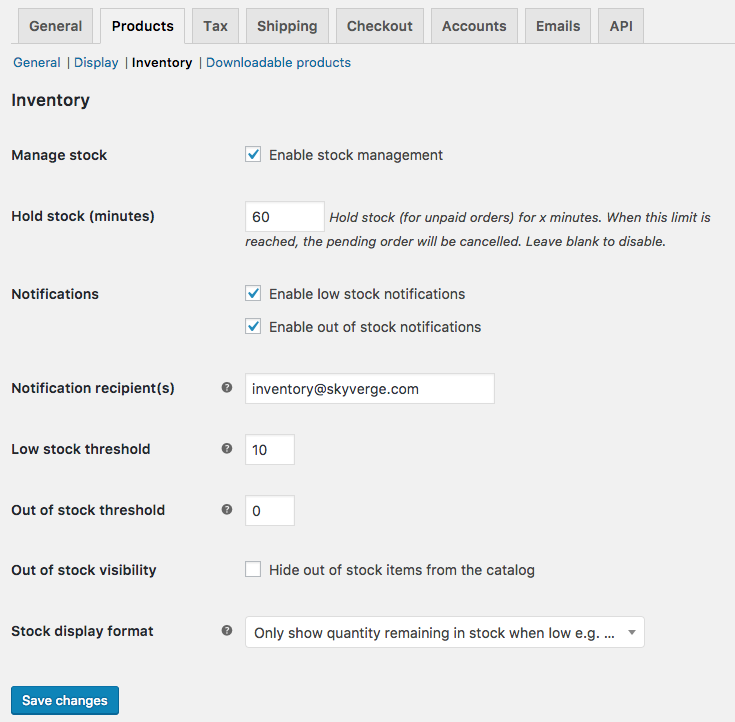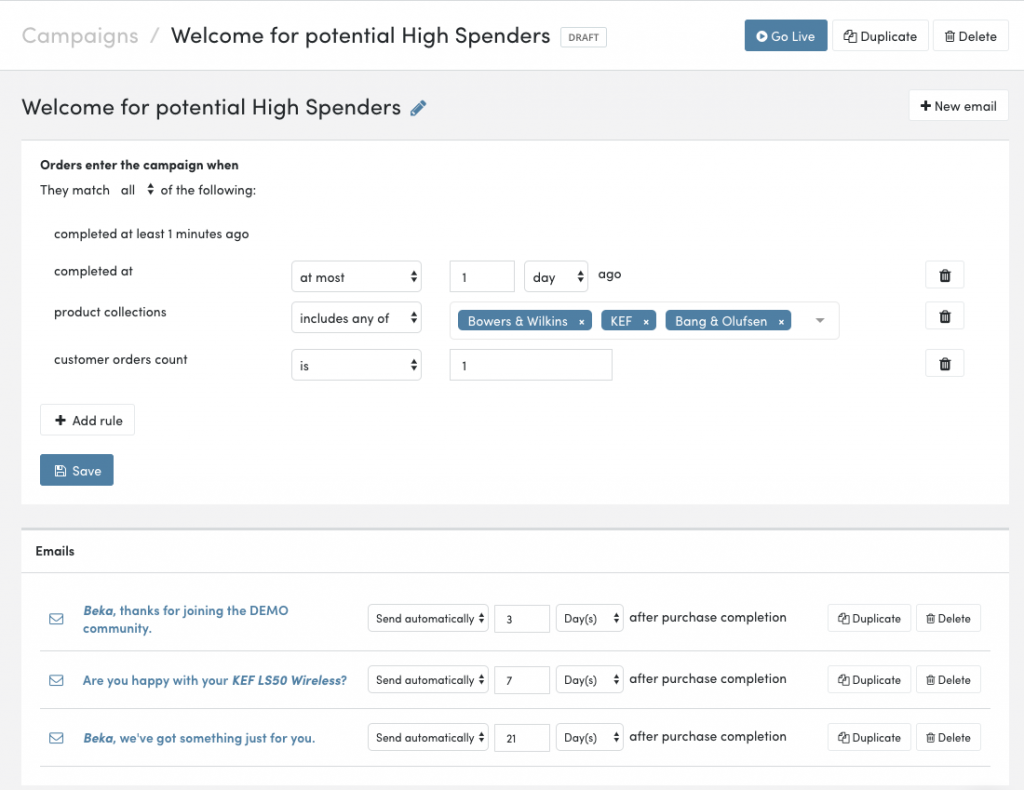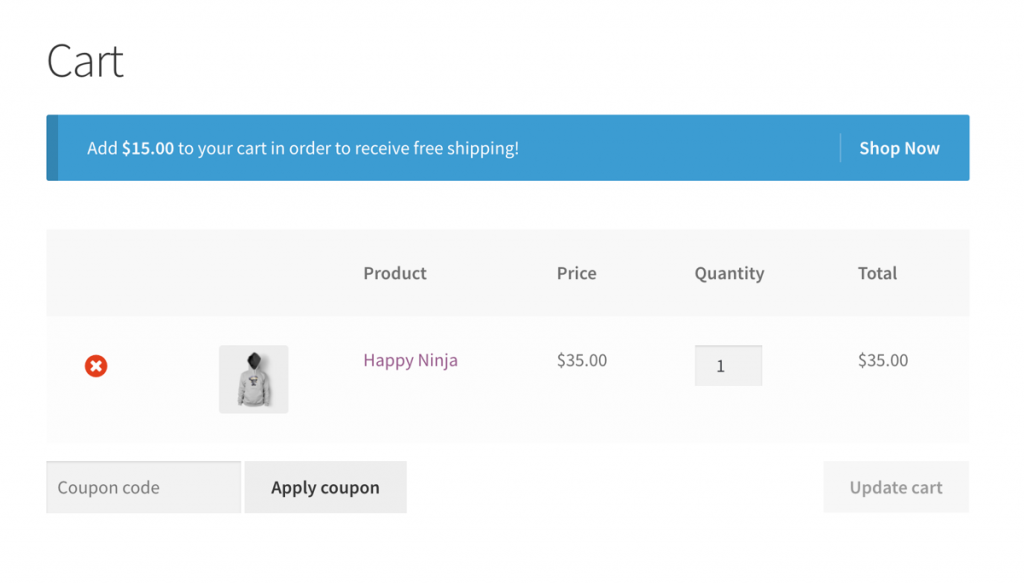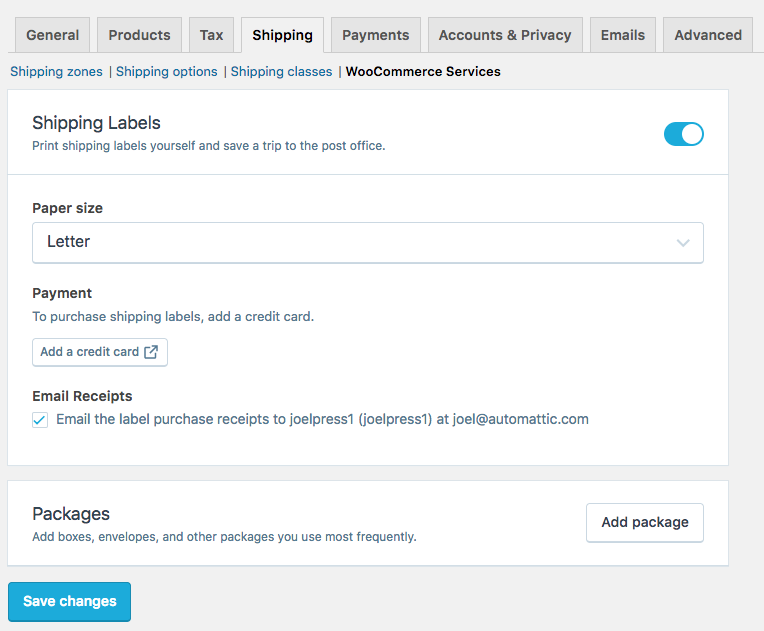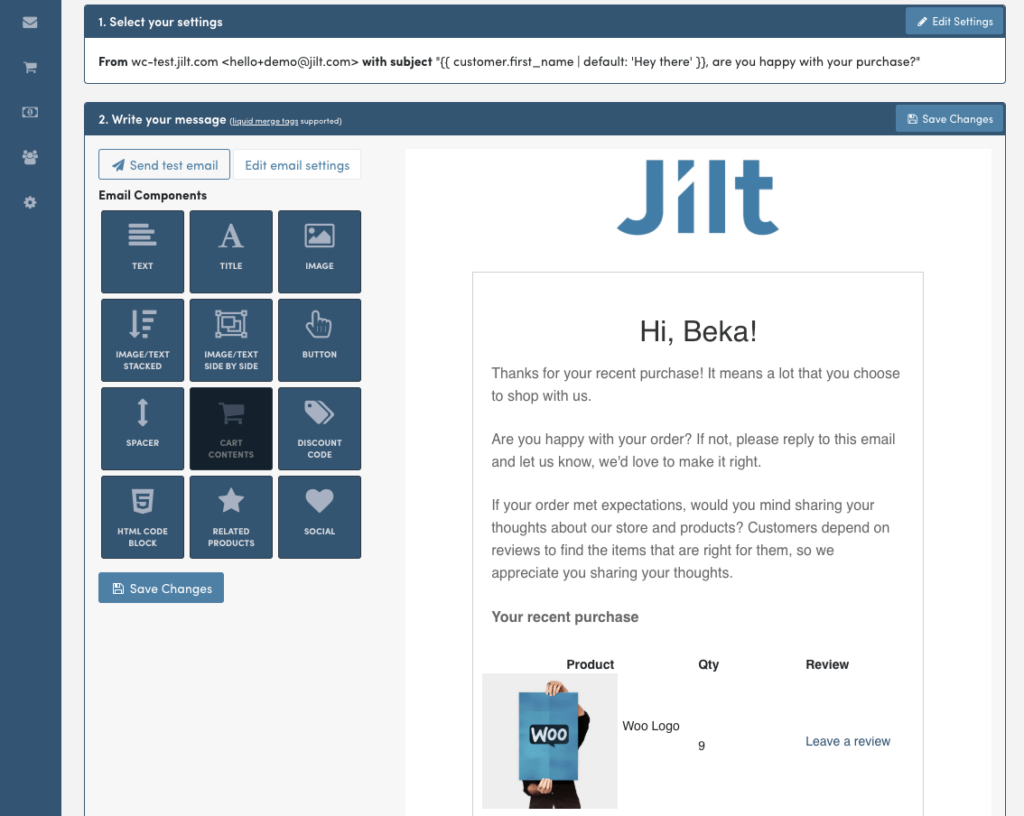4 Step Workflow for Collaborating With a WordPress Freelancer
If you’re a WordPress user without a technical background, you might find yourself looking for a freelancer to help you sooner or later.
Even though WordPress is quite straightforward to use, there’s only so much you can do with your website if you can’t code. If you want a certain functionality on your site or want to change how your theme looks, hiring a WordPress freelancer can be the best way to go.
However, the WordPress freelancing world is bloated. At the time of this writing, there are over 6.6k active job postings on Upwork for work on WordPress sites.
As the usage of WordPress continues to spread across the Internet, more and more freelancers are trying to tap into this huge market to get jobs.
WordPress is used by 59.9% of all the websites whose content management system we know. This is 31.3% of all websites. – W3Tech
Having so many freelancers available at a mouse-click makes it tough to choose the best fit for your project. Hiring the right freelancer isn’t as easy as just posting a job on a platform like Upwork, Freelancer or Fiverr.
That’s why I’ve outlined a four-step workflow you can copy for your own business.
Preparation Phase: Before You Talk to Any Freelancer
Finding the right freelancer begins with you preparing the job description and getting clear about what goals you want to achieve. Without clear instructions from your end, no freelancer will be able to fulfill your needs – and both of you will end up frustrated.
In theory, a job description for a WordPress freelancer should be treated equally as a job description for e.g. a painter painting your living room or a plumber building a new bathroom.
You wouldn’t let a plumber tear down your current bathroom without having a clear idea of how the new bathroom should look, would you?
That exact attitude is how you should treat a project for a WordPress freelancer too.
First, Outline Your Goals
What specifically should the WordPress freelancer do for you and why? It’s important for you to clearly communicate WHY you’re hiring the developer. If the developer understands the bigger picture of what impact his work has on your business, she might be able to:
- Perform better and
- Give recommendations for other tweaks you probably haven’t thought of
Don’t say something like “I need to hire you because I don’t know how to write code”. Instead, come up with something like “I really need my site to load faster so that I can turn more visitors into email list subscribers”.
Second, Define Your Standards for the Job.
Remember that the freelancer you’re about to hire comes from a different position than you’re in. He or she doesn’t know what standards you’re setting for yourself. I know from my own experience that many freelancers are just working for the quick money and don’t have maintainability, performance, and user experience in mind.
They are looking to get the job done with the least amount of effort needed, just as you’re doing in your own business. As freelancers, they have to be very cautious about not spending more time than your project’s budget allows them to.
Hence, you need to clarify in your project description what standards you demand. Usually, you’ll want to include statements like:
- I need to be able to maintain the new function without touching code
- I need the new function to work with future WordPress updates, theme updates and plugin updates
- Ensure that the new function is not impacting loading speed in a negative way
These are three standards you can copy and paste into any project description for your WordPress projects.
Third, Be Clear About What Happens After the Project
Once the job is completed, what’s next? Will you have the freelancer work on a one-off task that you’ll never have to touch again? Or will you have to work with the new function every single day?
You have to keep in mind how the website might expand in the future. For freelancers, it’s usually no big deal to build whatever function you request – no matter how intimidating it might sound to you.
The challenge is in building the function the RIGHT way. That means you need to emphasize that (amongst others):
- The freelancer has to follow WordPress coding standards
- The code has to be written in an update-safe way (e.g. always use child-themes and never directly extend existing plugins)
- If your site needs to be translated in the future, the freelancer’s code needs to reflect that
Posting Your Job Online
Ok, now that you’ve got a clear job description and know exactly what outcome the freelancer should produce, it’s time to actually post your job online. There are multiple platforms where you can hire freelancers, and I’m going to tell you about two of my favorite ones: Upwork and codeable.
From my experience, it’s possible to find great freelancers on either of the platforms. However, codeable only works with WordPress freelancers, whereas Upwork is a broader platform that gives you access to a much bigger variety of talents.
Hiring WordPress Freelancers on Upwork
With Upwork, you have to be more thoughtful when you’re hiring a freelancer.
Your job description has to be more precise and there are ways to make selecting the right freelancer more straightforward.
After you published a job, expect to get applications of freelancers almost immediately. On my posts, I regularly got up to 100 applications within the first 24-36 hours.
As you can see in the screenshot, there are plenty of fields to fill out. While it’s too much to go through the entire job posting process in detail, I want to share a couple of tips that’ll make sorting through applicants faster.
In this example project, I prepared a job posting for optimizing a website for loading speed. For confidentiality reasons, I’m hiding a part of the description. But in the part that’s visible, you can see two methods I use to filter through applicants fast. I learned them from outsourcing expert Chris Ducker.
In the middle of your posting, tell your applicants to start their application with a certain phrase.
Why? Because you can immediately dismiss all applicants that don’t start their application correctly. It’s a great way to rule out those people who didn’t fully read or understand your job description.
The second tip is to have your freelancers to summarize your job posting.
Again, this is to ensure that the applicants understand what you’re asking them to do. I’m emphasizing this point, as Upwork has no objective qualification test for WordPress freelancers. All their expertise levels are self-assigned.
Remember that freelancers will tell you anything to get the job. They’ll tell you what they think you want to hear to get them the job. Usually, they have worked with any WP theme you mention, know all the plugins you use, and can do the job for less money than you’re budgeting.
Upwork themselves have published a short, free course on using their platform. Check it out if you want to learn more.
Hiring WordPress Freelancers on codeable
If Upwork is the Walmart of freelancing, codeable is a gourmet food store. Upwork has all sorts of freelancers, while codeable has an intense review process they put every single WordPress freelancer through before advertising their services on their platform.
While Upwork freelancers start working for rates as low as $5/hr, codeable experts charge between $60 – $90 per hour.
That premium reflects in every aspect of the platform. Just look at the popup that opens when you click on Add a new project:
See how they’re trying to make the outsourcing process as easy as possible? The benefit of working with codeable experts is multiple-fold:
- The platform is more intuitive to use than Upwork (IMHO)
- They offer a live support-chat for immediate questions
- For $59, you can talk to an expert for 1 hour and have him consult you on what exactly you need
- You can be assured that every freelancer that applies to your project is a true and tested WordPress expert
When writing the job description on codeable, you have to be as precise in defining your requirements as you have to be on Upwork. But can be assured that you’ll be working with an expert in WordPress, rather than a self-assigned expert.
Sometimes it’s the better decision to spend more money when outsourcing, especially if you’re not experienced in managing staff online.
Communication During the Project
Now, let’s assume you started the project with a freelancer you feel comfortable working with. Regardless whether you’ve hired on Upwork or codeable (or any other platform), communication during the project is essential.
If you fail to communicate your goals clearly, it’s highly unlikely the project produces the desired results. Right from the beginning, you should make it clear that regular communication is crucial for you.
I’d suggest you talk to your freelancer at least twice per week. Generally speaking, the more you communicate, the better you can react when things go wrong. Notice that I wrote, “talk to your freelancer,” not “chat with your freelancer”. To ensure a clear communication, going on calls and talking to each other is my preferred method. It’s easy to not notice misunderstandings when you’re just chatting.
Hence, you should use Skype, Hangouts or Zoom at least once per week and keep on chatting on the other days. Upwork and codeable both offer pretty reliable chat programs on their platforms.
When communicating, make sure to:
- Get the latest updates on what the freelancer has been working on (ok, that’s an obvious one)
- Ask for anything that did not go as planned. In bigger software projects, things almost always go sideways. Be cautious if you’re told that there are no problems whatsoever.
- Get a timeline for when you can review the next piece of functionality
- Ask if you can do anything to simplify the work of the freelancer
- Tell the freelancer that you’re appreciating their efforts (a freelancer is a human after all)
Working with a freelancer does heavily rely on your communication skills. Since you’re not working together locally, you have to sense when things are slacking off. You have to have clear milestones assigned with dates, and have the freelancer explain how he’s going to meet the due dates.
Ideally, plan a few days of buffer for yourself, without telling the freelancer. This ensures that you have time left to fix things you didn’t mean to fix – or to react to changes in the project.
Finalizing the Project
Finalizing a WordPress freelance project is a straightforward task, but there are a few things for you to take care of.
First, you have to confirm that the WordPress freelancer completed all tasks. If they didn’t, don’t release the final payment yet (obvious, but some freelancers are good at finding reasons why they didn’t complete a task).
Second, make sure to have a backup of your website in the working state. Hosts like Hostdedi make backing up your WordPress super easy; otherwise, you can use a free plugin like Updraft Plus or BackWPUp Free.
Third, take away all logins from the freelancer. When the project is over, you don’t want them to have access to any account you shared with them.
Fourth, release the final milestone and leave a review of the freelancer on the platform. It’s a simple four-step process to finalize a project, but each of these steps is mandatory; especially taking all logins from a freelancer, which is likely to be forgotten in the daily stress of managing your business and website.
I hope this introduction gave you a good idea on how to best work with a WordPress freelancer. Hiring freelancers is a fantastic way to enhance your site!
Want an Easier Way to Manage Your WordPress Site?
Stop worrying about plugin updates, managing multiple sites, image compression and more with our Managed WordPress Hosting.

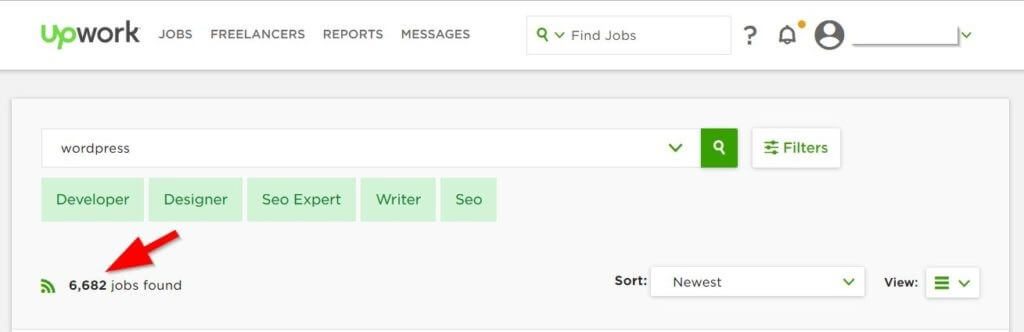
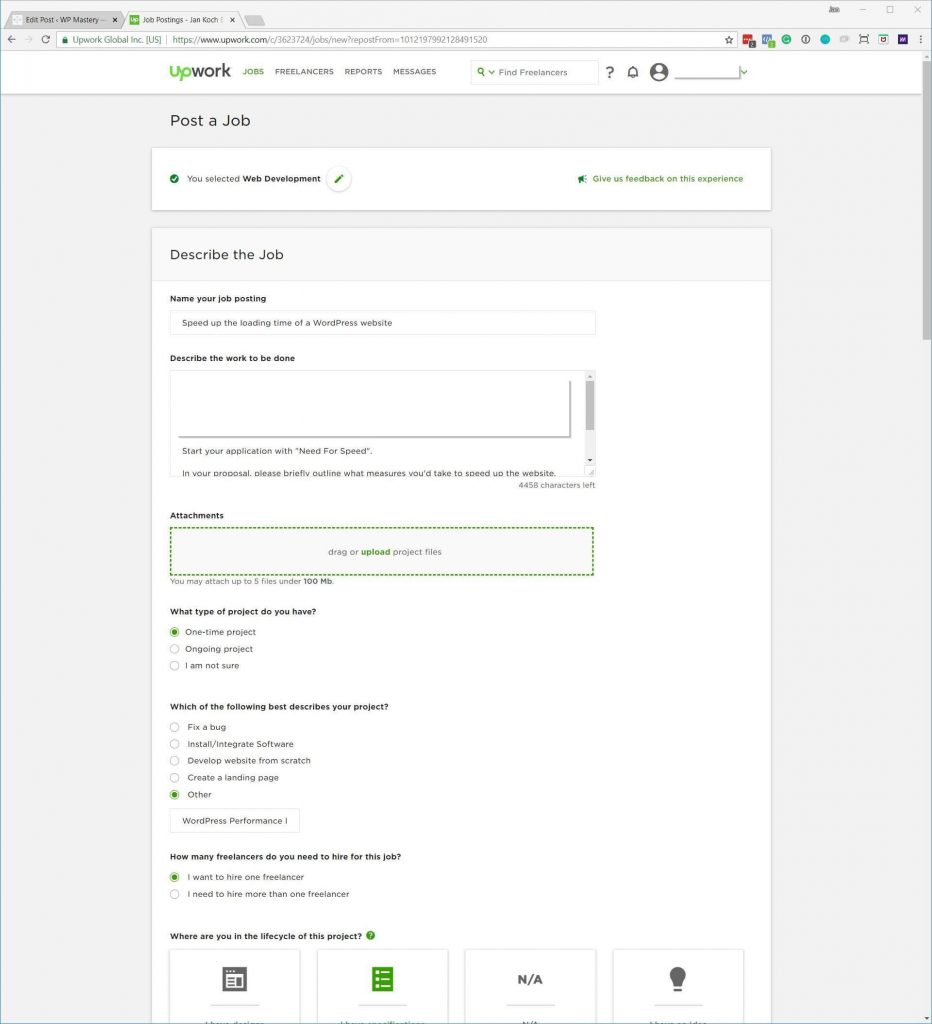
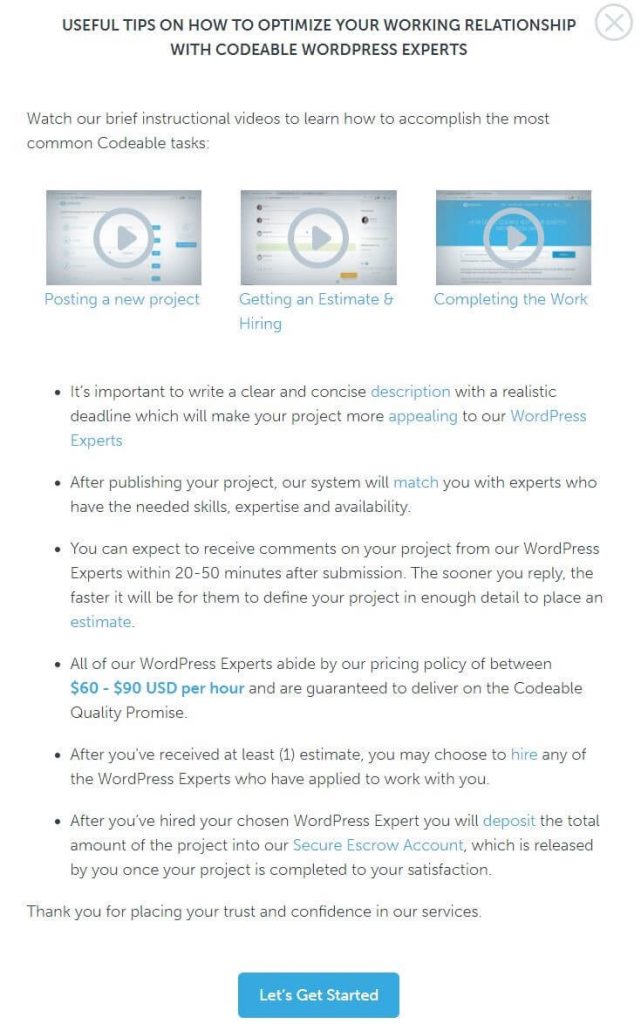
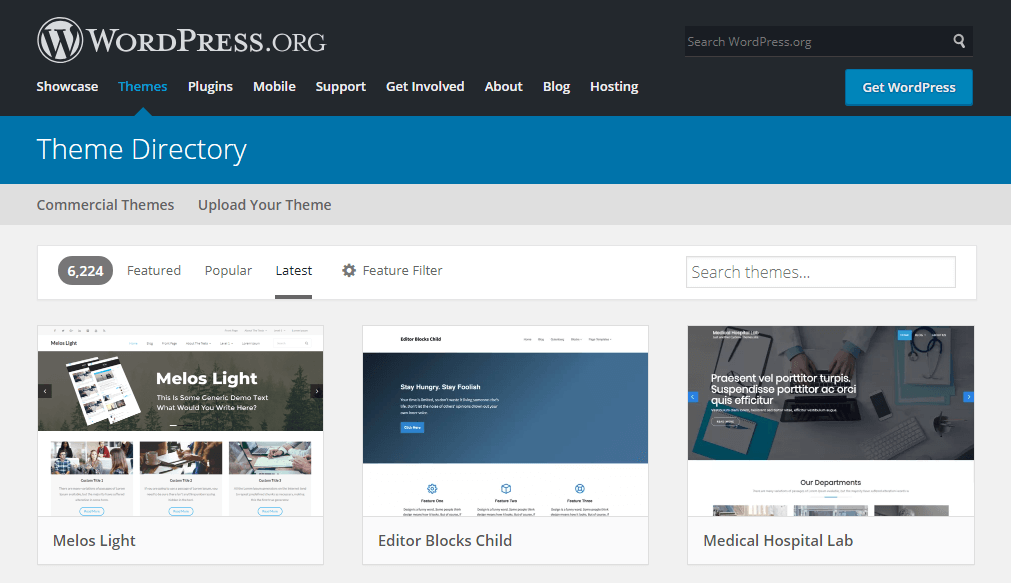


 What are the primary goals and objectives of your website? If they are to make sales, gain new clients, grow an email list, and generate leads, chances are your blog is a tool for education and marketing. In this case, comments aren’t critical to achieving your goals.
What are the primary goals and objectives of your website? If they are to make sales, gain new clients, grow an email list, and generate leads, chances are your blog is a tool for education and marketing. In this case, comments aren’t critical to achieving your goals.