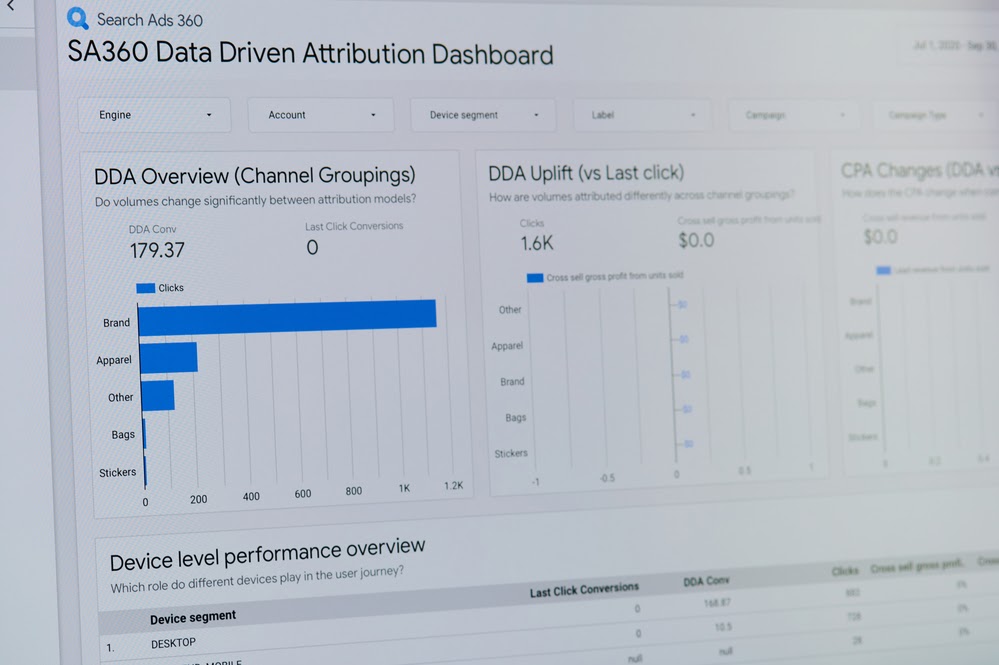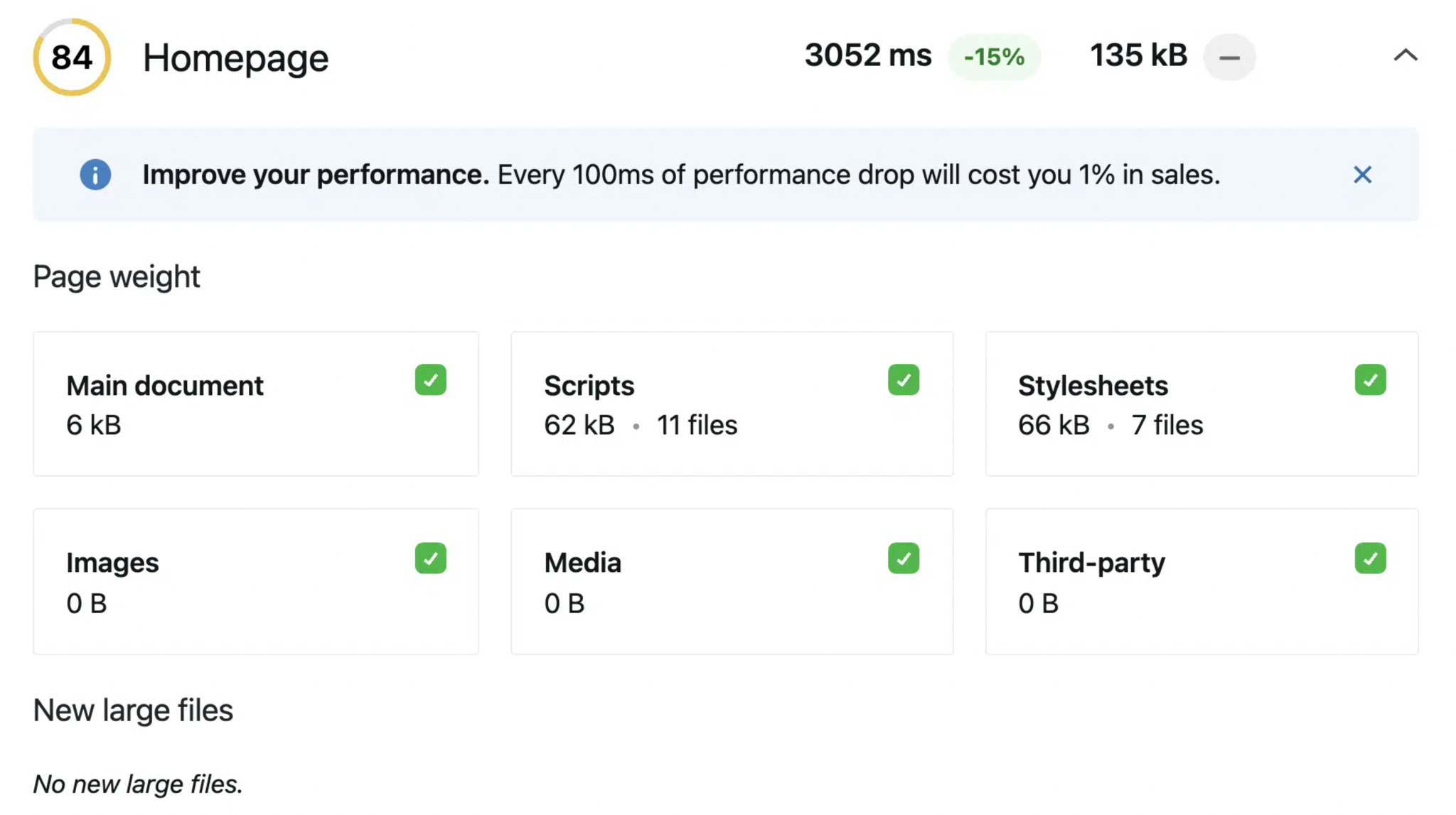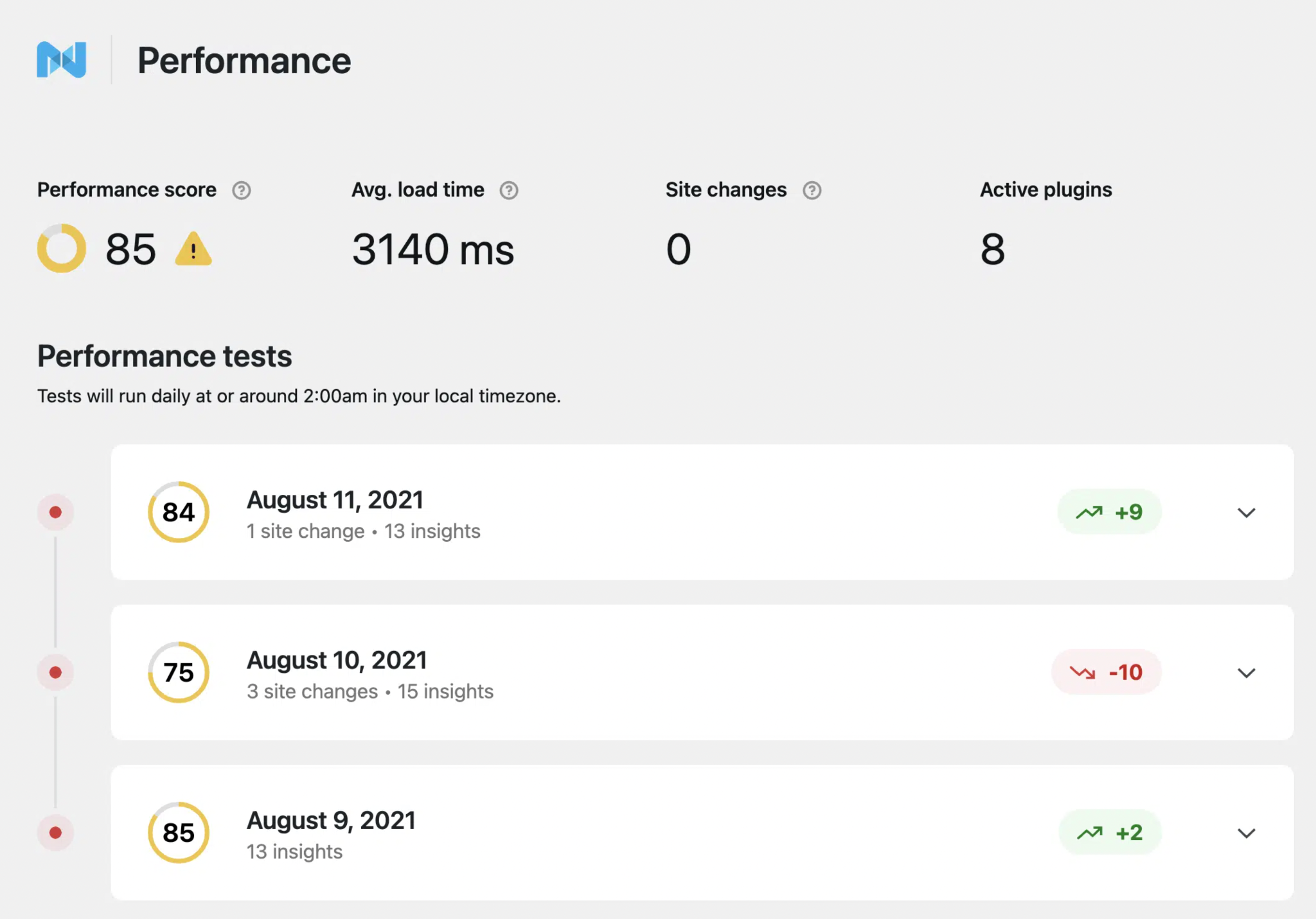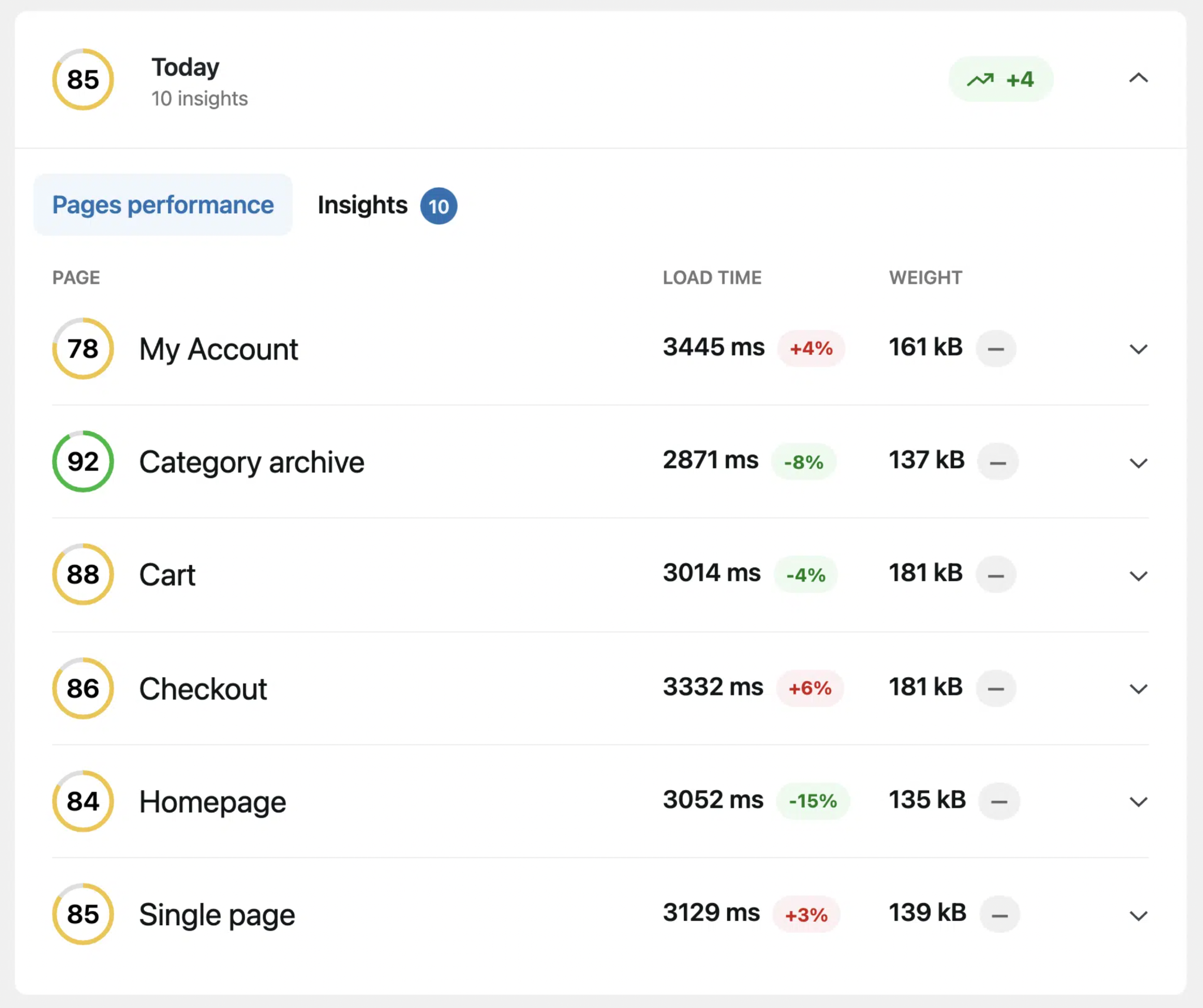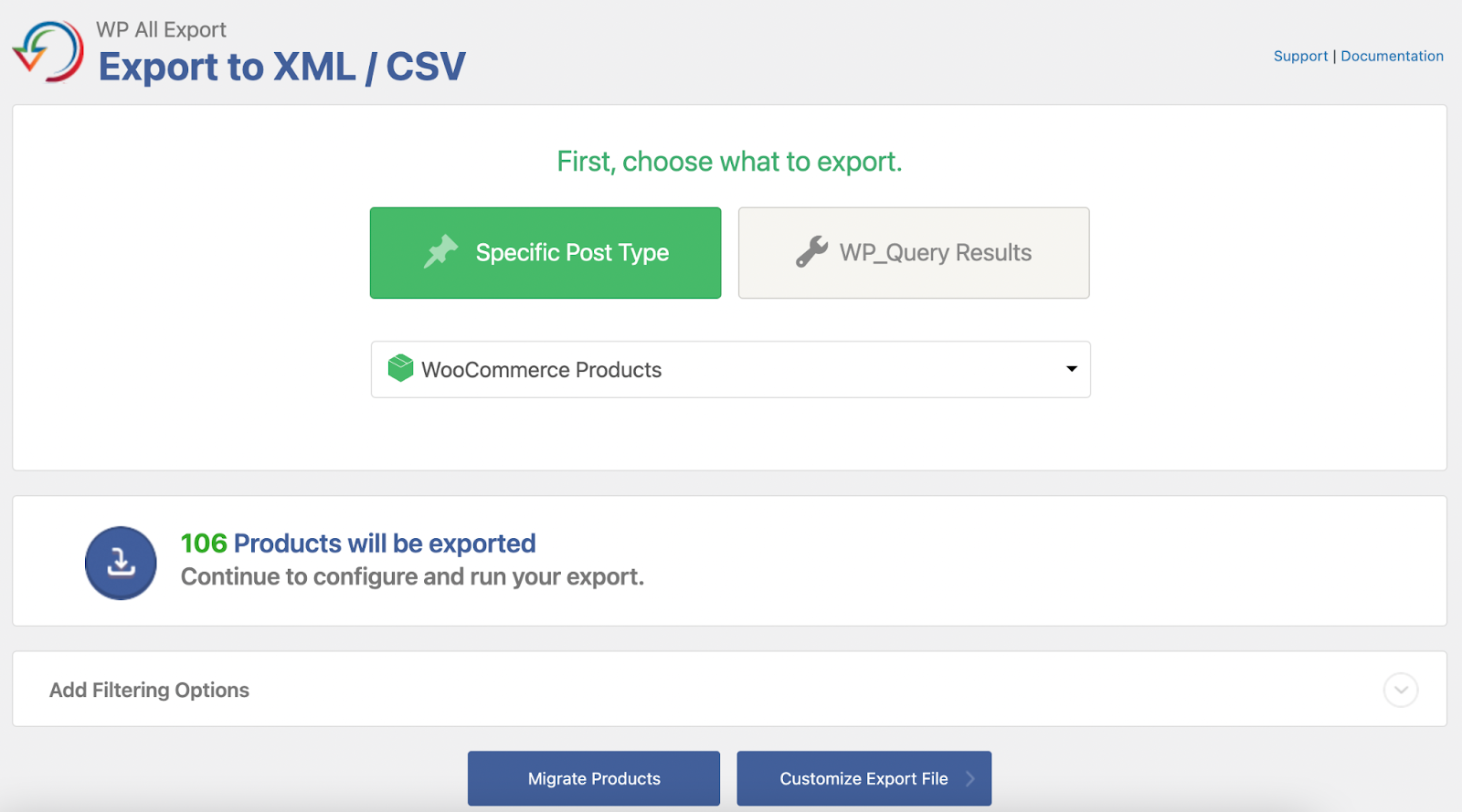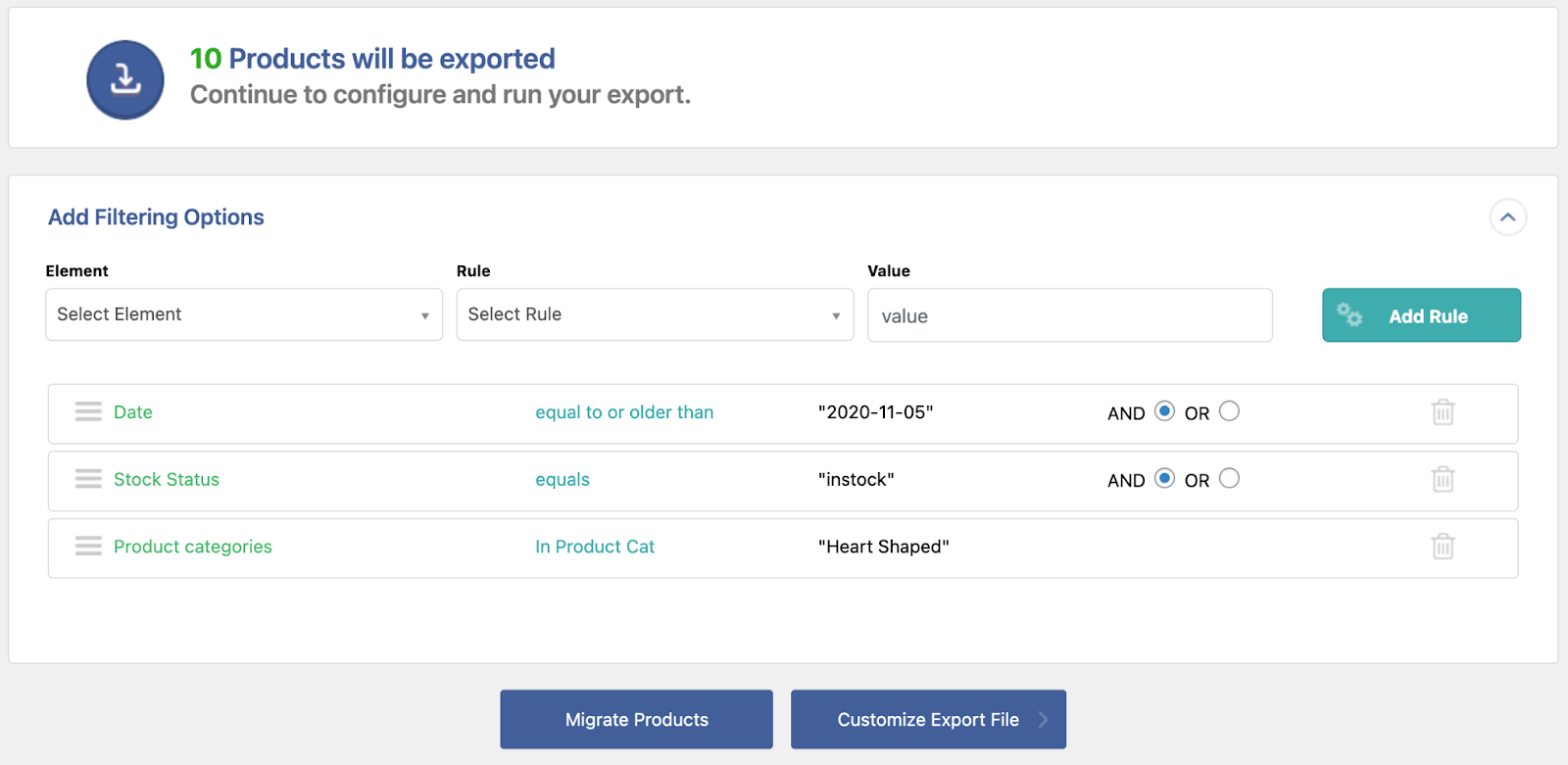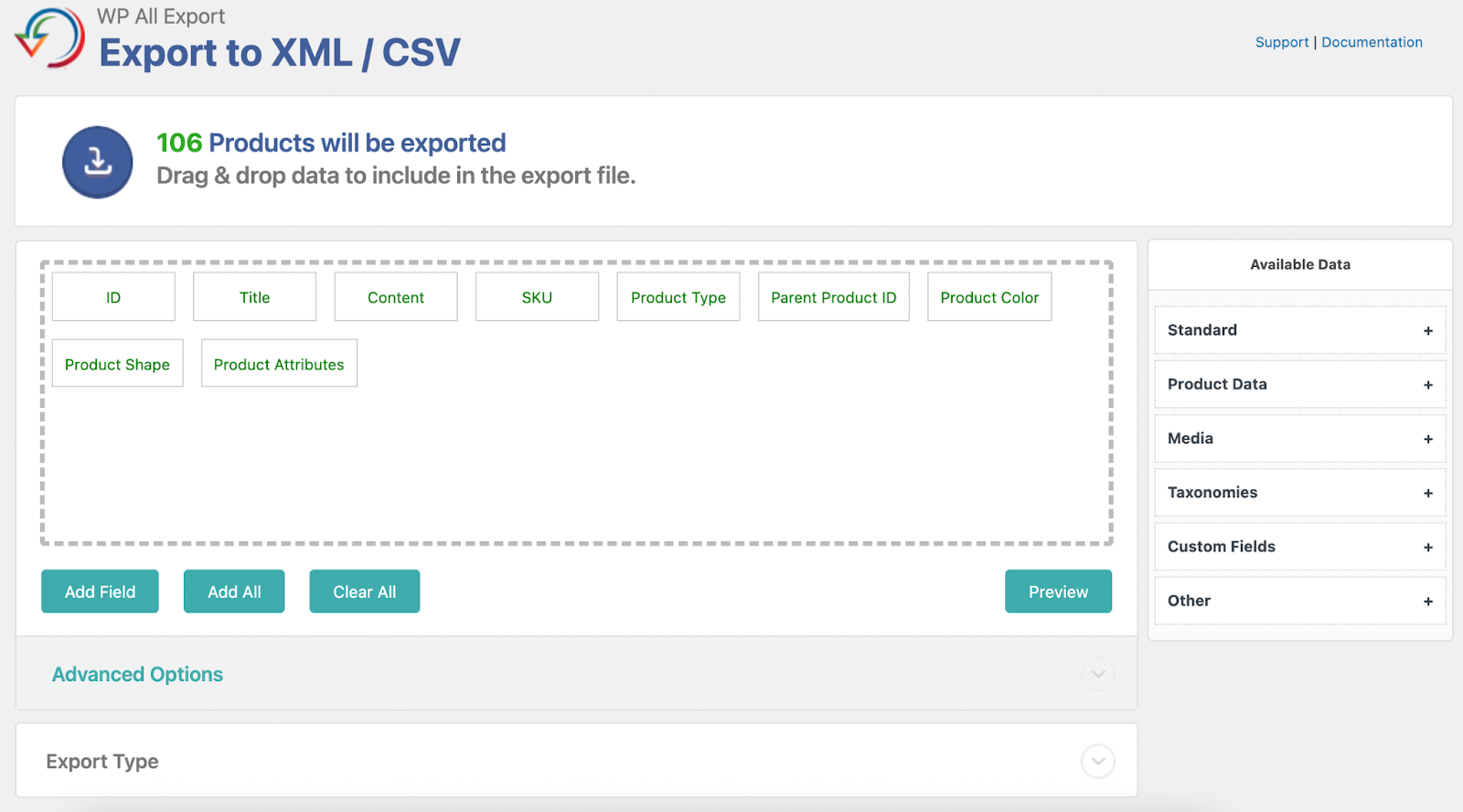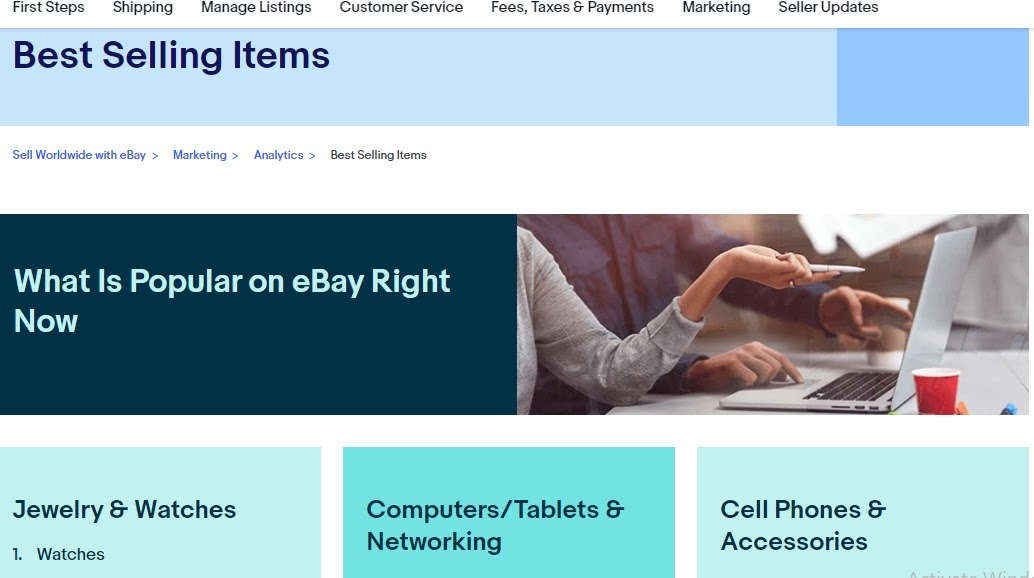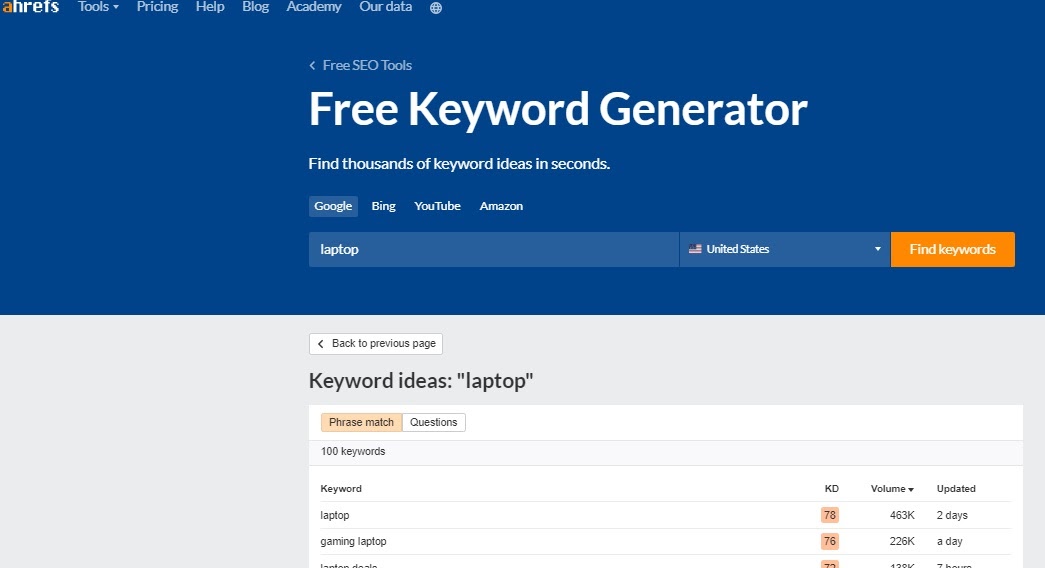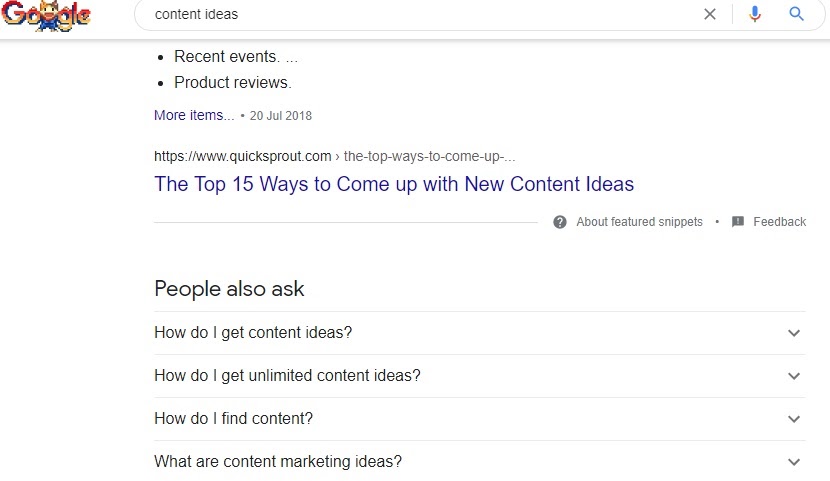Ecommerce Metrics: The Top 13 KPIs To Track
Tracking important ecommerce metrics is necessary to evaluate how effective your marketing strategies are and whether your business is growing.
These top ecommerce metrics can help make the difference in total sales, repeat purchases, and customer experience.
There are several ecommerce metrics and KPIs (Key Performance Indicators) that marketers can analyze.
To help you achieve results faster, we’ve highlighted the top ecommerce metrics and KPIs you should measure and how they benefit your online store.
Top 13 Ecommerce Metrics and KPIs To Track
- 1. Average order value (AOV)
- 2. Shopping cart abandonment rate (CAR)
- 3. Customer acquisition cost (CAC)
- 4. Return on investment (ROI)
- 5. Add-to-cart rate
- 6. Website traffic
- 7. Average session on website
- 8. Bounce rate
- 9. Pay-per-click (PPC)
- 10. Email conversion rate
- 11. Customer satisfaction score (CSAT)
- 12. Customer lifetime value (CLV)
- 13. Customer retention rate
These 13 important metrics fall under three major categories: sales, marketing, and customer service.
Let’s go over each category to see what these metrics are and how they help your ecommerce store.
Category #1: Sales
Keeping an eye on the top ecommerce metrics and KPIs for measuring sales is paramount. After all, they help you decide many aspects surrounding your business.
What Are the KPIs of Ecommerce Sales?
-
Average Order Value (AOV)
-
Shopping Cart Abandonment Rate (CAR)
-
Customer Acquisition Cost (CAC)
-
Return on Investment (ROI)
-
Add-to-cart rate
Average Order Value (AOV)
AOV is the average dollar amount a customer spends when they place an order on your website.
Tracking your AOV gives you an insight into shoppers’ behavior and helps you create better pricing and content marketing strategies.
Here’s a simple formula to calculate your AOV:
AOV = Total revenue / Number of orders
Shopping Cart Abandonment Rate (CAR)
This ecommerce metric shows you the percentage number of visitors that added products to carts but didn’t complete their purchase.
The KPI is vital since a high shopping cart abandonment rate could mean your ecommerce site has a complex checkout process or poor user experience.
Ensure that you keep the shopping cart abandonment rate low to increase the sales conversion rate.
Here’s how you calculate it:
CAR = (Total number of completed transactions / Total number of existing shopping carts) x (100 / 1)
Customer Acquisition Cost (CAC)
This top ecommerce metric tells you the total amount of money you spent in getting one customer to purchase your products or services.
You can determine the customer acquisition cost with the following formula:
CAC = Marketing costs spent to acquire customers / Number of customers acquired at this time
Return on Investment (ROI)
ROI is another top ecommerce metric that will show you how well your investment — ad budget, online store tool, or subscription — performs.
This KPI shows you whether you’re making profits or not. Here’s how you calculate it:
ROI = Net Income / Investment Cost
Add-to-Cart Rate
The add-to-cart rate is the percentage that reflects the number of visitors who add at least a single item to their cart during a session.
It’s essential to measure this top ecommerce metric to know how effective your product description, website usage, and advertising efforts are.
Here’s how you determine your add-to-cart rate.
Add-to-cart rate = Total number of sessions where web visitors add an item to their cart / Total number of sessions
Category #2: Marketing
Here are the top ecommerce metrics for analyzing your marketing performance:
Website Traffic
This ecommerce performance metric refers to the volume of web users who visit your online store.
You can use Google Analytics, Website Checker Tool, and Similar Web to measure your website traffic.
Average Session on Website
Average session on website is another vital ecommerce metric to watch out for. It is the average time a visitor spends on your online store in a single visit.
A high average web session could mean you have great content or that your website usability is excellent.
Here’s how you calculate it:
Av. web session = Total session duration / Total number of the sessions
Bounce Rate
Bounce rate is an ecommerce metric closely related to the average time people spend on your website. After all, the more time people spend on your website, the lower the bounce rate.
Knowing your bounce rate helps you determine the number of visitors that leave your ecommerce website after looking at specific pages.
Here’s how you calculate it:
Bounce Rate = Total number of one-page visits / Total number of entries to a website
Pay-Per-Click (PPC)
PPC lets you see the amount of money you spend every time someone clicks your ads. You can use it for your social media campaigns and search engine marketing (SEM).
Here’s how you can determine if your PPC campaign is working:
PPC = Total advertising cost / Total number of ads clicked
Email List Conversion Rate
Email marketing is an effective way to improve your brand growth.
Ensure that you provide email opt-in to convert first-time website guests into subscribers. Then, send valuable and personalized email campaigns to build trust.
Here’s how to determine it:
Email List Conversion Rate = (Total number of new subscribers - number of unsubscribes) / (Total number of subscribers x 100)
Category #3: Customer Service
Here are the top ecommerce metrics and KPIs to track the quality of your customer service.
Customer Satisfaction (CSAT) Score
This ecommerce metric tells you the number of customers who were satisfied with your products or services — according to their responses in your surveys.
Here’s how to calculate your total score:
CSAT = The addition of all the scores / Total number of respondents
Customer Lifetime Value (CLV)
CLV represents the total sum of money a customer spends as an existing customer of your business. Here’s how you calculate it:
CLV = Total average order x Average number of purchases per year x Average retention time in years
Customer Retention Rate
Customer retention rate measures the percentage of customers your business retains over a specific period.
It gives insights into ways to improve your customer service. Here’s how you calculate it:
Customer Retention Rate = (Total number of customers - Number of new customers) / Number of customers before acquisition
Final Thoughts: Ecommerce Metrics: The Top 13 KPIs To Track
Knowing the top ecommerce metrics and KPIs empowers you to perform effective conversion rate optimization and create a better user experience for existing and potential customers.
The bottom line is to start tracking your ecommerce metrics to know what areas to improve on.
Whether it’s the marketing channels to focus on or the product pages to simplify, follow our guide to find out the top ecommerce metrics to track for maximum success.
Create an intuitive website that supports analysis of the top ecommerce metrics and KPIs with Hostdedi StoreBuilder.
Don’t forget you can also avail of our WooCommerce hosting solutions to ensure your online store offers a top-notch customer experience and enhances customer loyalty.
Get started today with a free two-week trial of fully managed WooCommerce hosting.