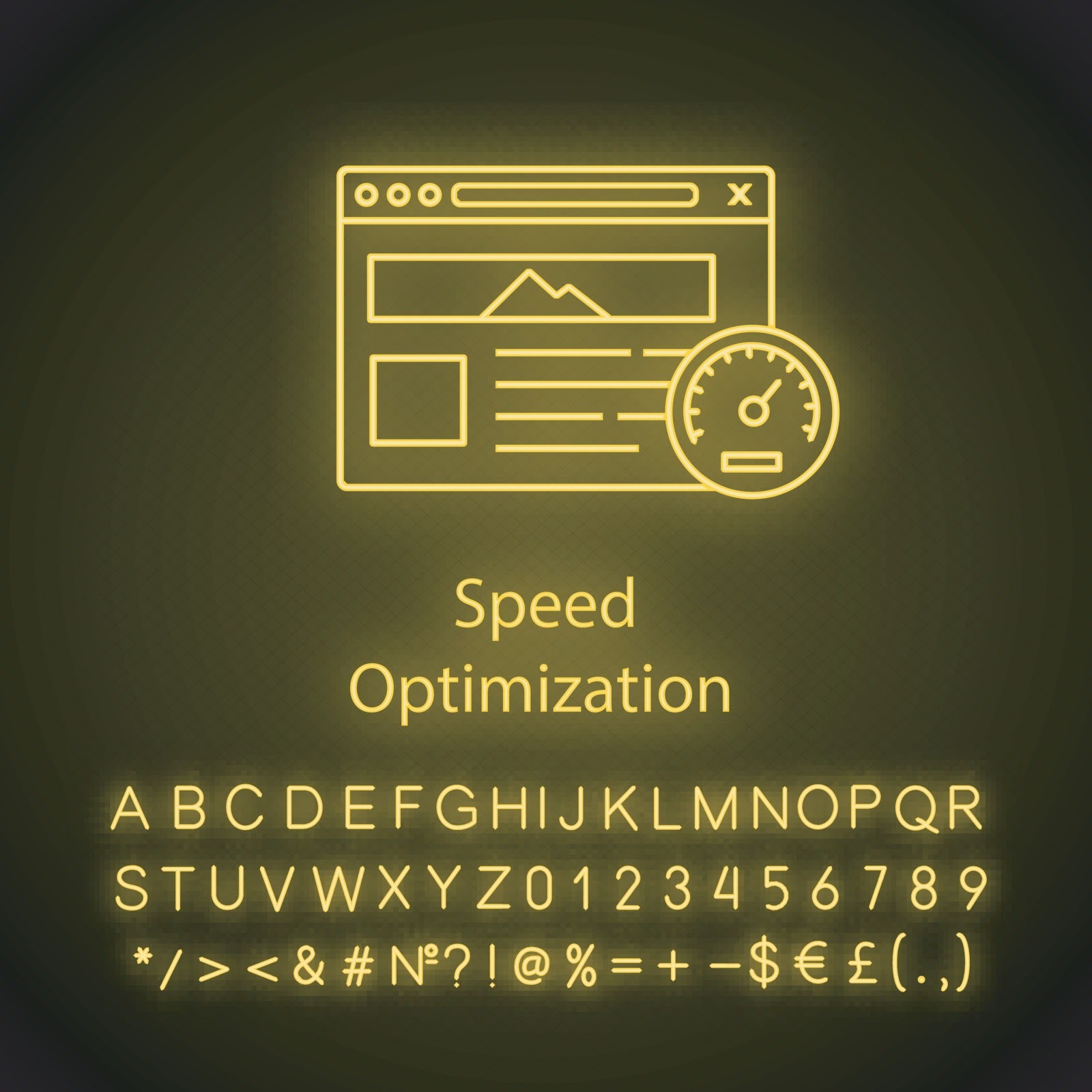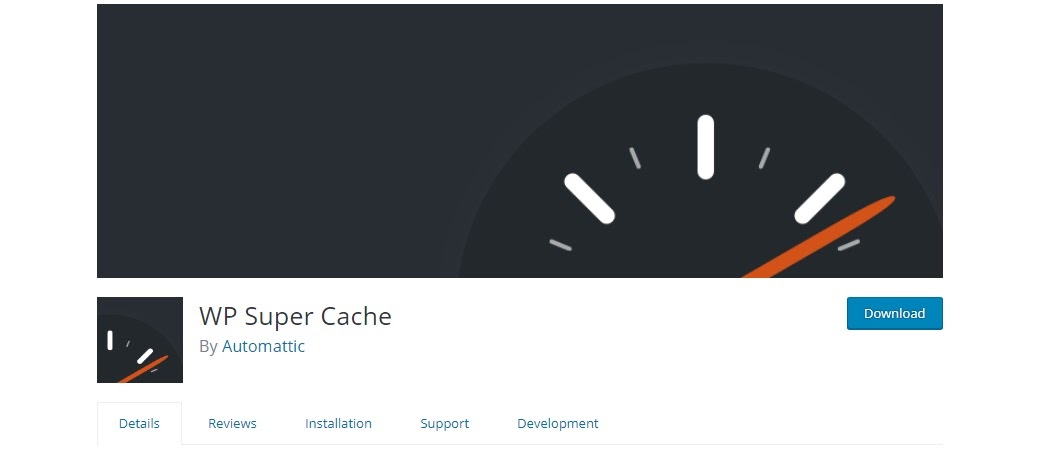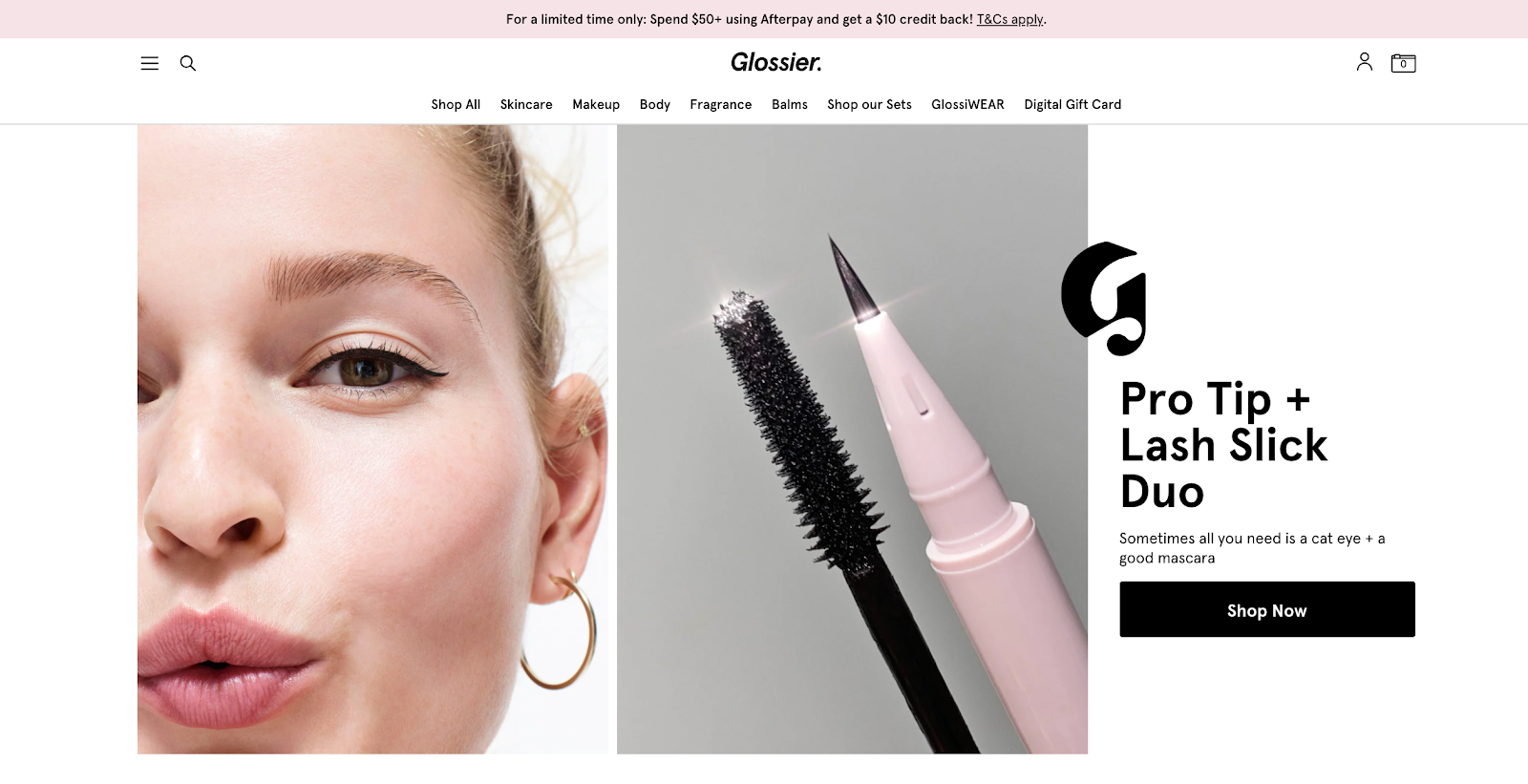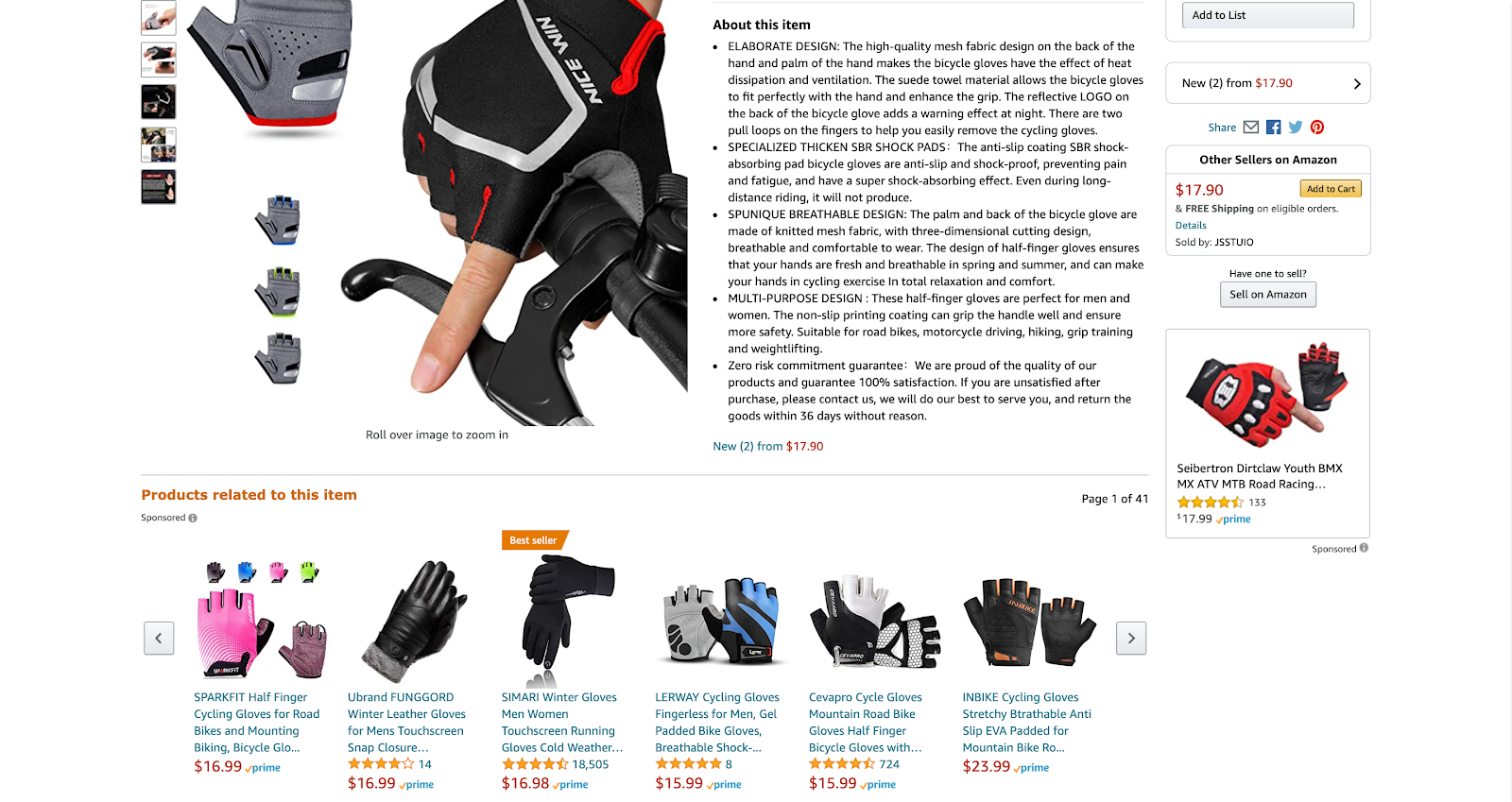Learn How to Use WordPress With Our Most Helpful WordPress Resources
Why WordPress?
WordPress is user friendly, customizable, and powers 40% of the internet. With thousands of plugins available to extend functionality, it’s easy to see why so many use WordPress for their sites.
If you’re looking to learn how to use WordPress, you’re in the right place. Here, you’ll find out most useful WordPress resources. Keep reading to learn WordPress basics, performance best practices, and more.
Learn How to Use WordPress: Understand Your Options
There are a number of CMS options available. As mentioned, WordPress is the most popular choice. If you’re not sure WordPress is the right CMS for you, learn about Drupal vs. WordPress.
WordPress history extends back to 2003. As you can imagine, there are many WordPress versions available. But it is important to start using the most recent one.
There’s also headless WordPress to consider. This option is gaining popularity and aims to accelerate page load time. What is headless WordPress?
WordPress does not limit you to a certain type of site. You can create a blog, an ecommerce site, a portfolio, and more. Learn about the types of WordPress websites you can easily set up. You can even monetize your WordPress site.
WordPress Hosting
With WordPress, you’ll also want an optimized host to power your site in the background. But you have a few different options when it comes to hosting, such as managed WordPress hosting and shared web hosting.
What is WordPress hosting? And why do you need hosting for WordPress? Here’s a breakdown of the difference between WordPress hosting and web hosting.
There’s also WordPress cPanel versus Managed WordPress and DIY to consider.
You may already have a shared hosting plan for your WordPress account. But shared hosting plans can leave much to be desired. Here’s how to tell when it’s time to leave shared hosting and upgrade to Managed WordPress.
Top 10 Questions to Ask a Cloud Hosting Provider >>
Getting Started With WordPress
Now it’s time to get started with your WordPress site. You’ll want to research your options and select one of the fastest WordPress themes. Speed is critical to providing a good user experience. It’s also key to ranking on Google.
Get started building your site with WordPress Gutenberg — a WordPress editor that makes site creation simple and easy. By using Gutenberg, you can simplify the content creation process in WordPress.
From there, you can…
Learn How to Use WordPress Plugins
There are thousands of WordPress plugins available for your site. Not sure where to start? Start by exploring the most popular WordPress plugins. These ones are fan favorites and are widespread for a reason.
Learn more about the top WordPress plugins and how to use them strategically in our Essential Guide to WordPress Plugins eBook.
There are plugins for just about every function you could want on your website. For example, you could add WooCommerce to WordPress to start an online store.
Below you’ll find out recommendations for the top WordPress plugins for popular functions.
Remember, it’s important to keep all of your plugins updated. Managed WordPress hosts like Hostdedi automatically update your plugins.
Explore Fully Managed WordPress Hosting by Hostdedi.
Learn WordPress Performance Best Practices
Why is my WordPress site so slow?
Many site owners ask this question after getting their site up and running. But once your site is up, you need to keep it optimized. Here’s why website performance matters:
- It is critical to the user experience.
- It is necessary to rank well on Google.
- It provides more visibility and organic traffic.
- It improves your conversion rates.
Here are some helpful WordPress resources to improve performance.
Learn more in our Beginner’s Guide to WordPress Performance Optimization eBook >>
WordPress Resources for Developers
Learn about the built-in features of WordPress for developers, and how to best use them for your site.
Using WordPress Local Dev Environments
You can use a WordPress local development environment, and you have a few options outlined below. A local dev environment allows you to set up a server environment on your own machine, rather than on the server environment from your hosting company.
The benefit here is that you can go into the local dev environment to customize your site and make any changes you need, without having to push it online until you are ready.
Get Scalable, Secure WordPress With Hostdedi
With Hostdedi, better is built in.
Power your site with optimized WordPress hosting from Hostdedi. Hostdedi provides fully-managed WordPress hosting that includes:
- Automatic updates.
- SSL for security.
- Built-in CDN.
- Image compression.
- Caching.
- And more.
With Hostdedi, your site is optimized, secure, and fast. Contact us today to learn how Hostdedi can take on-site performance tuning for you automatically.
Or, give it a try for free. Start your two-week trial of fully managed WordPress today.

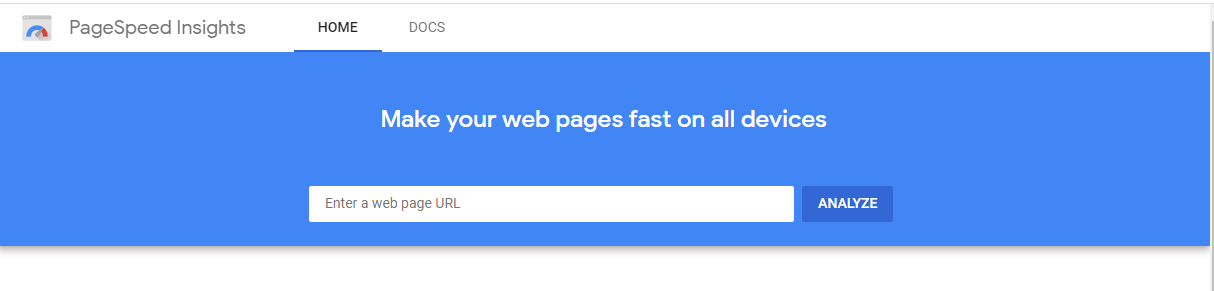 Screenshot
Screenshot