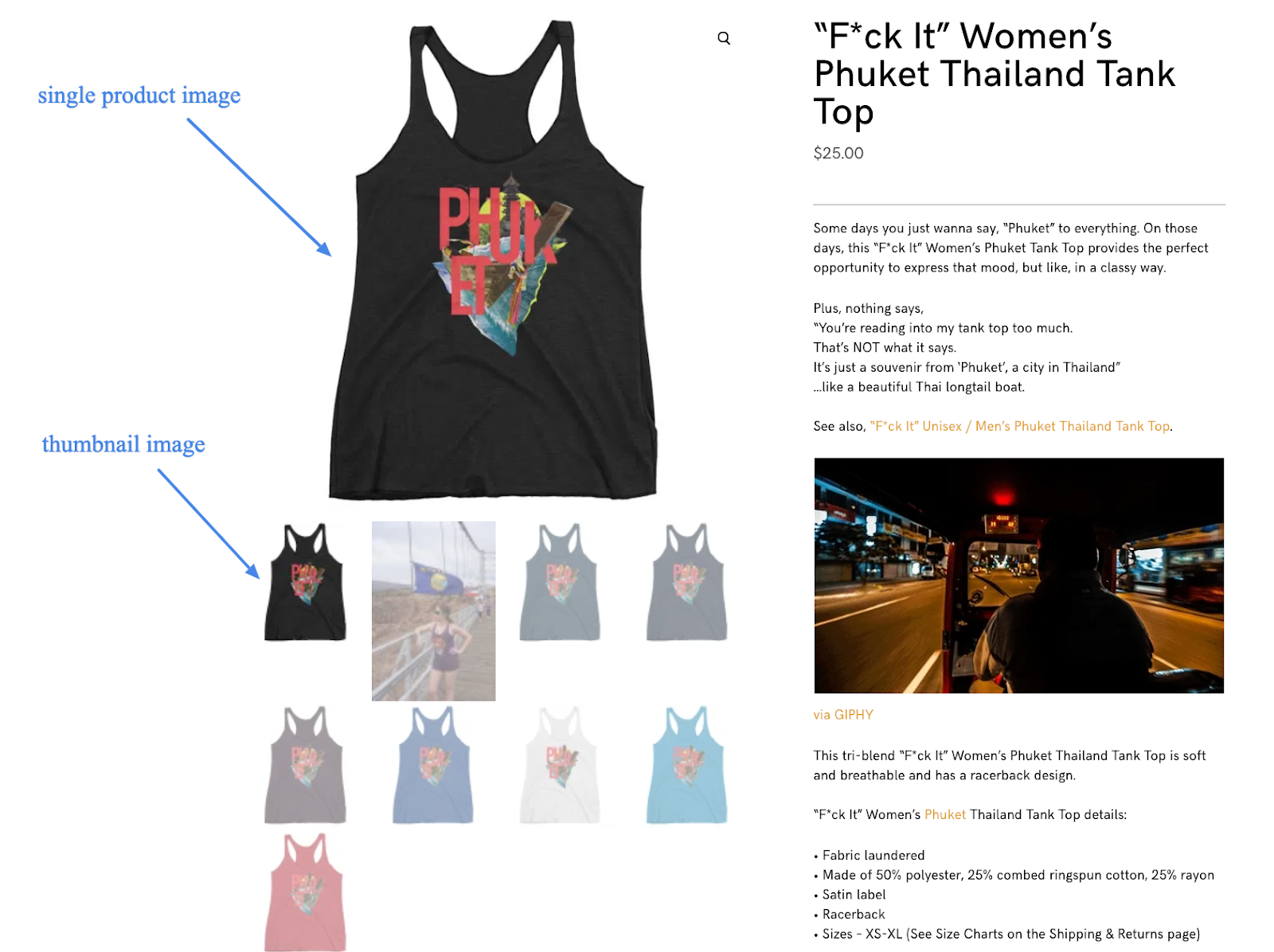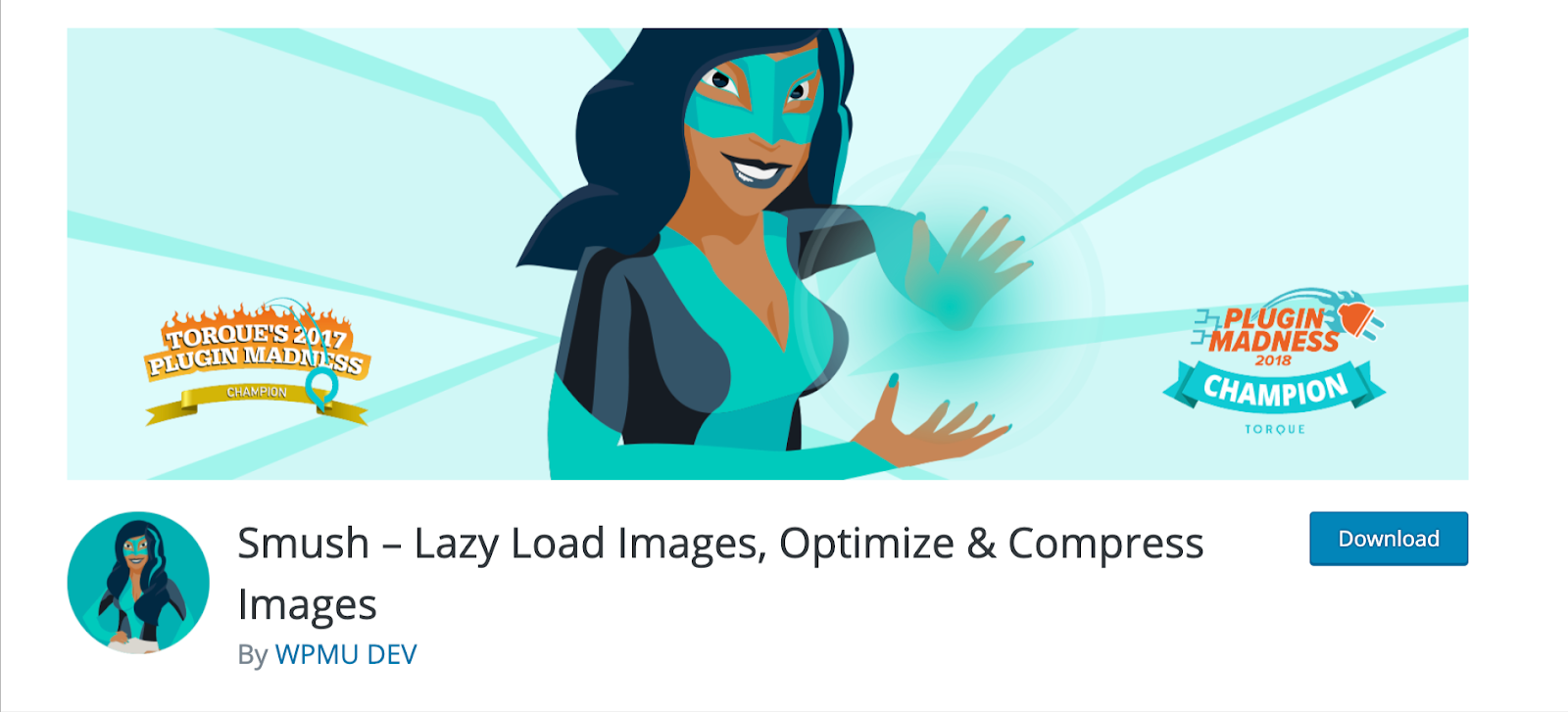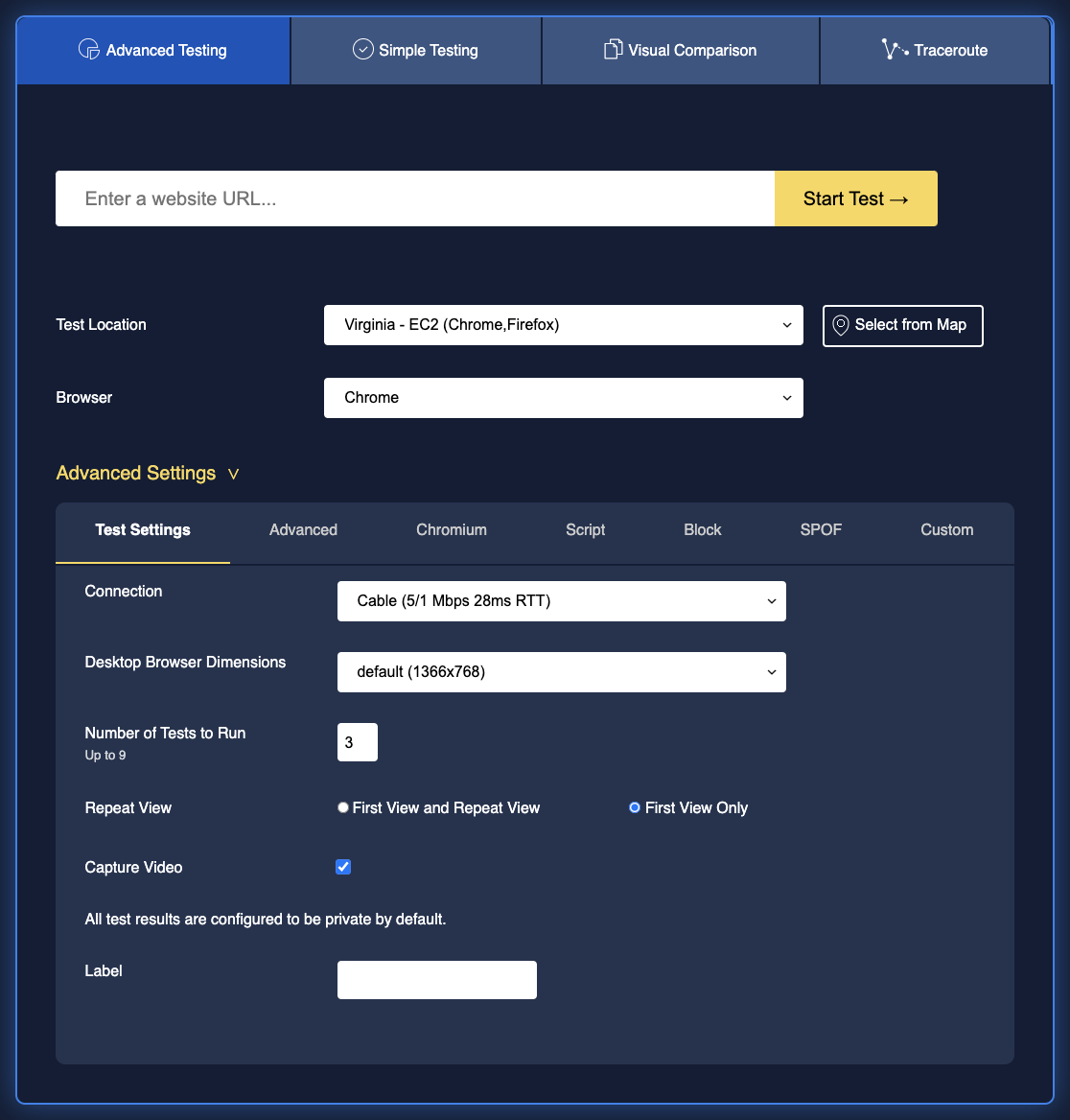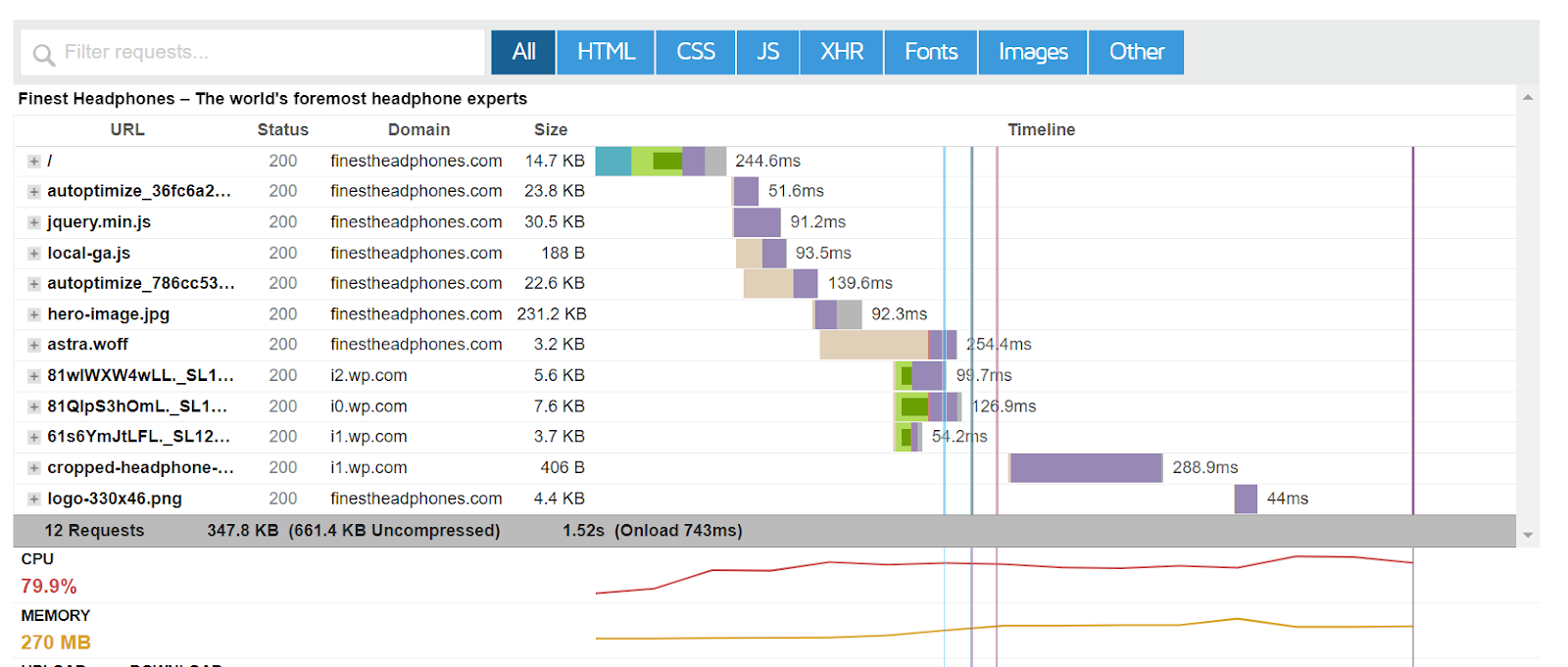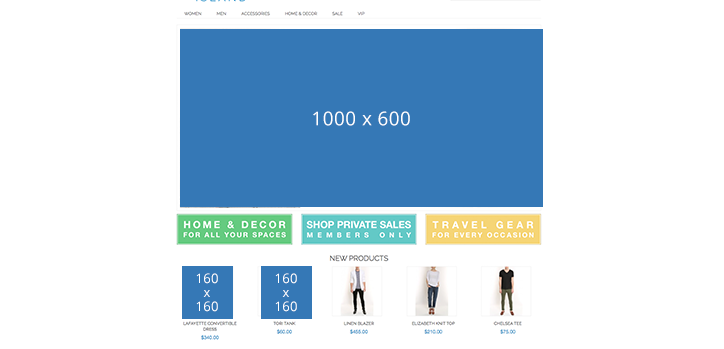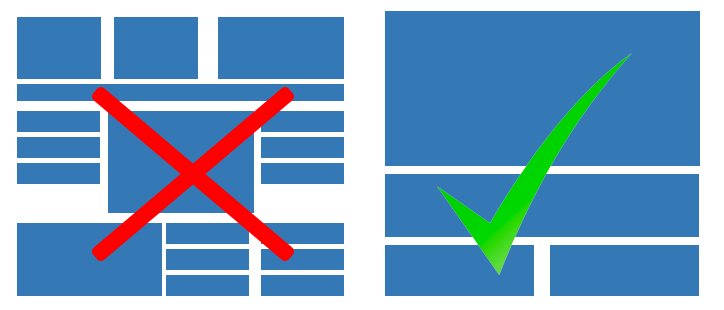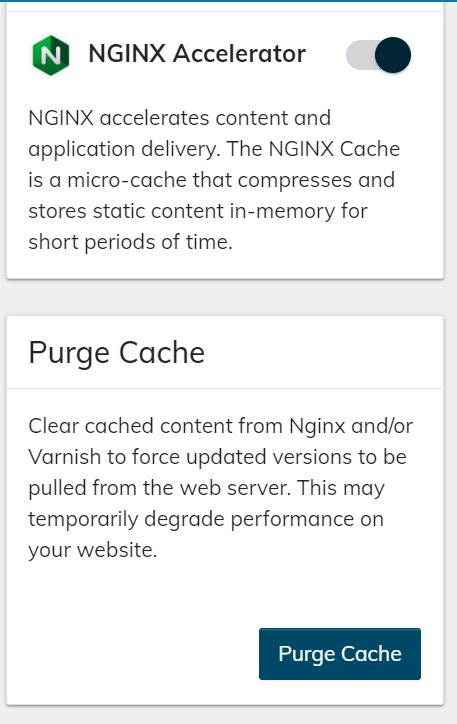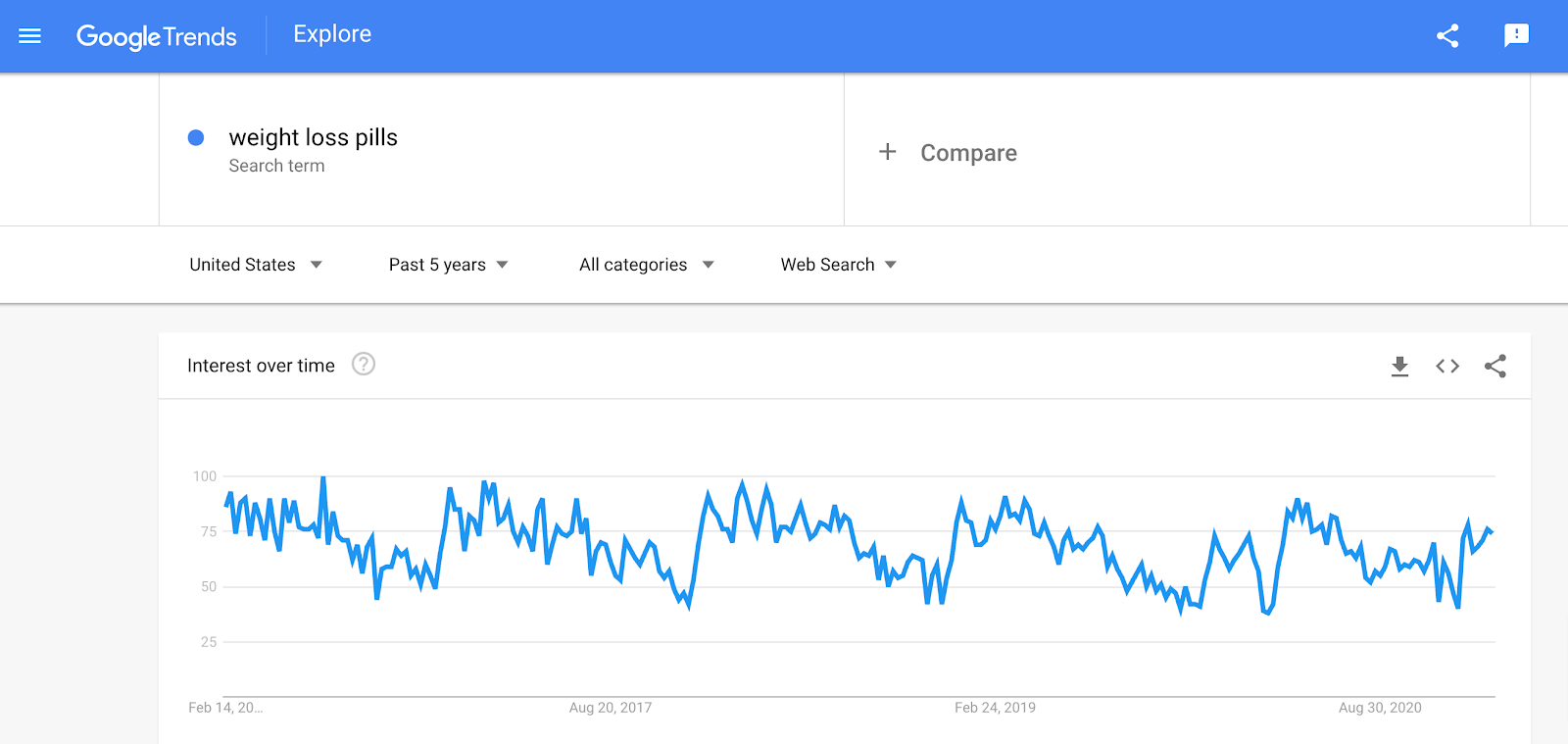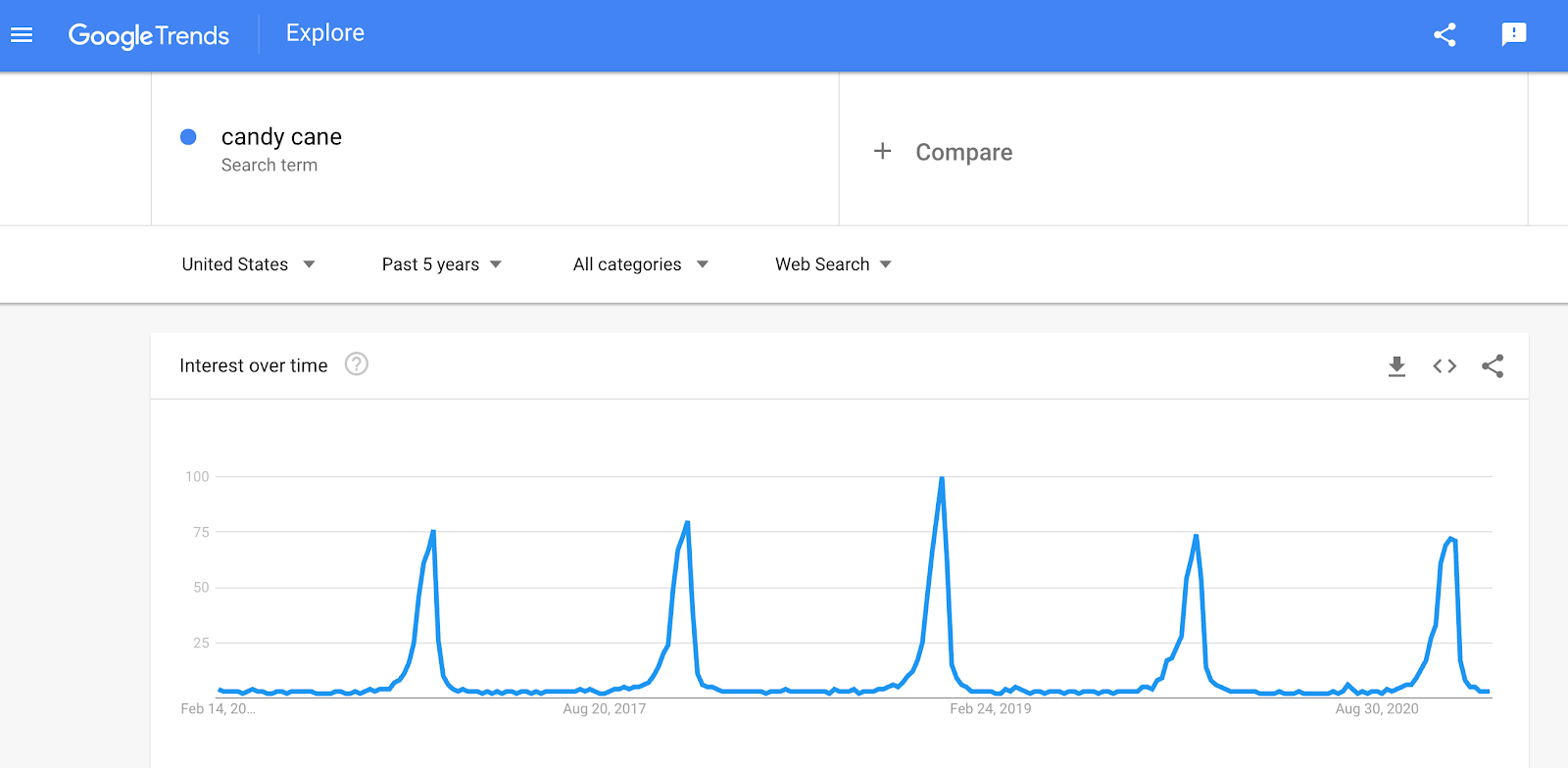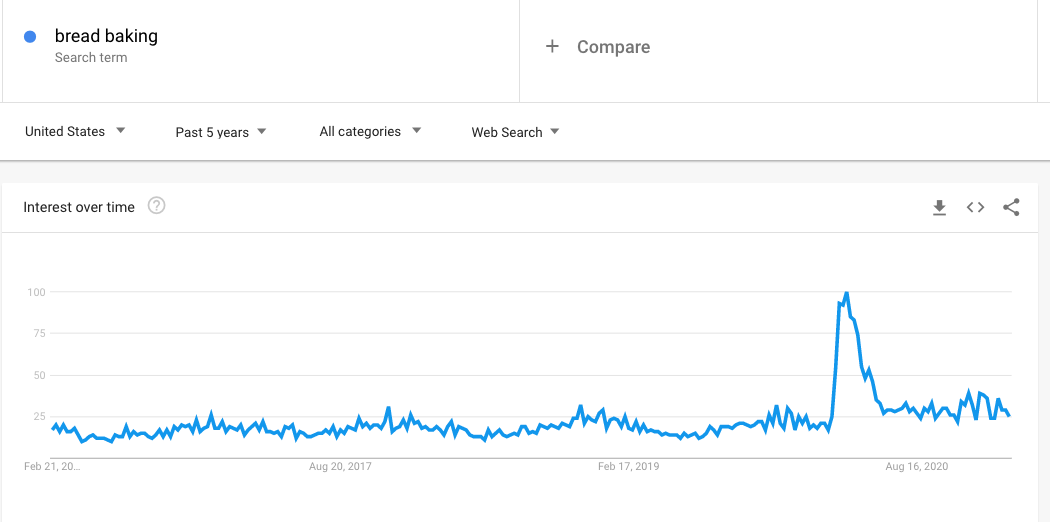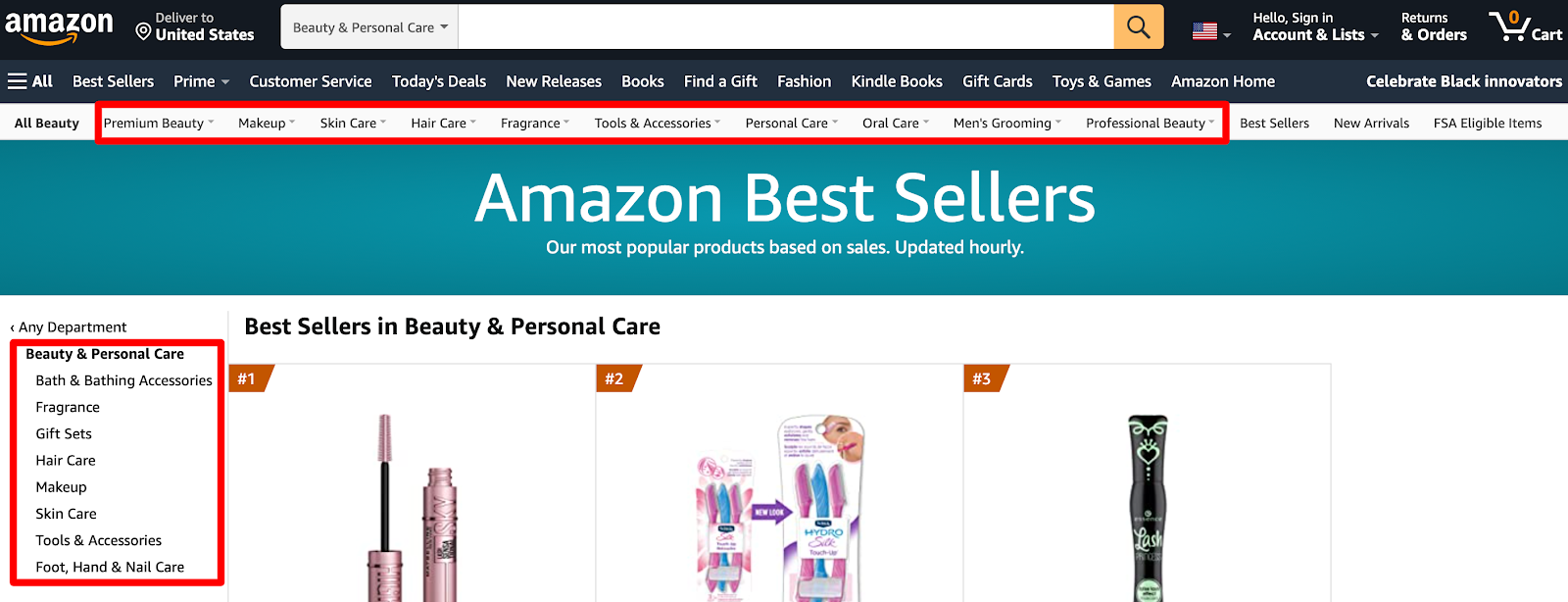7 Best Practices To Accelerate Slow Ecommerce Search
Consumers’ needs are on the rise while their patience keeps running out. Ecommerce website speed matters — 57% of customers will leave your website and buy from another retailer if your website loads too slowly, and 21% will never come back.
It’s not just your customers who feel this way — Google uses site speed as a ranking factor. This is why you need to improve your ecommerce site performance, as slow ecommerce searches can kill sales and business growth.
It doesn’t matter how good your customer retention or acquisition skills are if your website is slow. You need to know how to speed up WooCommerce for more traffic, a better conversion rate, and higher SEO rankings.
How Fast Should a Website Load?
Slow ecommerce search can lower your conversion rate and increase bounce rate. Your online store should load within two and a half seconds, according to Google’s Core Web Vitals.
Ensure you increase website speed, so your ecommerce site performance doesn’t fall short of Google’s standards. A faster website can also increase your SEO rankings.
Take a speed test on Google PageSpeed Insights to evaluate and optimize your slow WooCommerce site.
How To Speed Up Ecommerce Websites
- Reduce HTTP requests.
- Get a reliable hosting service.
- Keep your content management system (CMS) up to date.
- Practice caching techniques.
- Use a content delivery network (CDN).
- Optimize website images.
- Minimize website plugins and webpage elements.
The above are the seven best practices to prevent slow ecommerce searches and boost your ecommerce site performance.
Keep reading to learn how each of these works in optimizing your website load time.
1. Reduce the Number of Server Requests
Too many HTTP requests can cause your ecommerce site to load slowly.
Webpages with large or too many elements can reduce page speed. Your content management system (CMS) has software and themes that load several external scripts, media files, and stylesheets that can slow ecommerce search.

The best way to improve ecommerce site performance is to reduce the number of server requests sent by these processes. Try the following:
- Disable and trash unnecessary scripts, plugins, and integrated software.
- Merge or minify JavaScript, HTML, and CSS files.
- Delete unused images and files.
By doing the above, you’ll reduce complex codes, lower HTTP requests, and speed up your page load time.
2. Get a Reliable Hosting Service
Ecommerce platforms can have a high amount of traffic and an endless catalog of products and media files. The surge of traffic and too much media content can make ecommerce websites crash unexpectedly.
An effective hosting provider can prevent the loss of valuable traffic and customers.
To speed up your WooCommerce site, you need a dependable hosting provider that can provide your website with more bandwidth usage and reliable web servers.
Choose a web hosting service that is reliable, flexible, easy to use, and affordable based on your budget.
Use an ecommerce host like Hostdedi Managed WooCommerce to save you the trouble of looking for a reliable hosting solution. With Hostdedi, you have everything you need in one place, including hosting, a built-in CDN, and image compression.
3. Keep Your Ecommerce Site Up to Date
One of the easiest ways to boost your ecommerce site performance is to update your WooCommerce store and any plugins you installed.
To effectively speed up WooCommerce’s functionality, you should also:
- Edit your outdated content.
- Check if Google Analytics is still active.
- Add meta descriptions and keywords to rank higher in search engines.
- Update your WooCommerce theme and layout.
- Clean up your website cache and trash folders.
Keeping your online store up to date will improve your ecommerce site performance by reducing the loading time of your WooCommerce store.
As your ecommerce store constantly evolves, so does the need to speed up WooCommerce. Evaluate your website performance continually to see what you can do to prevent slow ecommerce search and boost your page load speed.
4. Practice Caching Techniques

Practice caching with cache plugins or remote and local methods to refresh and increase your ecommerce site performance.
Caching is the temporary storage of ecommerce search queries to improve site speed and process HTTP requests faster. Caching fixes slow ecommerce searches because your browser only has to process a few resources if some have been cached.
You can enable caching on your WordPress website, WooCommerce, or your web browser. With caching plugins like WP Rocket and W3 Total Cache, you can store certain information, merge and minify JavaScript and CSS, and get rid of irrelevant code.
When you enable browser caching, static files that remain unchanged across other pages of your ecommerce store are cached for future purposes.
Caching reduces loading time and enhances ecommerce site performance, as the browser doesn’t have to process these static components every time a webpage loads.
5. Use a Content Delivery Network (CDN)
A content delivery network (CDN) is a network of servers that help websites efficiently deliver content to users.
By default, your ecommerce site’s users will experience varying load speeds depending on their geographical location. This is mostly due to the location of your web hosting servers.
Why You Need a WordPress CDN >>
For example, if your hosting company has servers in New York, it will deliver content faster to a user living there than someone in a distant location.
It’s this “speed of content delivery” gap that CDN bridges. It can speed up WooCommerce load time for all of your website visitors, no matter their location.
With Hostdedi’s Managed WooCommerce hosting, you get a built-in CDN with 22 server locations for effective speed optimization.
6. Optimize Website Images
Images contribute largely to slow ecommerce searches. To speed up WooCommerce, we recommend practicing good image usage.

There are two types of image files you’re most likely to use on your website — PNGs and JPEGs.
For your ecommerce site, we recommend using PNGs because they’re clear and high-quality. These heavier image files will attract more buyers than JPGs that tend to have smaller file sizes but aren’t as high quality.
However, there’s an extra step to take before you upload PNG photos to your website. You need to compress images you want to upload. You can use free tools like Compress PNG Images Online and TinyPNG to reduce your image sizes.
Another essential image optimization hack is to use the right dimensions. Ensure you upload the recommended image dimensions. For example, uploading an image bigger than the product page can cause a slow ecommerce search on the front-end.
7. Minimize Website Plugins
While WordPress plugins are essential for running an online store to achieve visible growth, installing too many plugins can destroy your ecommerce site’s performance.
Plugins add codes to your website. The higher the number of plugins, the heavier your webpages and the more complex it becomes to translate your website code — which can result in slow page loading speed.
It’s not just the number of plugins you have but their quality as well. Delete unused plugins and avoid downloading bad plugins. Bad plugins are poorly coded and will slow down your website significantly.
Installing too many plugins can cause slow ecommerce searches. It can also:
- Slow your website down.
- Cause crashes.
- Create a poor user experience.
- Reduce website traffic and speed up bounce rate.
- Make your ecommerce website vulnerable to hackers and malware (if you use bad plugins).
Final Thoughts: How To Speed Up WooCommerce: 7 Vital Things To Fix
Whether you’re a new online store owner or an ecommerce entrepreneur who’s been in the game for a while, having a fast-loading website will boost your sales and increase your SEO rankings.
The steps above are effective ways to fix slow ecommerce search and enhance WooCommerce loading speed.
Ready to build a fast, high-performing online store? Get started with Hostdedi Managed WooCommerce hosting for free. Get optimized hosting for fast, high-performing online stores.
Start your two-week free trial of fully managed WooCommerce hosting today.