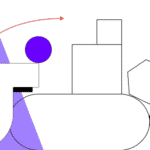A Beginner’s Guide to Choosing an Ecommerce Hosting Provider (2022)
Starting an ecommerce business comes with its own set of challenges. One of those is selecting a host. Your ecommerce platform and hosting provider will largely affect the success of your online store in the long run. With a wide variety of hosting options available in today’s saturated market, it is not surprising that many business owners have difficulties finding the best hosting for ecommerce.
In this comprehensive guide to choosing web hosting for ecommerce, we will list the key features to look for in hosting plans and provide an ecommerce website hosting comparison to make it easier for you to identify the ideal solution for your business.
What to look for in an ecommerce host
Once you no longer find yourself wondering how to start an ecommerce business, know all the ecommerce website best practices, and are ready to bring your ideas to life, it is time to build your online presence. Designed to power online stores and marketplaces, web hosting for ecommerce provides a number of benefits over traditional hosting.
All hosting providers present you with a range of hosting options and their descriptions, so you can better understand what you are signing up for. Most of the time, however, it is difficult to distinguish between what features are absolutely essential and what unnecessary hosting add-ons can easily be skipped to save money on the initial setup phase. Below we have gathered the six most important aspects of web hosting for ecommerce that will help you choose the right hosting solution and avoid being overcharged.
High performance
The rapid growth of ecommerce has made online store owners face even more challenges. One of them is ensuring high website performance regardless of the number of shoppers browsing the product catalog or placing orders at a given moment. Slow page load times or an inability to receive relevant search results will inevitably lead to low conversion rates and abandoned carts.
When choosing the best hosting for ecommerce, pay extra attention to the performance optimization solutions implemented by the hosting provider. The application stack in use, including the search engine, caching options, and the amount of hosting resources available to your ecommerce site are the three key factors that will determine its performance. Make sure your web hosting for ecommerce sites has plans for the platform you wish to use, so the server infrastructure is fully optimized for its specific requirements.
Unlimited storage and bandwidth
The amount of hosting resources allocated to your online store is essential in choosing the best hosting for ecommerce. Here are the most important numbers you should be looking for:
- Storage. The amount of storage defines how much disk space your website can occupy. Remember that online stores and marketplaces need substantially more disk space than blogs as you store product catalogs, orders, and customer information.
- PHP workers. The number of PHP workers serving web requests is the determining factor in the amount of traffic your website can handle without notable performance degradation.
- Bandwidth. The amount of bandwidth included determines how much data you can transfer to your website visitors over the network. Unlimited bandwidth ensures that you will not be overcharged in case of a large traffic spike.
You can typically choose a hosting plan that provides a smaller amount of hosting resources if you are just starting your ecommerce journey, and upgrade as your business grows and attracts more visitors.
Built-in security features
Security is a major concern in the ecommerce industry as online stores and marketplaces host and process sensitive customer information and receive payments. You will need a range of solutions implemented on both the server and website level to keep the shopping experience safe, and your customer data protected from various security threats. Web hosting for ecommerce should offer an extensive list of built-in security features, including SSL certificates and Payment Card Industry (PCI) compliance.
PCI compliance
Web hosting for ecommerce must be PCI compliant. PCI compliant hosting meets strict security standards established by credit card companies by implementing a number of advanced network and data security policies.
Free SSL certificate
SSL certificates ensure that all traffic between your website and customers’ browsers is encrypted to prevent any sensitive information from being stolen. Look for web hosting for ecommerce that offers free SSL, so you will not have to pay extra to obtain a certificate from a third-party provider.
Firewalls and security plugins or extensions
Other security measures can include firewalls and security plugins or extensions that will help protect your ecommerce website on the application level. Such solutions are designed to examine web requests coming to your online store and block hacking attempts.
Backups
Make sure your hosting provider offers at least a week of free daily backups, so you can easily restore your website in case of a failed update or malware infection. One-click restores can be a truly life saving feature in case of data loss. It is also a good idea to use another backup solution to ensure data redundancy. Saving backups manually or using a backup plugin is often the best option for it.
Guaranteed uptime
Guaranteed uptime ensures that your ecommerce website stays online regardless of traffic surges or hardware failures. Web hosting for ecommerce often includes monitoring services that allow your provider to react to any attacks or server-side issues in a timely manner. Two other important factors that largely affect the guaranteed uptime are redundancy and scalability.
Redundant and scalable web hosting for ecommerce sites ensures minimal downtime by storing your website in multiple locations and adding more server resources to accommodate traffic. As opposed to using the resources of one server, cloud and high-availability hosting solutions use multiple servers to eliminate the possibility of data loss and provide a guaranteed uptime of up to 99.9% for mission critical websites.
Look for a minimum guaranteed uptime of 99%, but always pay attention to any extra charges for resource or traffic overages. Will the chosen hosting provider charge you extra in case of a traffic surge and how much will you have to pay for each extra visitor? Study Server Level Agreements to determine what kind of credit you are eligible for if the guaranteed uptime is not ensured.
Ecommerce platform integration
Choosing the right ecommerce platform is a critical step towards building your online store. Open source or proprietary, the ecommerce platform you choose will define your online store’s functionality and limit your scope of search for the right web hosting solution.
Hosted ecommerce solutions like Shopify promise a fast and easy start, but what often gets overlooked are the high transaction fees. Hidden fees and an inability to easily switch hosting providers are the main reasons why more and more business owners give preference to open source ecommerce platforms. There are multiple open source ecommerce solutions better than Shopify that we recommend you consider for this reason.
Magento and WooCommerce are the two most popular robust open source ecommerce platforms that provide excellent functionality and high customization options for building a truly unique storefront. Most hosting providers offer web hosting for ecommerce designed specifically to meet the needs of websites built on these platforms. These hosting plans can include built-in plugins and extensions that integrate different payment gateways, shopping cart and sales analytics software, and more.
Hosting plans optimized for your chosen ecommerce platform will include great solutions for building and managing your online store more efficiently.
Content delivery network CDN setup
Using a content delivery network for ecommerce is no longer just an option, it’s a must. A CDN speeds up your ecommerce website by bringing content closer to the end user, even if you have customers all around the globe. A large number of geographically distributed servers will cache static content, which, once requested, will be loaded from the point of presence closest to the visitor’s location.
Using a content delivery network, you can significantly improve your ecommerce website performance and reduce bandwidth consumption. Moreover, with the large amount of dynamic content tailored to each website visitor, it is even more important to have images and video served by the CDN.
Choosing the right web hosting for ecommerce, check whether a content delivery network is included with the hosting plan. Although you can always use a third-party CDN provider, it may result in additional costs and take you hours spent on configuring the content delivery network according to the needs of your ecommerce business. A CDN provided by web hosting for ecommerce sites often comes preconfigured for the chosen platform.
The different types of ecommerce hosting compared
The type of web hosting for ecommerce you choose is extremely important. It will define what kind of server infrastructure your website will run on and the scope of support your hosting company will provide. The ecommerce website hosting comparison below will help you determine what solution is best for your online store.
Managed hosting
Managed hosting represents a way to delegate most infrastructure management tasks to the hosting provider, while you focus on growing your business. This hosting model works perfectly for most ecommerce business owners who do not wish to spend hours on configuring and maintaining their production environment.
Your web hosting provider will be responsible for keeping the infrastructure secure and optimized, and you will be able to get assistance with most website administration tasks whenever you need. In addition to that, managed web hosting for ecommerce often offers advanced features like custom ecommerce themes, premium ecommerce plugins, and a number of software solutions for store management.
The concept of managed hosting, however, has nothing to do with the website hosting infrastructure types. Often managed hosting for ecommerce is offered with cloud hosting solutions. Cloud hosting is designed to overcome the limitations of shared hosting by providing on-demand server resource allocation for better performance and scalability. The cloud hosting model is used by most web hosting solutions for ecommerce. By combining the resources and processing power of multiple servers, you can significantly reduce the possibility of downtime even in case of a traffic surge.
Shared hosting
Shared hosting is the most affordable, yet not at all a suitable hosting type for ecommerce. As the name suggests, shared hosting allows for using one physical or virtual server to host multiple websites by sharing its memory and processing power between them. Your website will be allocated a small portion of server resources and with strict limits on the number of visitors, storage, and PHP workers.
The vast majority of ecommerce websites can not work correctly in the shared hosting environment, and will experience frequent downtime and slow page load times. Even if you are just starting in ecommerce, cloud hosting is a much better option.
VPS and dedicated hosting
VPS or dedicated hosting can be ideal if you need more freedom and control over the server infrastructure. Renting your own virtual or dedicated server from a hosting provider allows you to bypass the limitations of shared and cloud hosting and gain root, or system, level access to the production environment.
Although VPS and dedicated hosting offers much more freedom and flexibility, it leaves you responsible for managing your server infrastructure. It can be an advantage if you would like to create a highly-customized environment and know exactly what will meet the requirements of your ecommerce business. Most of the time, however, cloud hosting is a better solution for the vast majority of Magento and WooCommerce websites.
The best ecommerce hosting providers
Unfortunately, not all hosting providers offer great web hosting for ecommerce. But now that you know what features to look for, it will be much easier to identify the best ecommerce hosting solution. Below we have gathered the five best ecommerce hosting providers, and will review what makes each stand out in this ecommerce website hosting comparison.
Hostdedi managed hosting
Hostdedi focuses on providing fully managed hosting for ecommerce that’s specifically optimized for Magento and WooCommerce. The combination of powerful open source software, cloud hosting architecture, and the best support in the industry makes Hostdedi the hosting provider of choice for online stores and marketplaces of all size and complexity.
Hostdedi web hosting for ecommerce also offers a number of advanced features for store management and analytics. Sales Performance Monitor offers intelligent ecommerce monitoring with personalized revenue insights to help you stay profitable.
Performance and uptime
Hostdedi is super high-performance hosting with scalable infrastructure and a lightning-fast content delivery network with over 20 points of presence worldwide. A minimum of 10 PHP workers will be allocated to your website on all hosting plans with the best caching solutions enabled. With a guaranteed uptime of over 99.9% and auto scaling to handle traffic surges with confidence, you can forget about poor performance and downtime.
Security
Hostdedi offers PCI-compliant web hosting for ecommerce with enterprise-grade security solutions built in, regardless of the hosting plan you choose. Web application firewall on the server side paired with iThemes Pro, the award-winning security plugin, make Hostdedi managed WooCommerce plans the best web hosting for WordPress ecommerce websites. Free SSL certificates and 30 days of free daily website backups offer an additional layer of security to secure the shopping experience and protect your store from data loss.
StoreBuilder
If you are new to ecommerce and are not sure you will be able to create a great storefront, Hostdedi has you covered. StoreBuilder by Hostdedi is a powerful ecommerce solution that combines the functionality of WooCommerce, a no-code website builder, and a number of premium plugins and extensions to manage your online store like a pro. StoreBuilder plans offer the best web hosting for small business ecommerce websites by making it fast and easy to launch your online store without any coding skills.
Cloudways
Cloudways is a managed hosting provider that offers cloud hosting for all types of websites, including ecommerce. Cloud hosting solutions were created to combine the flexibility of VPS and dedicated hosting with the high scalability of cloud hosting architecture.
Cloudways is of prime consideration for midsize to large online stores and marketplaces needing more freedom to create customized hosting infrastructure that will meet the requirements of their ecommerce businesses more precisely. If you are just starting in ecommerce and need a beginner-friendly hosting solution, Cloudways may not be what you are looking for.
Performance and uptime
Cloudways ensures high performance by using caching and a number of other optimizations, with a CDN included. Similar to Hostdedi, Cloudways offers the guaranteed uptime of over 99.9%, which is ensured by high scalability of the cloud hosting architecture.
Security
Cloudways offers hosting infrastructure of five different cloud providers. Google Compute Engine, Amazon AWS, and Linode at Cloudways guarantee PCI-compliant hosting. Cloudways includes free SSL certificates and automated backups, as well dedicated firewalls implemented to keep your ecommerce business secure.
Bluehost
Bluehost offers a wide range of shared, VPS, and dedicated hosting plans for websites and web applications of all kinds. However, you can find two hosting solutions for WooCommerce. Bluehost WooCommerce hosting is highly affordable and beginner-friendly, which makes it one of the best web hosting options for small business ecommerce websites.
Bluehost can be ideal for hosting small online stores built on WooCommerce. A free domain name for the first year, SSL, and a number of other ecommerce solutions for pricing and product management make it even more appealing. With all the undoubted advantages of web hosting for ecommerce that Bluehost offers, the functionality is very limited compared to other providers mentioned in this ecommerce website hosting comparison.
Performance and uptime
Bluehost does not reveal what infrastructure optimizations are implemented for ensuring high performance. A content delivery network is not included. Bluehost encourages its customers to use Cloudflare instead.
Security
Bluehost offers free SSL certificates and secure payments for all WooCommerce online stores and marketplaces. The Jetpack Backups plugin is offered for managing website backups and performing one-click restorations.
WP Engine
WP Engine provides hosting services for WordPress websites only, maintaining highly-optimized hosting infrastructure for online businesses of all sizes. From small WooCommerce stores to large mission critical portals and marketplaces, WP Engine offers hosting solutions for a wide audience of business owners.
WP Engine positions itself as premium hosting, so the WooCommerce plans are not the most affordable you can find. With just 10G of storage and 50G of bandwidth included with the smallest WooCommerce plans, choosing WP Engine does not sound like a reasonable option for small businesses. WP Engine is definitely not the best web hosting for small business ecommerce websites.
Performance and uptime
High performance and the guaranteed uptime of over 99.9% are achieved by a proprietary caching solution WP Engine implements. A content delivery network allows you to leverage lighting-fast page load time with minimal latency.
Security
According to the provider’s acceptable use policy, WP Engine does not allow you to store or process credit card information, and instead encourages you to use a third-party payment gateway that can accept and process credit card payments on your behalf. However, WP Engine offers free scheduled and on-demand backups, and SSL certificates to protect your ecommerce website, along with automatic WordPress core and plugin updates.
Siteground
Using the cloud hosting architecture, SiteGround can offer high performance and security for your ecommerce business for an affordable price. Similar to Bluehost, SiteGround is focused on beginner-friendly hosting for WooCommerce, which, however, includes a very limited number of features.
WooCommerce hosting plans offer all the same functionality SiteGround includes in their hosting solutions for WordPress. It covers the basics of web hosting, but provides no additional tools for managing ecommerce, leaving you to look for the best third-party solutions yourself. A small amount of storage included makes it difficult to run larger ecommerce websites.
Performance and uptime
High website performance is ensured by using the cloud hosting architecture and caching. SiteGround offers a number of caching solutions to speed up ecommerce websites, including page and object cache. A CDN with over ten points of presence is included in all WooCommerce hosting plans. Performance-wise, SiteGround might be the best web hosting for WordPress ecommerce websites that just launched and want to ensure fast page load speed.
Security
SiteGround does not offer PCI-compliant hosting, but does include a number of security optimizations that allow you to keep your ecommerce website protected from hackers. This includes a web application firewall with a large number of custom security rules tailored for WordPress and a proprietary anti-bot system. Free SSL certificates are available for all websites.
The importance of finding the right ecommerce host
Finding the right web hosting for ecommerce that will meet the needs of your business is a challenging, yet not impossible task. Now that you know what features you should be looking for in an ecommerce hosting plan, you can easily identify the best solution. Choose high-performance hosting with a content delivery network, advanced security features, and built-in tools for managing your online store.
Hostdedi makes it easy to build your online presence by providing unrivaled performance and enterprise-grade security, the best support in the industry, and a wide range of powerful ecommerce tools. Fully managed WooCommerce or StoreBuilder hosting plans allow you to create the storefront of your dreams and stand out from the competition.
Looking for something more advanced with more customization options? Managed Magento hosting may be exactly what you are looking for. Power your ecommerce business with fully managed cloud hosting by Hostdedi to give your website the platform it deserves.
Check out our plans to get started today.