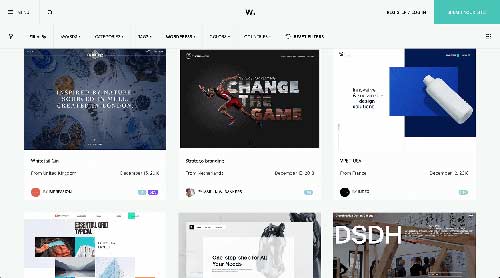The Hottest Trends from WordPress in 2018
The new year is here and thus we should take a minute or two to reflect on WordPress in 2018. What new features were released? What WordPress trends evolved? Which trends disappeared?
2018 has been an exciting year in the WordPress community with plenty of discussions going on, especially toward the end of the year. WordPress developers spent the year learning new frameworks and adapting their WordPress plugins to a new editor called Gutenberg, users had to learn this new editor too, and the look and feel of WordPress themes changed quite a bit.
For this yearly review, I’ve selected the following topics to talk about:
- WordPress design trends in 2018
- The new Gutenberg editor
- Page builder plugins for your own layouts
- The evolution of security plugins
- The better user experience on WordPress sites
WordPress Design Trends in 2018
There always have been a gazillion different WordPress themes but in 2018 there were a few design trends that became common among websites.
Component Design Systems
By breaking up your entire website into reusable components and setting guidelines for each component, your corporate identity can become much easier to manage. Those components can be headlines which need to have the same sizes and spacing, image positioning, color palettes, and so on.
Jerry Cao defines design systems as:
A design system includes design standards, documentation, and — one of its central advantages — a UI toolkit with patterns and codes.
Bold Fonts and Shapes
It’s nothing new that designers love bold and big fonts as well as using shaped backgrounds to break up layouts or add a bit of asymmetry to a website.
In 2018, WordPress themes took this trend to a new level. Page builders added functions to easily add curved, triangled or wave-patterned section dividers, and Google Fonts allow for using outstanding typography.
Just from looking at the sites featured on Awwwards for December 2018, we can see this common theme being implemented across all sorts of websites:
The same holds true when you browse across the themes on platforms like Themeforest or TemplateMonster. It’s likely that, if you got a new site in 2018 yourself, your designer will have suggested some pretty bold fonts and beautifully crafted shapes.
And it makes sense. Big fonts help capture the attention of your website visitors and ensure that your message comes across. Clever use of shapes and dividers also benefit the user experience of your website and support your visitors in dissecting your content.
The New Gutenberg Editor
Gutenberg is the new default WordPress editor and has caused all sort of #wpdrama in 2018. It was meant to entirely renew the way we create content by using the new Blocks in WordPress. I believe that Gutenberg will be highly beneficial to WordPress. Even though the reviews on the Gutenberg plugin say different, I think it was actually a good move (the timing of the release in December 2018 could have been more developer friendly).
Ahmad Awais, a WP core contributor, recently got applause from Matt Mullenweg (creator of WordPress) on his create-guten-block framework. I reached out to him for his opinion on Gutenberg and this was his response:
WordPress has taken a step forward to modernize the core with JavaScript. Gutenberg presents an opportunity of serious growth for WordPress both in general and with the large scale and Enterprise sector. The best parts of Gutenberg are yet to be explored. Don’t be too quick to write it off. I am all too excited about it. I have built create-guten-block and launching https://writy.io this year. More to come.
Page Builder Plugins For Your Own Layouts
Page builder plugins such as Beaver Builder have been all over the place in 2018, with many of them making plenty of progress in ease of use and functionality. This evolution has been to the advantage of the vast majority of WordPress users, as they help cut out the coding in building your website.
While there have been page builders for a couple of years now, they only became easy to use in late 2017. With Elementor recently acquiring Layers WP, there doesn’t seem to be an end in the growth of WordPress page builder plugins any time soon.
If you have ever tried building your own Contact Us page without using a page builder, you know how much time can go into this process. And a Contact Us page is a very simple layout. Usually, it only consists of a few headlines, a bit of text, a map, a contact form and maybe some social icons linking to your profiles.
Imagine building an eCommerce landing page, displaying your featured products, best-selling products, call to action elements like buttons, headlines, texts, and other elements – and all of that being responsive.
Page builder plugins come to the rescue in cases like that, giving you plenty of predefined blocks to use and configure. You can place each element via drag and drop directly where you’d like them to display and the page builder also makes the elements responsive by default.
Personally, I’m super happy to see this trend continue in 2019. Users still struggle with many bulky themes that come with much more functionality and bloat than necessary.
With Gutenberg and these drag and drop page builders becoming more and more refined, theme developers can focus on performance once again.
The Evolution of Security Plugins
With WordPress being the most used content management system in 2018, it’s also by far the most popular target for hackers. According to WordFence, “Hackers attack WordPress sites both big and small, with over 90,978 attacks happening per minute.” With that being said, it should be clear how important protecting your WordPress site from hackers is, and that your hosting company should treat security as seriously as Hostdedi does.
In 2018, security plugins made quite a shift in how they work. In previous years, security plugins ran scans using hardware of your own web host, thus potentially slowing down your website loading times. In 2018, many plugins shifted to offloading the scan processes to their own data centers.
With tools like Webarx or Malcare giving importance not just to the highest security possible but also to loading WordPress websites quickly while offering their services at super affordable prices, WordPress security became attainable for any user in 2018.
To quote Malcare founder Akshat Choudhary:
MalCare scans the website on its own servers and hence, there is no load on your server resources. Your website will always run at peak speeds and you will not lose any visitors.
A Better User Experience on WordPress Sites
In general, the user experience on WordPress sites overall has been one of the strongest WordPress trends in 2018. As fast mobile Internet access became more and more distributed and mobile traffic on websites increased by over 2% to 52.2% overall, a good user interface and user experience became even more important in 2018.
Challenging Existing Design Concepts With a Buttonless UI
One of the best examples of this trend is that more and more WordPress sites show buttonless designs by using actions like sliding or scrolling for confirming actions on mobile devices. This approach saves the precious screen real estate for the most important elements.
According to Marina Yalanska:
This approach saves the precious space on the screen for more information and it is even believed to be the initial step to the virtual interfaces based on gestures only.
Being More Consistent With Font Sizes and Font Faces
It’s easy for non-designers to build WordPress sites that get totally out of control in terms of how many fonts and font sizes they use. It’s good to see that page builders introduced libraries of elements for copying headline elements or text elements (to keep consistent styles). Themes like BeDecor limit the number of fonts and sizes used as well.
Pro Tip: A good rule of thumb here is to stick with no more than 3 fonts and no more than 4 different font sizes. Anything more than that will likely overwhelm your visitors.
Preparing Your Site For Voice Search
Daniel Kaempf states that:
The latest user statistics show 71% of smart speaker owners use their voice assistant daily which can be attributed to a better user experience.
When you look around your house, you’ll almost certainly see either a device using Siri, Google Assistant, Alexa, Cortana or Bixby somewhere in your room.
That indicates how important preparing your website for voice search has become in 2018 and that trend will continue in 2019. We already talked about quick loading times, but there are more factors that contribute to a good ranking in voice search results.
According to Backlinko:
36.4% of voice search result pages used Schema markup (vs. 31.3% for the average page on the Internet).
You definitely want to include Schema markup in your website now if you didn’t already add it in 2018. That Backlinko guide will provide useful tips for optimizing your site for voice search. I linked it here because this topic is one of the most important trends in WordPress 2018.
Need a WordPress Host?
Let us help your site grow alongside your business in 2019 with our Managed WordPress Hosting solution. It comes standard with automatic plugin and core WordPress updates, Stencils for cloning new client projects, iThemes Sync Pro for monitoring and analytics data, and no overage charges as your page views go up.