The 5 Best Online Image Compressors for Improving Your Loading Speed
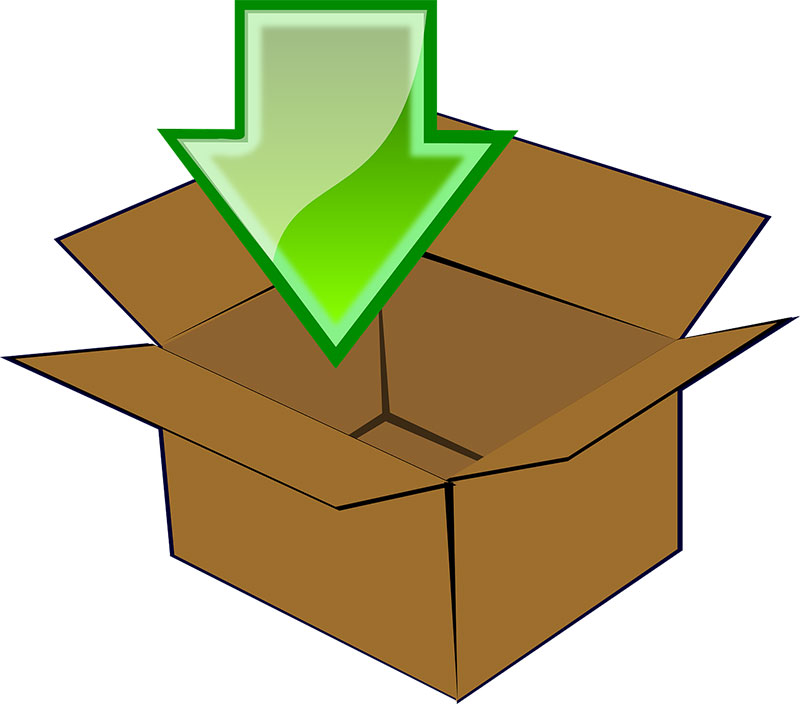
Photo via Pixabay
It’s the age-old conundrum: how to have your cake and eat it too. You want a gorgeous, rich website full of high-quality images, but you want it to load as fast as possible for the best UX. Some will say you have to choose one or the other, but the truth is you can have both — and quite easily — with online image compressors.
Image compressors reduce the file size of any image without harming image quality (at least not to the naked eye). And, what’s more, you can do it all online… and for free.
But which of these web builder’s little helpers works best? Today, we discuss the 5 best online image compressors.
Optimizilla
A good go-to in the field of online image compressors, Optimizilla offers all the standard features and acts as a reliable benchmark.
Optimizilla only works with JPEGs and PNGs, but for those file types it’s one of the best free image compressors. You can control how much or how little quality reduction you want on a scale of 1-100, a feature that lets you find the perfect balance required for your site.
Another nice advantage is its bulk compression, allowing up to 20 images at one time. You can download compressed images individually, or together in a ZIP folder.
Kraken.io
Similar to Optimizilla, Kraken.io still offers the basics of online image compressors, but with a few slight variations.
For example, Kraken.io simplifies the process for new users with its “Lossy” and “Lossless” options. Lossy slightly reduces the image quality in a way that’s still hard to notice, while Lossless retains the pixel positioning for zero quality loss (but less file size reduction). On top of that, you can still choose “Expert,” which allows you to customize the quality reduction on a scale of 1-100, as well as preserving metadata and personalizing chroma subsampling.
Other features include resizing images, bulk uploading, and downloading as a ZIP. The only glaring drawback is that the free account is only temporary — after 100MB, you’ll have to buy one of their plans to continue usage.
Resize Photos
Somewhere between online image compressors and photo editors is Resize Photos. For starters, as the name suggests it’s one of the compressors that also resizes images (good for when your free account on Kraken.io runs out). But what really sets it apart are its dime-store photo-editing options.
Don’t expect anything glamorous from Resize Photos’s photo editing — there’s little you can’t do on Instagram. Still, quick fixes like rounded corners, drop shadows, borders, and basic filters (sepia, black-and-white, negative, etc.) can be implemented right away. Our favorite feature is the caption tool, which can be great in certain situations like memes, but could negatively affect SEO if used too much.
If you’re looking for a quick, and free, solution, and already need an image compressor anyway, Resize Photos is a great time-saver.
Convert Image
Don’t let the ugly interface fool you: Convert Image is one of the most advanced free image compressors available.
Convert Image’s crowning achievement is that it accepts more formats than most other online image compressors: JPEG, PNG, TIF, BMP, PCX, PSD, PSB, XCF, PDF, and even GIF. The standard compressor turns everything into a JPEG, for better or worse, but the site also offers a host of other features, including a file converter.
It’s worth exploring the site’s secondary features, located on the right side of the screen. There, you’ll find options for resizing, scaling, and basic photo editing. Convert Image has some interesting effects other image compressors lack, like sketch drawing filters and disco light overlays. But on a more professional level, you’ll probably be more interested in its options for favicon conversions and watermarks.
TinyPNG
One of the oldest and the best, TinyPNG is another staple in online image compression. They offer the basic options an image compressor should: JPEG and PNG compatibility, bulk uploads up to 20, 5MB max. per image. The paid Pro plan offers even more options for only $25 per year.
What we’re excited about most are its expansions into other tools. TinyPNG has a plugins available for WordPress and Photoshop CC 2017, adding even more convenience and removing extra steps if you use these platforms. On the horizon is compressing animated PNG images, with a beta version available on the site now.



