WordPress Update Fixes Critical PHPMailer Vulnerability

As is usually the case with a major new WordPress version, WordPress 4.7 was closely followed by a minor release with bugfixes. WordPress 4.7.1 also includes a number of fixes for potentially serious vulnerabilities. WordPress users should update at their earliest convenience to ensure that their sites are safe.
The headline vulnerability is one that has caused serious problems for a number of PHP-based applications, but which left WordPress largely unscathed. PHPMailer is an email library used on millions of servers — in fact, it’s billed as the most popular email sending library in the world and almost every major PHP application that includes email functionality uses it, including Drupal, Joomla!, and WordPress.
Late last year it was discovered that PHPMailer contained a serious remote code execution vulnerability. I want to emphasize that there’s no evidence this vulnerability is being (or could be) actively used against WordPress sites. Major plugins have been checked and they’re unaffected too.
Nevertheless, it’s never a good idea to leave known vulnerabilities in play; it’s entirely possible that less-popular plugins aren’t so resilient, so a speedy update is the best course of action.
The vulnerability had the potential to allow anyone to remotely execute code on a server by sending an email. PHPMailer did not properly sanitize input and passed some parts of emails to the shell without making any code it contained inert. By embedding shell script in the sender field of an email, an attacker could cause it to be executed on the server.
In addition to the PHPMailer problem, several other vulnerabilities were fixed, including a couple of cross-site scripting vulnerabilities. Cross-site scripting vulnerabilities could allow an attacker to embed JavaScript code within a web page. When a user opens the page, the code is executed and has access to session information for that user, including their authentication cookie. If an admin user runs the code, the attacker may be able to take control of the site.
Finally, WordPress 4.7.1 fixes a information leak problem with the REST API.
If your site has automatic updates turned on, you don’t have to do anything — minor updates are applied automatically. But if you have automatic updates turned off, be sure to manually update to the most recent version of WordPress.

 Monetizing WordPress blogs has become increasingly difficult over the last few years. If you want to blog for a living, throwing up a few Google AdWords units next to your content is unlikely to cut it unless you have a huge audience — and even if you do, ad-blockers will take a bite.
Monetizing WordPress blogs has become increasingly difficult over the last few years. If you want to blog for a living, throwing up a few Google AdWords units next to your content is unlikely to cut it unless you have a huge audience — and even if you do, ad-blockers will take a bite.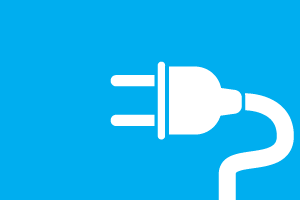 If you develop plugins for WordPress, you’ll be aware of the controversy caused by the removal of plugins from the repository for breaches of its guidelines.
If you develop plugins for WordPress, you’ll be aware of the controversy caused by the removal of plugins from the repository for breaches of its guidelines. PHP 7 is a clear win compared to earlier versions of PHP, yet,
PHP 7 is a clear win compared to earlier versions of PHP, yet,  I’m a heavy user of RSS. Every day, I peruse dozens of websites in my feed reader, searching for content by writers and publishers that have, over many years, created content that appeals to me both professionally and personally. I know this is an unusual habit these days. RSS use has declined, and many sites no longer offer an RSS feed at all. Instead, they rely on Twitter and other social networks. But Twitter isn’t a replacement for RSS — Twitter feeds are too hectic and crowded.
I’m a heavy user of RSS. Every day, I peruse dozens of websites in my feed reader, searching for content by writers and publishers that have, over many years, created content that appeals to me both professionally and personally. I know this is an unusual habit these days. RSS use has declined, and many sites no longer offer an RSS feed at all. Instead, they rely on Twitter and other social networks. But Twitter isn’t a replacement for RSS — Twitter feeds are too hectic and crowded. When I first used WordPress, several years ago, I bought a premium theme from a well-known marketplace. I decided on that particular theme because I liked the way its demo site looked. Most theme developers and marketplaces provide a demonstration site so that potential buyers can take a theme for a spin before they buy it.
When I first used WordPress, several years ago, I bought a premium theme from a well-known marketplace. I decided on that particular theme because I liked the way its demo site looked. Most theme developers and marketplaces provide a demonstration site so that potential buyers can take a theme for a spin before they buy it. WordPress 4.7 introduced many
WordPress 4.7 introduced many  WordPress.org has warned plugin developers against paying or otherwise giving incentives to users for reviews, whether those reviews are positive or not. Until recently, there was no clear guideline about what was acceptable where review incentives were concerned, but a recently published blog post makes it clear that the WordPress.org team are
WordPress.org has warned plugin developers against paying or otherwise giving incentives to users for reviews, whether those reviews are positive or not. Until recently, there was no clear guideline about what was acceptable where review incentives were concerned, but a recently published blog post makes it clear that the WordPress.org team are  Links are an important part of the web, but they’re fragile. Every link is a pointer to a fixed location, and the web is constantly evolving, which means links break all the time — a process called link rot. When a user clicks on a broken link they see an error instead of the content they expect.
Links are an important part of the web, but they’re fragile. Every link is a pointer to a fixed location, and the web is constantly evolving, which means links break all the time — a process called link rot. When a user clicks on a broken link they see an error instead of the content they expect. If you have a WordPress website, you need web hosting built to support the WordPress application. A web host provides the server a WordPress application runs on and the network that connects it to the internet.
If you have a WordPress website, you need web hosting built to support the WordPress application. A web host provides the server a WordPress application runs on and the network that connects it to the internet.








