Migrating from Shopify to WooCommerce
In 2019 I ran a Kickstarter campaign for my game Fry Thief. I successfully funded and delivered 500 packages to my backers. That left me with a little under 1,500 copies remaining, which I hope to sell through conventions and through my website. In the interest of time, I set up a quick store on Shopify.
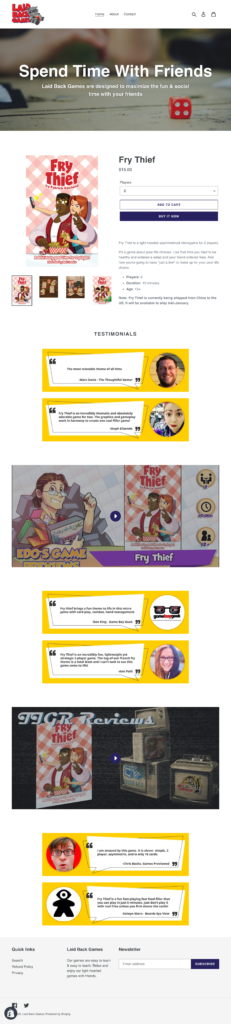
Functionally speaking, the site works great, and I think it looks pretty good too. When people find my site they choose one of the two versions of my product they want, they place their order, Shopify calculates shipping costs, taxes, and processes the credit card. From end to end, it is a functional eCommerce store. However, I did have one big problem:
My site felt slow, but I didn’t know how slow, so I loaded up GTMetrix to evaluate my speed.
- It took 6.4 seconds to load
- My PageSpeed score was 71% (C )
- YSlow score was 61% (D).
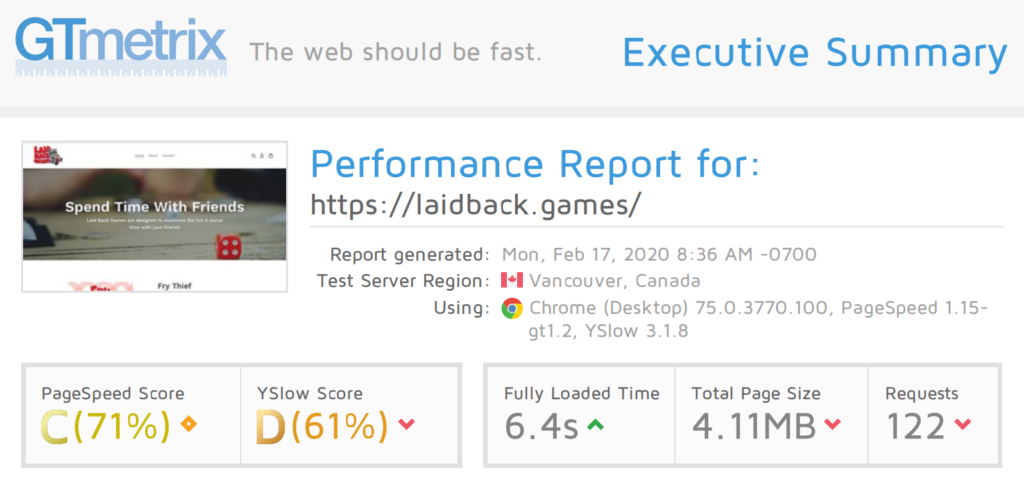
If you think 6.4 seconds is a long time, to load you’re correct. It’s a very long time in the ADD world we live in.
And the data supports this. To look at just one example, according to Akamai, a two-second delay in page load time can increase bounce rate by more than 100%. That’s basically half of my potential customers walking into the store and immediately leaving without even bothering to look at my product. So speed is incredibly important.
Now that the fundraising campaign is in the rearview mirror, I want to move to a faster platform. My hope is that I can improve the speed of my store and therefore the number of sales (without having to do any extra marketing).
Migrating to Hostdedi
The first step is to move everything over to WooCommerce. That includes products, customers, and orders. It’s easy enough to export all of those out of Shopify through the admin.
Unfortunately, each eCommerce software exports & imports data in a unique format. So there are two choices:
- Import the data yourself
- Use the free migration service on Hostdedi
I highly recommend you send all of the data to Hostdedi. They can import and validate the data for you since it’s incredibly easy, and there won’t be data loss.
In my case, since I only had a single product and a few dozen orders, I thought I’d want to learn how to do it myself. WP Import All comes with the Hostdedi Managed WooCommerce hosting account. It took a little over an hour to import my customers, orders, and products without errors.
Once I loaded all of my data, rebuilt the home page, and customized my theme, I took another speed test. This time my site loaded much faster!
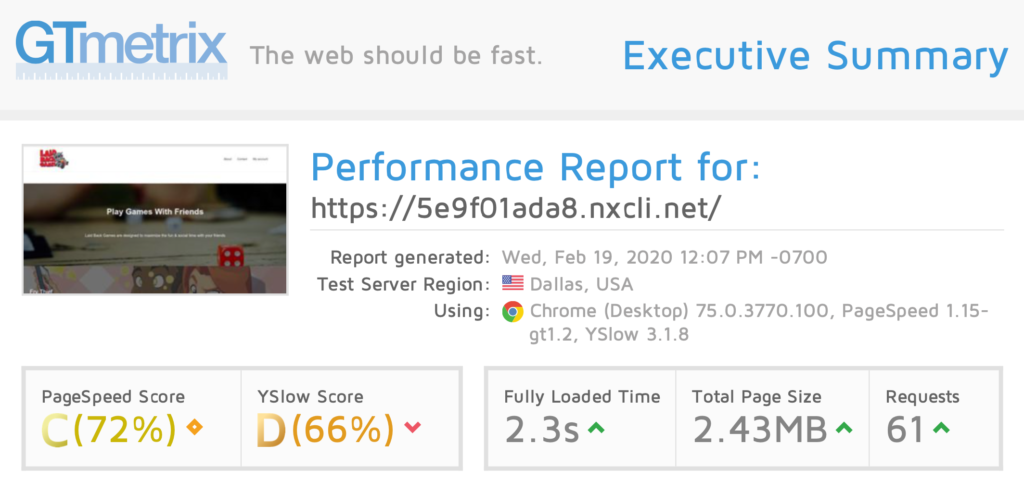
- It took 2.3 seconds to load
- My PageSpeed Score was 72% (C )
- YSlow Score a 66% (D)
It’s interesting to note that my site loads a whole 4 seconds faster just moving to the Hostdedi platform. This performance increase is mostly from moving to higher quality infrastructure. If you notice my PageSpeed Score & YSlow Score are still pretty terrible and there’s a lot of room for improvement.
“My site loads a whole 4 seconds faster just moving to the Hostdedi platform”
Performance Improvements on Hostdedi
One of the lesser known things about Hostdedi is that we have a 15 day performance challenge where we’ll copy your existing site over to our servers and show you how fast it could run.
I had one of the amazing engineers take a look at my site and in a single afternoon he optimized the site faster than I had hoped. 😍
{{image of speed test}}
- 0.6 seconds to load
- My PageSpeed Score is 97% (A)
- YSlow Score a 87% (B)
The site now loads 10X faster than my Shopify site and performs all of the same functions.
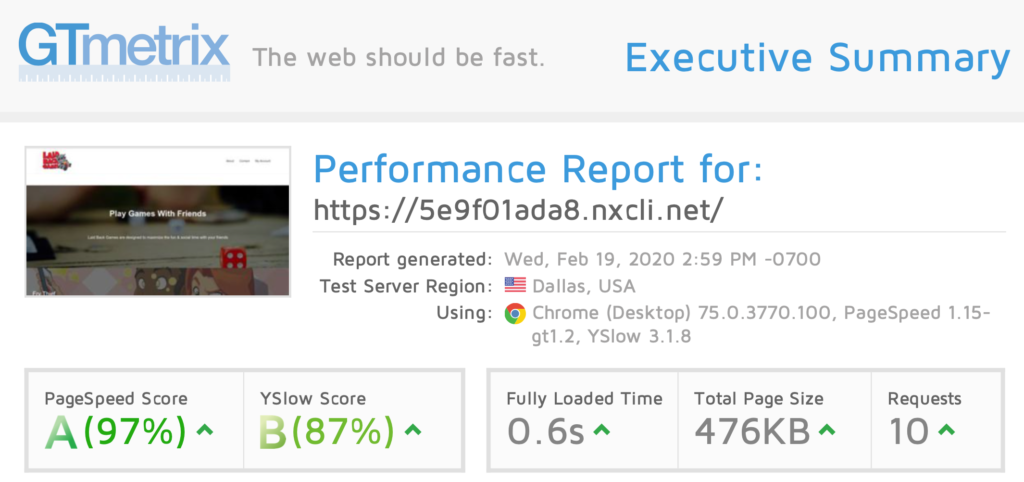
Since I’m a technology nerd there are still a few areas I can try to optimize to get my YSlow Score up to an A grade.
I can’t imagine any user abandoning a site while waiting ½ second. In fact, because the website is so snappy, users just have to read a few seconds, make their decision, and then (hopefully) checkout.
Other Benefits
The main reason I migrated from Shopify to WooCommerce was speed and that was definitely solved. But another reason that was annoying was that I could never receive email notifications.
I had to constantly check my store and eventually I installed the Shopify app on my phone so I would get a push notification. I reached out to support who were friendly and promised to send the issue to developers but I never heard back.🤷♂️
One of the advantages of an open system like WooCommerce is if something doesn’t work (like email notifications) you can switch that system out for a new system. You could hire a developer to debug the issue yourself, if you find an area to fix you can create a patch and either submit it to WooCommerce core to help everyone or if it’s something specific to your setup you can use it yourself.
I love ♥️ being on an open system. The next time I run into an issue I’ll fix it myself or hire someone to help.
Wrap Up
There are lots of incredibly easy-to-set-up eCommerce platforms. And if you need to build a site quickly and you don’t want to worry about a thing then a closed platform could be great. But as soon as you want to customize or optimize your store in any way then you really want to look into an open platform like WooCommerce or Magento.
Open platforms like WooCommerce or Magento let you replace any individual piece that you don’t need or any piece that’s underperforming. As you can see, I did most of this myself and moved my site from 6.4 seconds down to 0.6 seconds load time. Speedy sites make happy customers. And happy customers lead to more sales.

Patrick Rauland is obsessed with ecommerce. He’s built ecommerce websites for clients, worked for WooCommerce doing support, development, product management, and helped plan their yearly conference (WooConf).
He now helps people by writing on his blog, creating courses for LinkedIn Learning, and by writing books like WooCommerce Explained & the WooCommerce Cookbook.
Patrick is also the co-founder of WooSesh, an online conference for WooCommerce developers and store owners.
Patrick lives in Denver Colorado where you can probably find him at a local coffee shop typing away.










