Four Of The Best WordPress and WooCommerce Backup Plugins
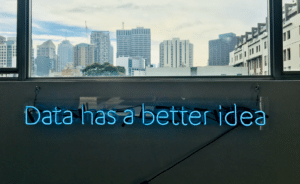
WordPress and WooCommerce can be backed up manually by copying the files and dumping the database, but it is easy to forget to do a manual backup. A backup that runs at the push of a button is better, and automatic backups that need no manual intervention are best of all.
If you have more discipline than average, you might choose to back up your site and its database manually, copying all of the database’s SQL and the site’s PHP files, images, plugins, and themes to a secure offsite location every day or two. For everyone else, a backup plugin is a good idea.
VaultPress is a backup service owned and operated by Automattic. Part of the Jetpack suite of services, VaultPress is the easiest option for low-maintenance backups. It provides automated daily backups with unlimited storage and a 30-day backup archive at the Personal and Professional tiers. If you need longer-term backups, Jetpack Professional includes an unlimited backup archive.
UpdraftPlus provides a complete backup solution to copy all of a WordPress site’s data to any of a wide variety of storage solutions, including Dropbox, Google Drive, and Amazon’s S3. The free version includes scheduled backups and the ability to restore from the WordPress control panel. The premium version of the plugin adds a few storage options and incremental backups, a useful feature that backs up only the changes since the last backup, rather than sending everything with every backup.
BackupBuddy is a premium-only backup plugin that offers scheduled backups to a variety of storage solutions, including BackupBuddy Stash, which is managed by the plugin’s developers. In addition to complete backups, BackupBuddy also allows you to choose partial backups, such as files-only or database-only backups.
Duplicator is aimed at WordPress users with some technical knowledge because it offers far more configuration options than the user-friendly plugins we’ve already looked at. That makes it more flexible than other backup plugins, but also more complex.
Duplicator is a general tool for migrating, cloning, and moving a WordPress site. For example, it can be used by WordPress professionals to create pre-bundled websites so that the same configuration can be installed for multiple clients.
The premium version of the plugin, Duplicator Pro, includes more backup-focused tools, including scheduled backups to cloud storage, email notifications, multi-threaded backup for large sites, and premium support.
All of the plugins we’ve discussed here will make your WordPress site or WooCommerce store safer and more resilient to attacks, malware, and user errors. If you’d rather not pay for a premium plugin, the free version of UpdraftPlus is an excellent backup solution.
Posted in:
Hostdedi










