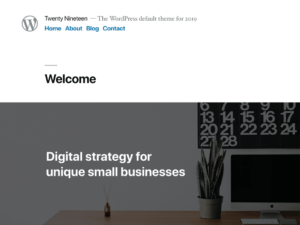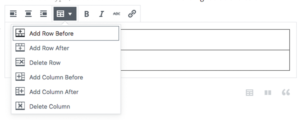What’s New In WordPress 5.0?

While we’re not going to force you to make a decision – our hosting solutions give you the option of when you want to upgrade your CMS – we are going to present you with some of the new features that come with WordPress 5.0.
WordPress 5.0 Is Gutenberg
WordPress releases often introduce significant changes and new features, but WordPress 5.0 outdoes past major version bumps in scope and impact. WordPress 5.0 is the Gutenberg release.
The Gutenberg editor has consumed the attention of the WordPress community since it was first mooted in 2016. It has been available as a feature plugin for almost two years. With the forthcoming release of WordPress 5.0, Gutenberg will be the default editor. When you update, your WordPress site’s editor will be very different, although you can go back to the classic editor if you choose.
Gutenberg is the focus of WordPress 5.0, but there are other noteworthy changes, including a new theme with Gutenberg support and the usual mix of small fixes and security patches.
What Does the New Gutenberg Editor Mean?
Gutenberg is a block-based editor. Blocks contain content such as paragraphs and images, and they replace shortcodes. Think of blocks as standalone units of content that can be moved around the page to create custom layouts. Writing in Gutenberg is nothing like writing in the classic editor: it’s more powerful, more flexible, and more intuitive. But it does take some getting used to.
Gutenberg is more than an evolution of the user interface. It has a profound impact on all areas of WordPress, particularly themes and plugins, which may need to be edited for compatibility. Many theme and plugin developers have made the necessary changes, but some have not. Before upgrading a production WordPress site or WooCommerce store to WordPress 5.0, run tests on a dev or staging site. Testing will bring to light theme and plugin compatibility problems and other regressions.
See how Hostdedi Dev Sites help you to quickly create development and staging environments for testing.
Gutenberg is the default editor in WordPress 5.0, but you are not required to use it. The Classic Editor replaces Gutenberg with the familiar editing experience.
You should plan to update even if you don’t want to use Gutenberg. It’s not necessary to update immediately. WordPress 4.9 will be supported for some time to come, but Gutenberg is here to stay and declining to update to avoid Gutenberg is not a viable long-term strategy. If you don’t want to use Gutenberg, it is best to update and then install the Classic Editor plugin.
A New Automattic Theme: Twenty Nineteen
The Twenty Nineteen theme is a simple Gutenberg-compatible theme. It is based on the Underscores framework and the gutenberg-starter-theme. Twenty Nineteen is among the plainer default themes of recent years, with a single-column layout, no support for sidebars, and a single navigation menu (plus a social links menu).
If you want to download Twenty Nineteen for implementing changes on a local environment, you can grab a development version for testing from the project’s GitHub repository.
What Else Is New?
In addition to Gutenberg, WordPress 5.0 will come packed with several other new features. Here are some highlights.
- Improvements to the WordPress Rest API. The rest API is designed to make a developers life easier by optimizing the ability to send and pull data from a WordPress site. 5.0 will make this even easier.
- Custom Theme Development. In addition to the Twenty Nineteen theme, there will be a huge number of other themes available, and the ability for developers to make new ones will become even easier. Blocks will make theme development much more intuitive and not require a development background.
- Improved Responsive Design. Yes, it’s been a concern for many for a long time, but WordPress 5.0 and the Gutenberg editor’s row and column feature will make responsive design better.
Start a high-performance, high-reliability WordPress site with Hostdedi. Now with 75% OFF.
Will WordPress 5.0 Affect My Current Site?
There have been reports of WordPress 5.0 installs breaking some websites. This is either due to an incompatibility with themes or plugins.
Several developers have been hard at work trying to update their themes and plugins, and the coming months with continue to see an increase in compatibility. Thanks to Automattic releasing 5.0 in advance, many of the most popular plugins and themes are already compatible with the new iteration.
If you’re unsure if your website will be compatible, we highly recommend spinning up a dev environment and testing the new version before going live.
The Future of Gutenberg
At this year’s WordCamp US – the largest meeting of the WordPress Community – Matt Mullenweg talked about the future of WordPress and where it would be going. This includes 4 stages. Stage 1 was the release of 5.0.
Stage 2 – Focus on theme and plugin customization.
Stage 3 – Focus on creating a collaboration workspace.
Stage 4 – Focus on official support for multilingual sites.
Gutenberg Phase 2 coming 2019. Phase 3 and 4?
3: Collaboration
4: “Regardless of language spoken”#WCUS #WordPress pic.twitter.com/cVLwmPslSa— Hostdedi (@nexcess) December 8, 2018
In addition to these phases, the team behind WordPress have also talked about aiming for two updates every month. This should mean a series of minor updates along the way to add functionality and improve any issues users find.
Are You Ready for WordPress 5.0?
Despite worry from the community, 5.0 expands on the functionality of WordPress and helps to bring a lot of advanced features to more people. We’re looking forward to seeing WordPress continue to develop.
If you would like to get started with WordPress Gutenberg, you can follow our guide to Gutenberg to learn about the new block editor and how to create content experiences your audience will love.
Posted in:
WordPress