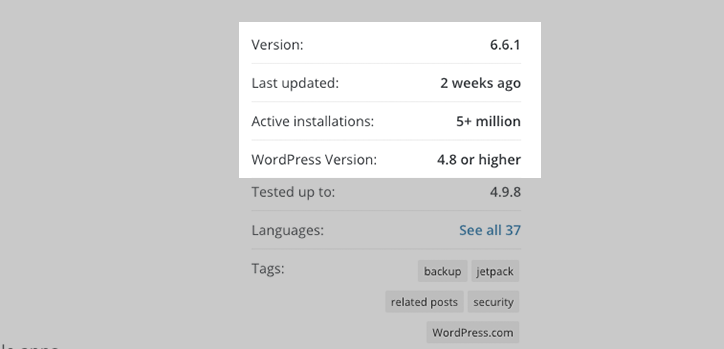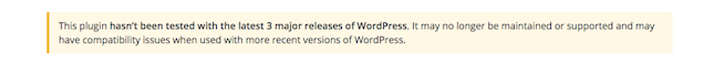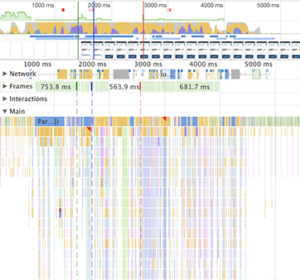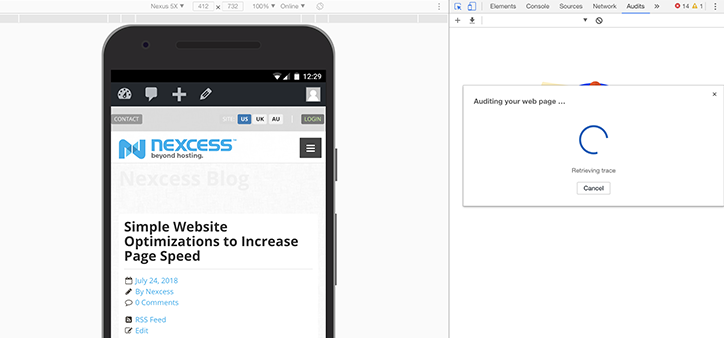Five Plugin Red Flags WordPress Hosting Clients Need To Know About

However, not all plugins are safe and automated protections you may rely on, aren’t effective as pointing out which aren’t. This is because a plugin is a package of PHP code that may also contain files such as images or JavaScript. The code in a WordPress plugin has privileged access to the site and its database. Any JavaScript code is trusted by visitor’s browsers. Because of this, it’s important to make sure that it doesn’t contain security vulnerabilities or malware.
Almost all of the most popular plugins in the official repository are perfectly safe. Plugins with many thousands of users are intensely scrutinized and problems come to light quickly. But there are tens of thousands of WordPress plugins and it’s wise to be vigilant.
The best way to find out if a plugin is safe is to check the code, but it isn’t reasonable to expect that of most WordPress hosting clients. This article looks at how you can identify unsafe WordPress plugins without looking at the code, by identifying the top red flags for knowing what to avoid.
1. Is The Plugin From A Reputable Source?
To be safe, you should install plugins from the official repository or from the website of a developer with a good reputation in the community. Google the name of the developer to find out what has been written about their plugins. If you find mostly negative commentary or no information at all, you may want to find an alternative.
2. Has It Been Updated Recently?
Abandoned plugins don’t get security updates and may be incompatible with your version of WordPress. Even if a plugin has not been abandoned, infrequent updates are a bad sign.
The plugin’s page on the official repository will tell you when it was last updated and which versions of WordPress it is compatible with. Avoid plugins that haven’t been updated in the last few months. Even if an old plugin seems to work properly, there may be hidden issues.
3. Does It Have Ongoing Support?
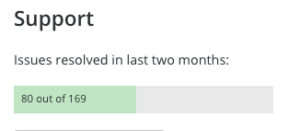
4. Is It A “Free” Premium Plugin?
Many developers of premium plugins also release a free version with limited functionality. It is perfectly fine to use these plugins. But if you find a fully functional premium plugin offered for free, do not install it. Plugin pirates install malware in these so-called “nulled” plugins.
5. Did The Plugin Recently Change Owners?
This isn’t always an indication of a problem: developers sell or transfer plugins for many reasons. But in recent months there have been incidents of popular plugins ending up in the hands of unscrupulous developers.
6. Does the Developer Have a Bad Reputation?
Before installing the plugin, it can be a good idea to check up on the reputation of the developer. A quick google search of their name can merit a lot of results here. Similarly, it can merit nothing at all. This, in itself, can be a red flag and suggest the developer is either new to the WordPress scene or isn’t trusted.
7. Is It Popular With WordPress Users?

As a rule, stick to plugins that are installed on lots of WordPress sites: problems are more likely to have been noticed and ironed out.
8. Is It Compatible With the Latest WordPress Version?
Checking for updated compatibility is a good step towards being able to judge the reliability and safety of a plugin. The “Requires WordPress Version” will let you know how far back you need to go in order to have the plugin properly work with your website. Making sure you have the latest version is as much about security as it is about optimizing your WordPress site for performance.
Finally, if you happen to see the message above, it’s definitely not a good idea to install the plugin. There’s a reason why the developer hasn’t updated it, and it’s probably not one you want to know.
The WordPress Community Is, In General, Reliable
There are thousands of honest, competent, and generous plugin developers. But there are some bad apples, as there are in any large community. Before installing a plugin, run through these seven simple checks to keep your WordPress site safe.

Are you a developer looking to code your own applications with WordPress? Explore the benefits for headless WordPress and see if it’s the right choice for you.
Posted in:
WordPress